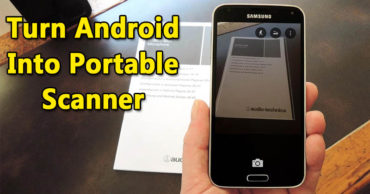Boost Your Android Gaming Performance With A Simple Trick
How To Boost Your Android Gaming Performance With A Simple Trick: Android is becoming more and more advanced day by day as we perform lots of stuff like sending messages, accessing social media, sharing files in the cloud and much more using our Android.
We have shared many articles in which we have discussed various tools on Android. Today, we are going to talk about Gaming performance. Everyone loves to play high-end games on their smartphone, but not many are able to play them due to lack of ram and processing power.
There are thousands and thousands of great tweaks out there which can improve your Android performance. However, the one we are going to share is likely the easiest, simplest and most impactful.
How To Boost Your Android Gaming Performance With A Simple Trick
The trick is going to give your Android device a huge speed boost in few seconds without installing any third-party tool. This trick will be very helpful to those who love to spend time playing games. So, here’s the trick
Related: How To Increase Ram Of Your Android Device Using Memory Card
First, enable the “Developer Option” on your Android device. For that, tap on the “About Phone” option in the Settings. Then you need to tap on the “Build number” seven times and you’re done.

Boost Your Android Gaming Performance With A Simple Trick
Go back to the Main settings and then you will find Developer option at the very end of the list. There you need to locate the settings “Force 4x MSAA” and then enable the option and exit the settings panel.
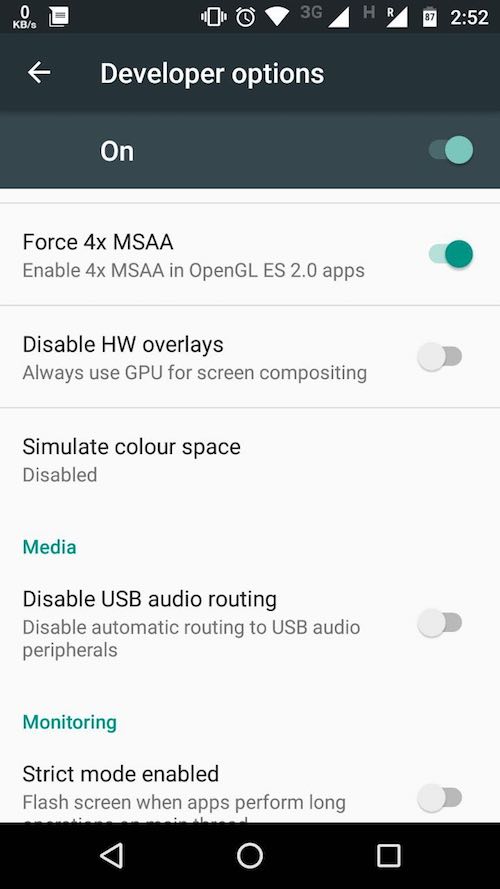
Boost Your Android Gaming Performance With A Simple Trick
For those who have less information about MSAA option, this stands for multi-sample anti-aliasing this can improve the gaming performance of any Android devices. However, if you notice something unusual (happens in the rare case) then go back to the developer option and turn it off.
Related: How To Use Your Android Device As Mouse And Keyboard
This is how you can boost your Android gaming performance in a simple trick. Hope you like the post, share it with others also.