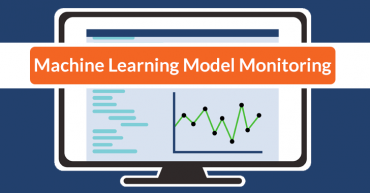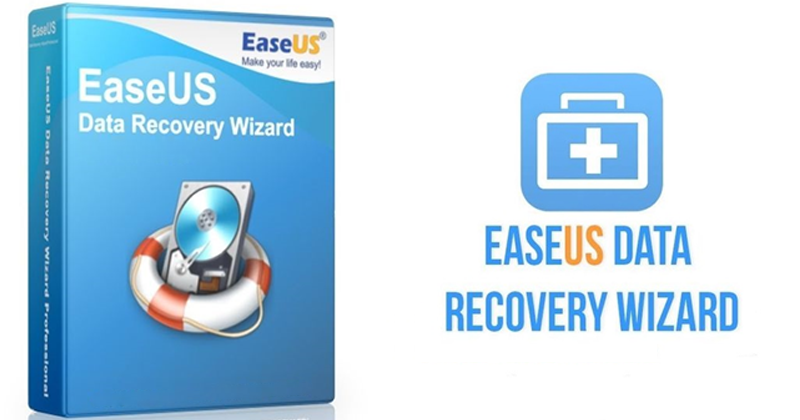
Discover The Efficiency Of EaseUS Data Recovery Wizard Free
Do you want to recover formatted hard drive? Accidental loss of important data can be very distressing. This can happen to anyone at any time and knowing proven ways to recover formatted sd card, virus infected, formatted, lost or unsaved documents could be the next big thing for you.
If you happen to have lost data and you don’t know how to go about it, relax. EaseUS Data Recovery Wizard Free has got you sorted. To protect your digitally stored data from accidental deletions, loss or formats, EaseUS Data Recovery Wizard Free covers all your needs. You can recover over 1000 types of files using EaseUS Data Recovery Wizard Free.
Table of Contents
Why EaseUS Data Recovery Wizard Free Is A Must Have Thing For You
In the digital world, we are living in, we all at different times rely on the use of PCs, laptops and removable devices to store data. No matter how keen you are to safeguard important files, documents, audio, video, and other data, accidental deletions, formatting or data loss can occur at a time you least expected and this can be a major blow in your business, organization or projects.
If you want to quickly and easily recover formatted drive or other data loss scenario, you need this freeware. EaseUS Data Recovery Wizard Free is available in different versions to be used for free data recovery in Windows and MacOS. It is an all-one comprehensive data recovery wizard with great features to help in different data loss scenarios.
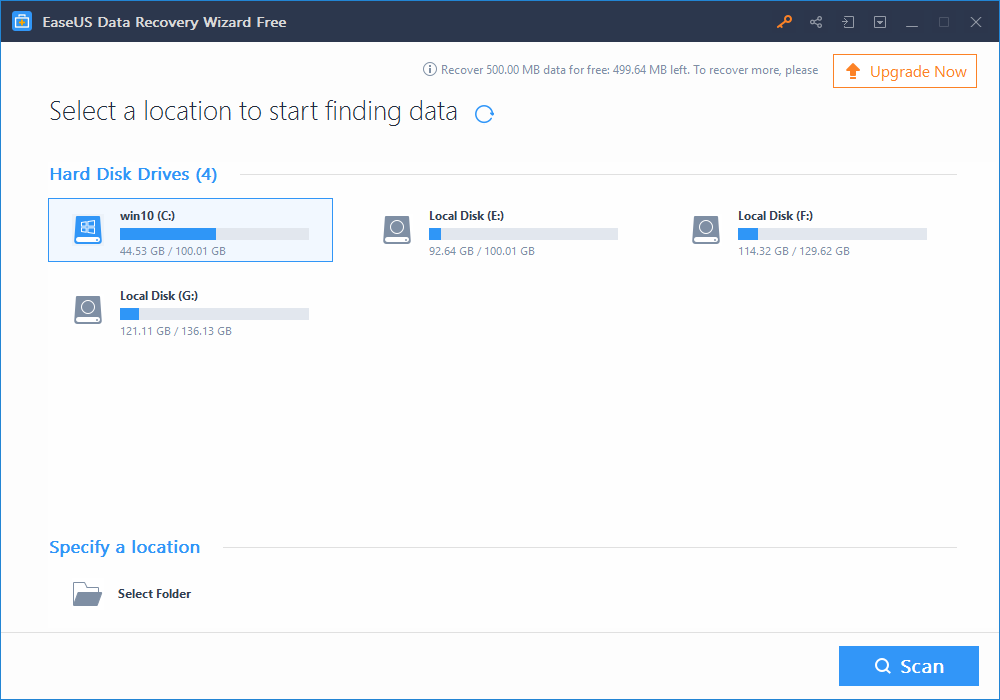
It has features like
- Formatted disc recovery
- Accidental deletions
- Recycle bin data recovery
- Lost partition recovery
- Hard drive recovery
- Virus attack recovery
- OS crash recovery
How do I recover lost files with EaseUS Data Recovery Wizard Free?
It’s not complicated! In fact, you don’t need to be a computer guru to use EaseUS Data Recovery Wizard Free. With basic computer literacy, you can use this freeware and recover any data loss scenario.
First, you need to install EaseUS Data Recovery Wizard Free in your PC drive. Then, run the program. Select the storage device to start finding data. Click on the scan option and click on the quick scan or deep scan option depending on the recovery results needed.
You will be provided with a list of all scanned files to preview before recovery. Choose the files you want to recover click restore and browse the storage options to save your recovered files.
Why EaseUS Data Recovery Wizard Free?
Compared to different data recovery options available, EaseUS Data Recovery Wizard Free is fast and efficient. The freeware is a great tool that detects files that other programs might not be able to. The free version is sufficient for basic data loss scenario but in complex situations, you can buy a pro option that suits you.
Recover Formatted Drive-In 5 Seconds!
Are you struggling with accidental data loss and you want to recover formatted drive? EaseUS Data Recovery Wizard Free helps you to recover all your files in 5 seconds. Your hard drive may get corrupted due to a number of reasons and stored data may become inaccessible.
EaseUS Data Recovery Wizard Free has powerful features that help find the files again or gain access to the files in 3 simple steps. It also supports mac data recovery.