
How To Get MacBook Pro-Like Touch Bar On Any Android
How To Get MacBook Pro-Like Touch Bar On Any Android: In 2016, Apple introduced their new MacBooks with a Touch Bar feature. With touch bar, you can do some very cool things. Do you know, it is possible to get MAC like Touch Bar on any Android device?
Related: How To Make Android Faster: 8 Tips That Really Works
Touch bar packs some useful features which allow users to modify the system settings easily. Here in this article, we are going to explain you how to run Touch Bar on your Android device.
As Touch bar is a hardware so it can’t be installed on Android device, However, we can add a virtual bar which can bring some cool feature on your Android device.
How To Get MacBook Pro-Like Touch Bar On Any Android
1) You need to install the TouchBar app on your Android device. You can get the Touchbar app from Google Play Store.
2) Once installed, allow every permission it asks and then follow the procedure below. Open the app and make sure to allow Overlay Screen, Write System Settings, Do Not Disturb Access.
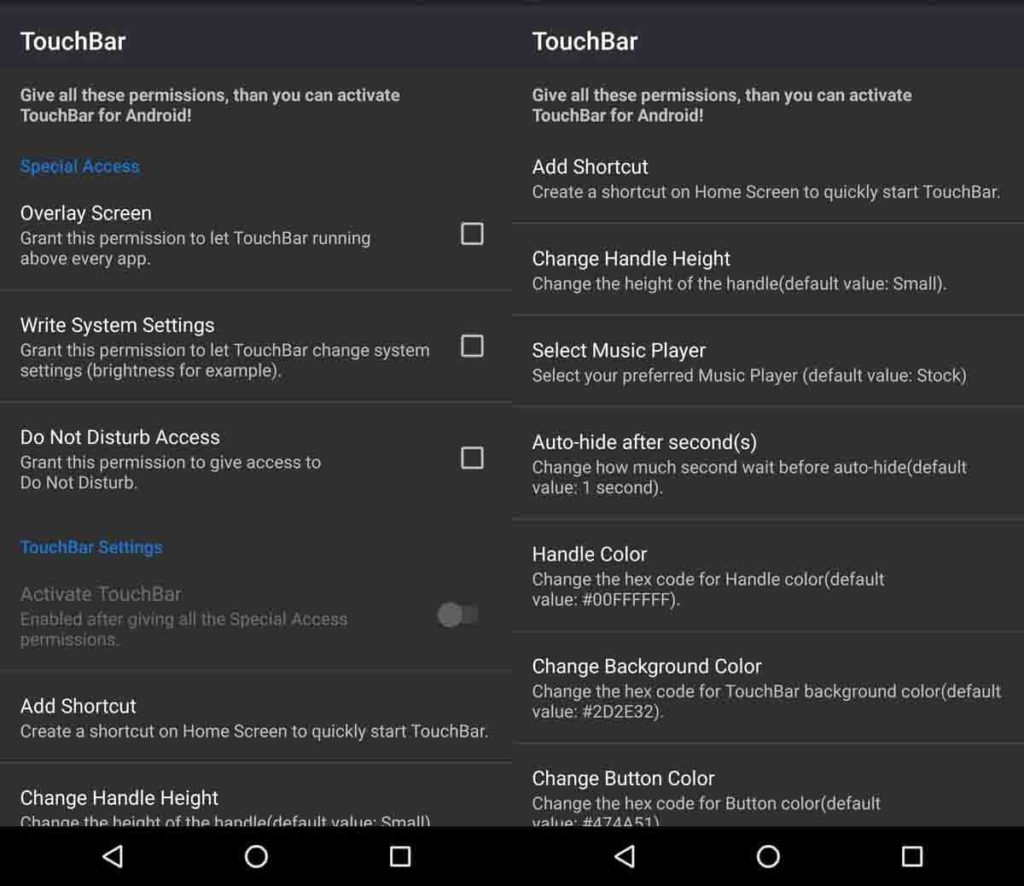
Get MacBook Pro-Like Touch Bar
3) On the same settings page scroll down and find the option “Activate Touchbar” and enable it. Now close the app.
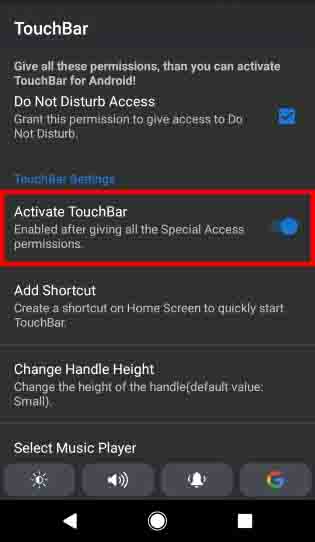
Get MacBook Pro-Like Touch Bar
Press the home button on your Android smartphone and you will see a Virtual Touch bar on your screen.
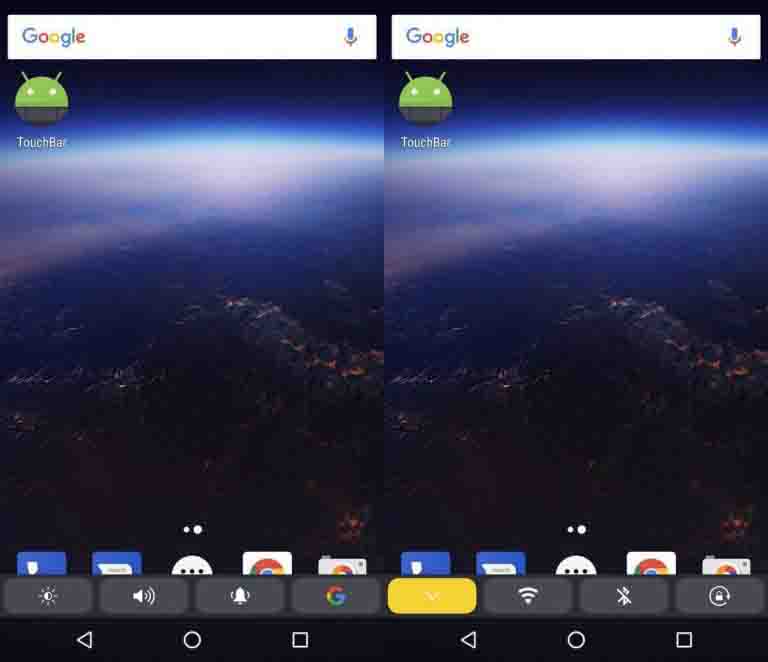
Get MacBook Pro-Like Touch Bar
Under Touch bar, you can include many options like WiFi, Bluetooth, Brightness, Sounds etc. You can control almost every setting from the virtual touch bar.
This is how you can install Touchbar on your Android smartphone. Hope you like the post, share it as much as possible.

