
6 Hidden Methods To Lock And Unlock Your Android Smartphone
6 Hidden Methods To Lock And Unlock Your Android Smartphone: Turning on the Android device locking pattern is a proven technique for dealing with intruders attempting to access any personal data stored by you. The locking pattern for your Android device, for example, makes it relatively difficult for other people (especially children!) To access your smartphone. But despite being brilliant at keeping eavesdroppers at bay, the pattern unlock for Android can also be a major headache.
Android devices only let you try to enter the lock pattern 20 times before you block access to the phone. This can be the result of a number of things, such as creating a pretty complex and difficult to remember lock pattern for your Android device, having a friend, family member or someone you know who tries to unlock your device too often with the wrong pattern or let your Android phone get stolen.
Table of Contents
6 Hidden Methods To Lock And Unlock Your Android Smartphone
In any case, it would always be a nightmare. Fortunately, you can spare yourself all this frustration by remembering these three effective ways of skipping your Android locking pattern.
Related: Top 5 Most Difficult Android Games On The Play Store
1) Trusted Device
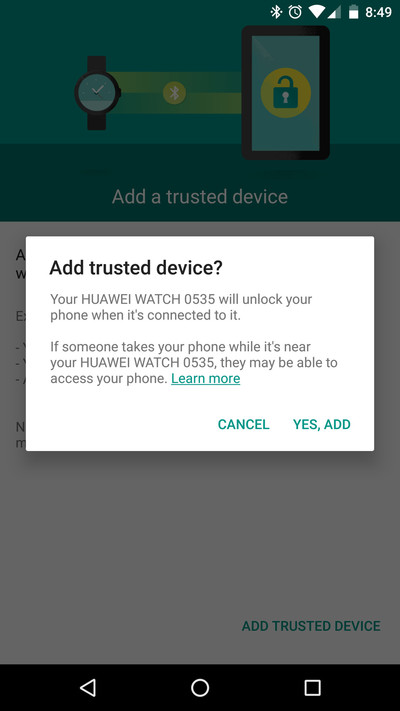
Trusted Device
Nowadays, Android comes with a Smart Lock Feature which you can access under settings panel. Under Smart Lock, you will find “Trusted Device”. You can use a Bluetooth device to set as a trusted device. Your Android will be automatically unlocked when the connected Bluetooth device is nearby.
2) Trusted Places
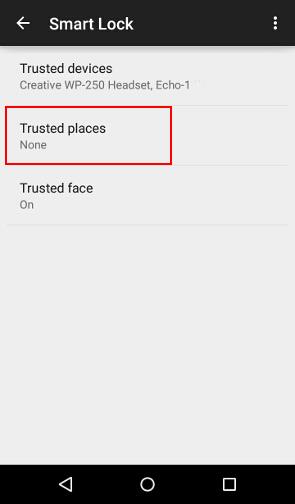
Trusted Places
This is the another option to unlock Android device. This setting can be accessed via Smart Lock feature and this is one of the safest unlocking option provided by Google. The option uses GPS facilities to unlock the smartphone automatically once the user visits the trusted places.
Users just need to enter the location name and then they will see Google Map. Users need to drag the pointer to the desired location of unlocking.
Related: How To Record Slow Motion Videos On Any Android Device
3) Facial Recognition
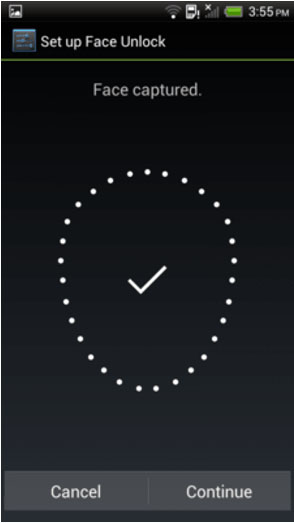
Facial Recognition
Facial unlock is the feature that can be accessed by going to Settings>Lock Screen And Security>Facial Unlock. However, this feature is found missing on several Android smartphones. This feature scans the clear pattern of your face. This security feature is not completely safe. But, it’s worth a try.
4) Unlocking By Touch Sensor

Touch Sensor
This option allows users to unlock their smartphone by touching the sensor which is located on the front or back. Most of the smartphone nowadays features a touch sensor which is very effective. The touch sensor option seems more comfortable and secure compared to Pattern/Pin unlock.
Related: How To Record Slow Motion Videos On Any Android Device
5) Trusted Voice
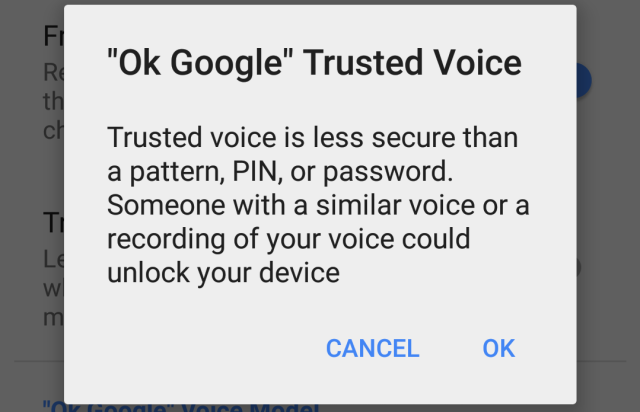
Trusted Voice
This is another addition to Smart Lock Feature. Users can access Trusted Voice feature by going through Smart Lock settings. Users will be asked to utter “Ok Google” three times for voice recognition.
If you choose to use this feature, then you will be asked to speak “Ok Google” to unlock your Android smartphone.
6) Shake To Unlock
There is an app in Google Play Store which is known as Twist to Unlock. This app lets users unlock their smartphone by shaking. This is the fun way to unlock.
Related: How To Control Your Android Device Using Your Computer
These are the six hidden methods to unlock your Android smartphone. The methods are absolutely effective. So, which is the best option to unlock Android devices according to you? Share your views in comments below.


