
How To Unlock Your Android Phone With Voice Command
How To Unlock Your Android Phone With Voice Command: Android mobile users can use the Google Assistant to unlock their smartphone by using voice commands. This way, it is not necessary to lose time typing passwords or drawing patterns on the display.
To work, just say “Ok Google” The system will access the main screen and directly connect the wizard to do searches or quick actions, such as sending voice messages.
This process only recognizes the voice pattern saved by the owner of the phone, for exceptional day-to-day security. If someone tries to unlock with a different tone, the feature is automatically disabled.
How To Unlock Your Android Phone With Voice Command
Here’s how you can unlock your Android device with the voice command:
1) Go to the Android settings and then find the option “Lock Screen & Security” or “Security”. There you need to find the option “Smart Lock” and then tap on “Trusted Voice”
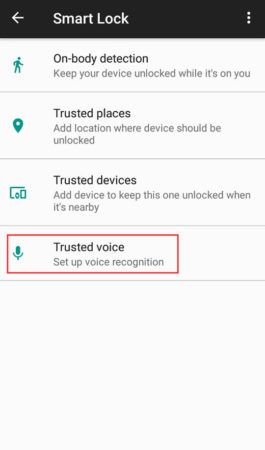
Unlock Your Android Phone With Voice Command
2) After tapping on the Trusted Voice, you will be redirected to the “Ok Google” detection page. Here enable the option “From any screen”
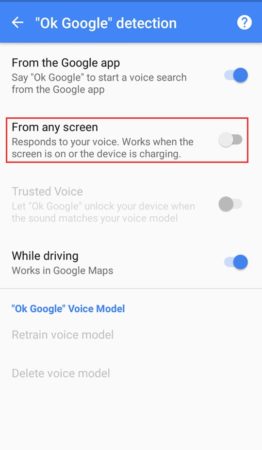
Unlock Your Android Phone With Voice Command
3) Now you will be taken to the “Ok Google” page and there you need to say “Ok Google” three times. Note that each one of them will be registered in the system.
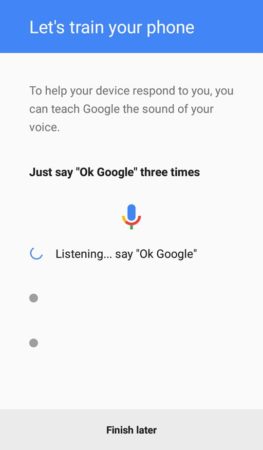
Unlock Your Android Phone With Voice Command
4) Once activated, simply place your phone in the traditional lock screen and say “Ok Google” command. If Android identifies the correct voice, the phone will be unlocked.
Related: How To Make Free Calls To Any Number Without Registration
This is how you can unlock your Android device with Ok Google voice command. Hope you like the article, share it as much as possible.

