
How To Access Blocked Websites On Any Android Device
How To Access Blocked Websites On Any Android Device: One of the most talked issues on the internet is Web censorship and piracy. It’s usual for authorities and ISP’s to block some websites related to adult content and piracy. We have seen in the recent times that most of the torrent site went down due to this.
Sometimes, we want to visit a website which is blocked by ISP’s or authorities and we end up searching the required content in other websites. Therefore, in this article, we will tell you how to access blocked websites on Your Android smartphone.
Here I am going to provide you the easiest trick that will help you to access blocked sites by changing your IP Address. The trick might be known to many, but there are many people who are looking for the way to access blocked sites on Android.
Related: Does Wi-Fi Networks Are Secure?
How To Access Blocked Websites On Any Android Device
Here’s what you need to do. We need to use a VPN service on our Android smartphone. We have already shared an article regarding how to use Tor on Android. However, if you are looking for the easiest way without any hassle then this tutorial is for you.
Related: 5 Free Android VPN Apps To Browse Internet Anonymously
1) Download and install Hola VPN from Google Play Store. Once installed launch the app.
2) Now you will see your apps, you need to tap on the Web browser app listed in it. For example, I am going to choose the Google Chrome browser.
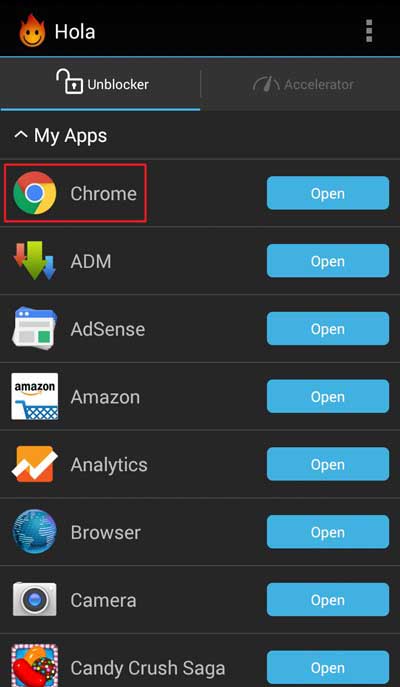
Access Blocked Websites On Any Android
3) In the next window, you need to tap on Using from United States (you can also choose different location)
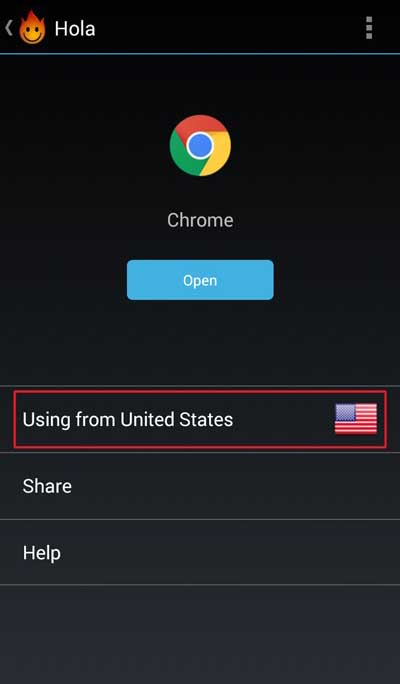
Access Blocked Websites On Any Android
4) Then tap on the “Open” button to open the app with a different IP address and you can access the blocked websites easily.
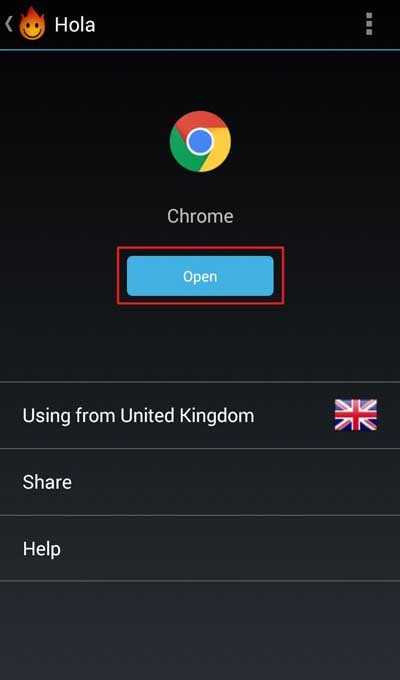
Access Blocked Websites On Any Android
Related: Top 5 Best Free VPN Services Of 2017
This is how you can unblock Blocked sites in Rooted Android smartphone. Hope you like the article, share it as much as possible.
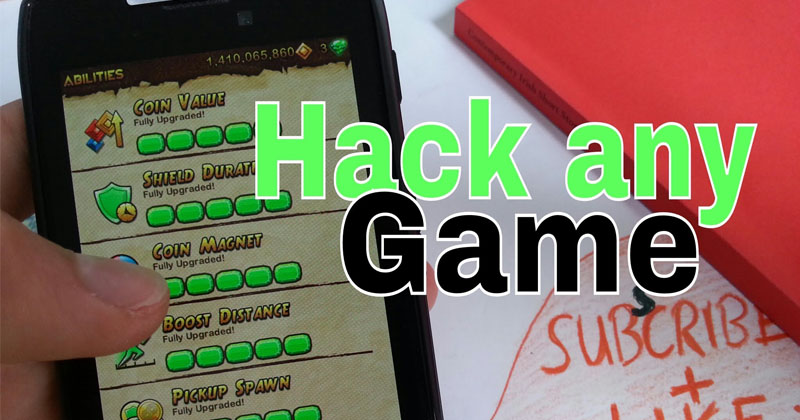
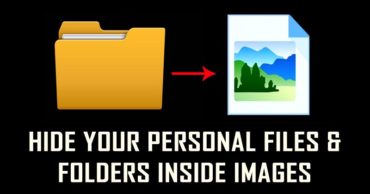
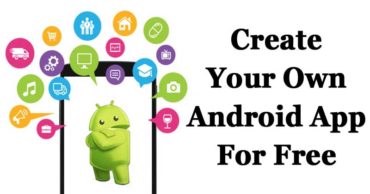
How can I install a full version of a notation composers?