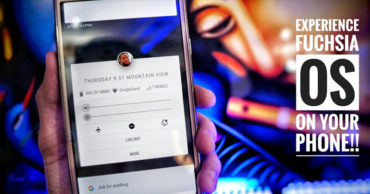How To Control Android Devices By Sending Text Messages
How To Control Android Devices By Sending Text Messages: Now everyone holds an Android smartphone. You will find at least 2-3 Android devices in each house. Very often we see people struggling to manage multiple Android devices like viewing the notification, keeping track of battery etc.
What if I tell you that you can control your Android devices without the need for internet? Well, you just need to send a text message from your other device to access multiple features of another Android device.
We are going to mention an app that will help you to remotely retrieve data from your registered device by just sending a text message. Well, with this app you can perform basic things like turning on the WiFi, GPS, Retrieving notifications etc.
Related: How To Disable The Touch Control And Freeze Android Screen
How To Control Android Devices By Sending Text Messages
Here’s how you can control your Android devices by just sending text messages. The best part of this tutorial is, you don’t need to have a rooted smartphone to enjoy the feature.
1) Download and install Memote app on your Android smartphone from Google Play Store.
2) Open the app and sign in or use the app as a visitor. Now set up the password for Memote app.
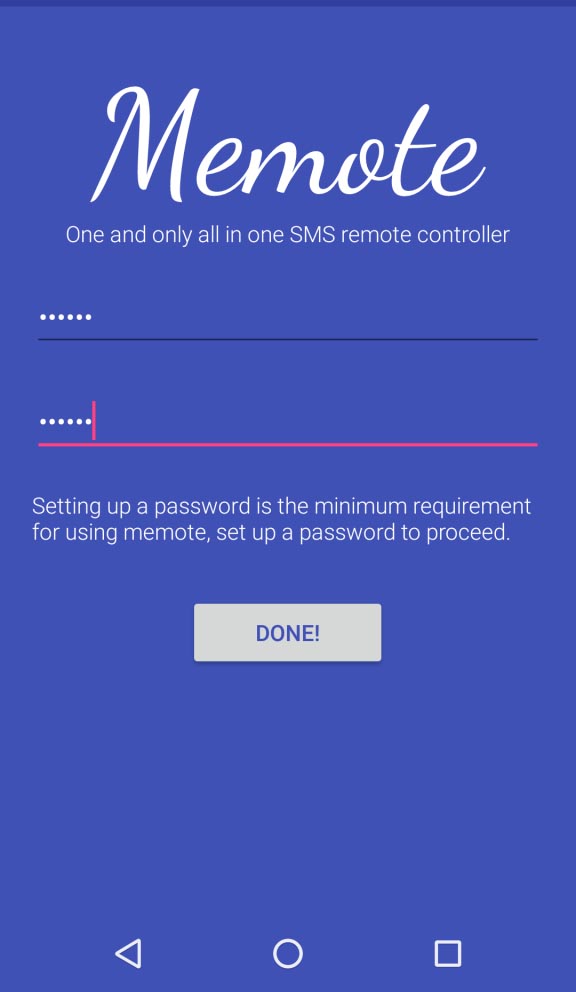
How To Control Android Devices By Sending Text Messages
3) You will see the main interface of the app, here you need to swipe the screen from right to left and then tap on “Setup”. There you need to enable the enable the option “Device Administration”
4) Now again move to the home screen of the app and you will find lots of icons like Max Volume, Alarm, Turn On WiFi etc. Tap on the command that you want to execute and you will get the command or you can change it to something you prefer.
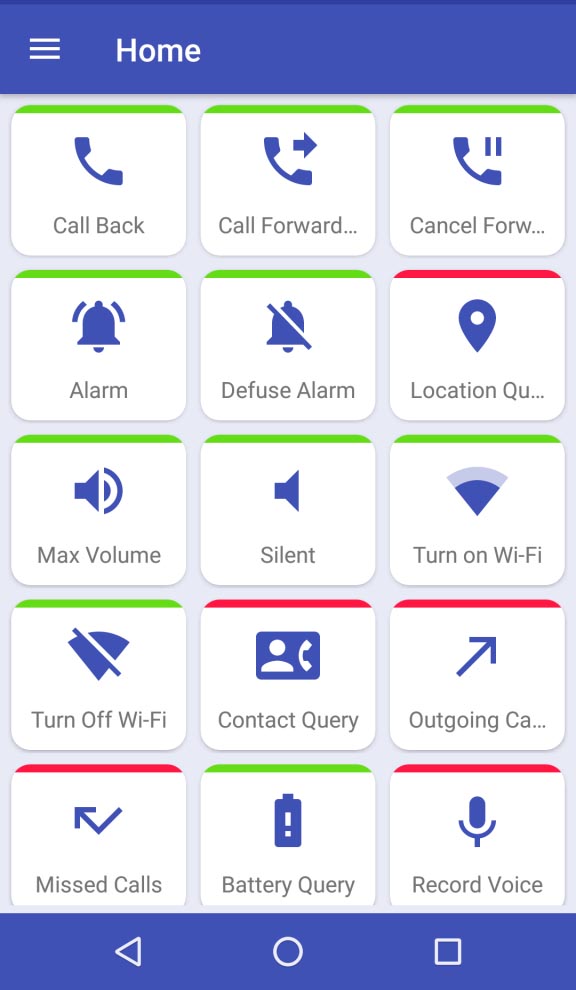
How To Control Android Devices By Sending Text Messages
5) Open the messaging app on your other phone and then type in the following lines
Memote=password
Command 1
Note: Here you need to replace the password with the password you set in the Memote app and replace the “Command1” with your own command like wifion
6) Send this code to the phone in which you have installed the memote app and the command will be executed as soon as your message is sent.
This is how you can control your Android devices by just sending a text message. Hope this article helped you share it as much as possible.