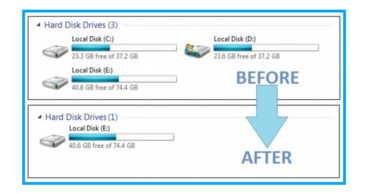How To Disable The Touch Control And Freeze Android Screen
How To Disable The Touch Control And Freeze Android Screen: We all have kids at home, and they can’t resist without touching our smartphone. Kids can be stubborn at times and we have no choice but to let them use our smartphone.
Not only kids, sometimes our friends and relatives tend to touch our phone and handing them the smartphone means the complete waste or privacy. What about locking the touchscreen on your Android smartphone and keep your display awake at the same time?
There are actually few apps available on Google Play Store which let you lock the touchscreen of your phone and keep your display awake at the same time. You can tell your friends that your OS is been failed and needs a restart. This will just give an extra layer to protect your privacy.
Related: How to Get Android Oreo Adaptive Icons On Any Android
How To Disable The Touch Control And Freeze Android Screen
Here in this article, we are going to explore a working method on how to disable the touch controls of your Android smartphone.
1) Download and install Touch Lock on your Android smartphone and launch the app.
2) It will show you the picture tutorial on how to use the app. Simply skip it.
3) You will see the option “Enable Now”, tap on it and grant the permissions it had asked
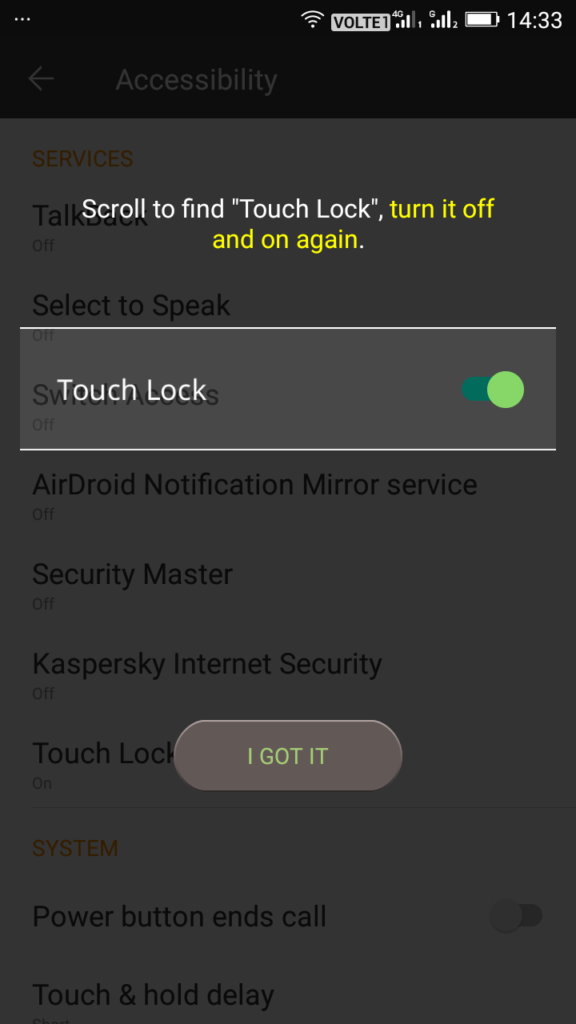
Disable The Touch Control And Freeze Android Screen
4) Press the home button and scroll down the notification panel, you will see the Touch Lock app notification, just tap on it to activate the touch-lock app.
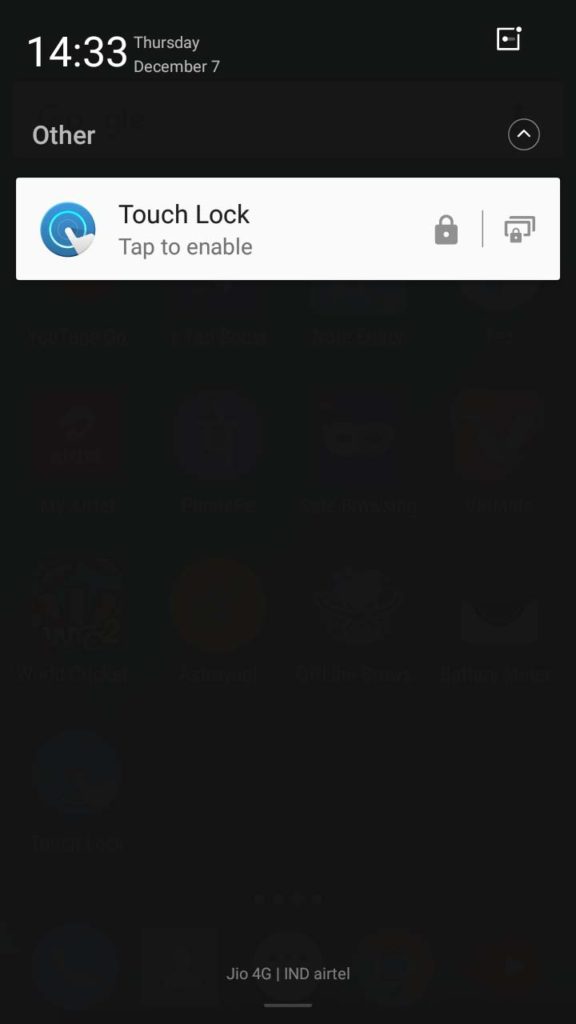
Disable The Touch Control And Freeze Android Screen
5) To unlock the screen, you need to double-click on Touch lock icon that appears at the top right of the screen.
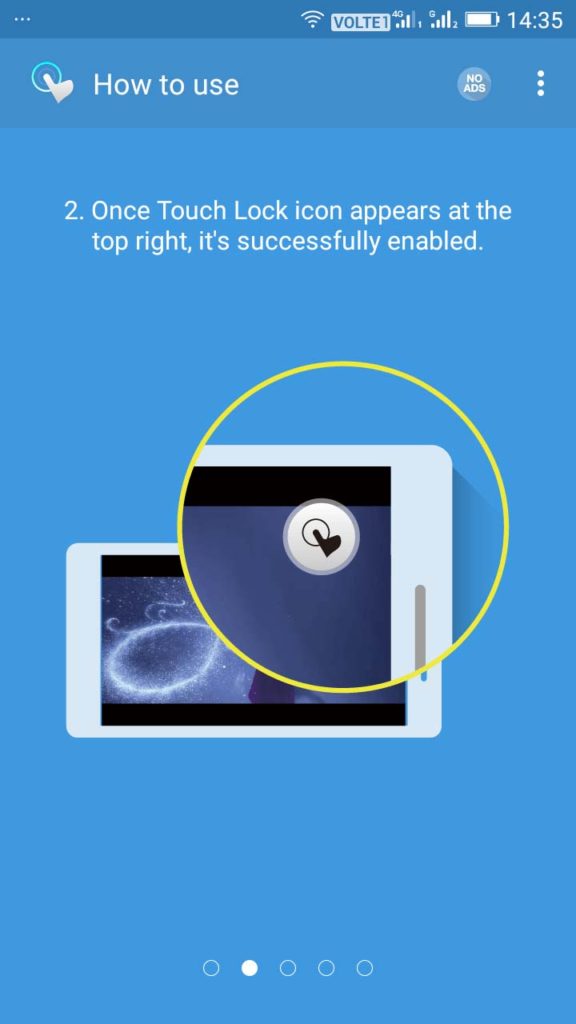
Disable The Touch Control And Freeze Android Screen
Related: How To Add Battery Meter Overlay On Top Of Your Android Screen
This is how you can use Touch Lock android application to disable the touchscreen control of your Android. Hope this article helped you share it as much as possible.