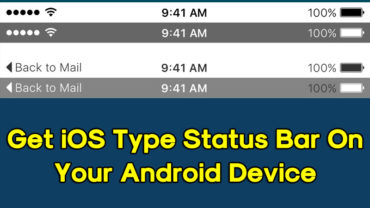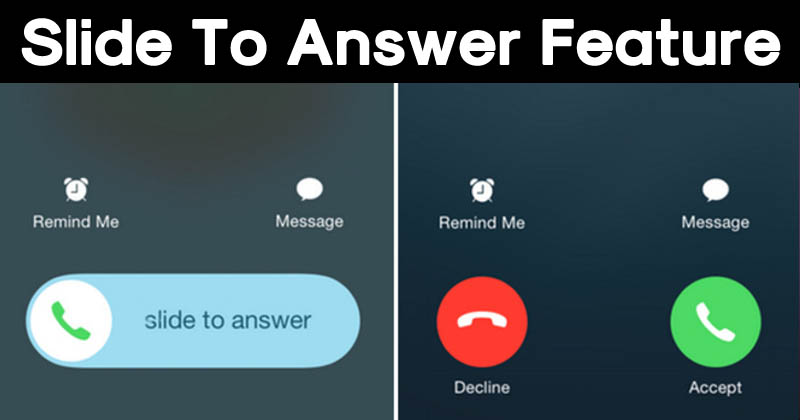
How To Get iOS Slide To Answer Feature On Any Android Device
How To Get iOS Slide To Answer Feature On Any Android Device: Everyone now operates an Android operating system because the OS provides lots of customization options. If we talk about contenders for the Android operating system, iOS dominates the list
Related: 5 Best Cleaner & Booster Apps To Maximize Android’s Performance
Smartphones like iPhone 6, iPhone 7 carries some wonderful interface that never fails to grab user attention. iPhone carries one awesome feature that allows users to pick up calls just by sliding the finger from right to left.
We are talking about Slide to answer feature. This feature is present in iPhones only. However, you can enjoy this feature on any Android smartphone.
Related: How to Move Chrome’s Address Bar to Bottom on Android
How To Get iOS Slide To Answer Feature On Any Android Device
We are going to use an awesome app which is known as i Call Screen Slide to Answer. This app packs some awesome features like Slide to Answer, Customize CallScreen, HD Backgrounds and much more.
1) Download and install iCall Screen Slide To Answer app on your Android smartphone and launch the app.
2) Now go through the app tutorial and it will ask you to grant the permissions.
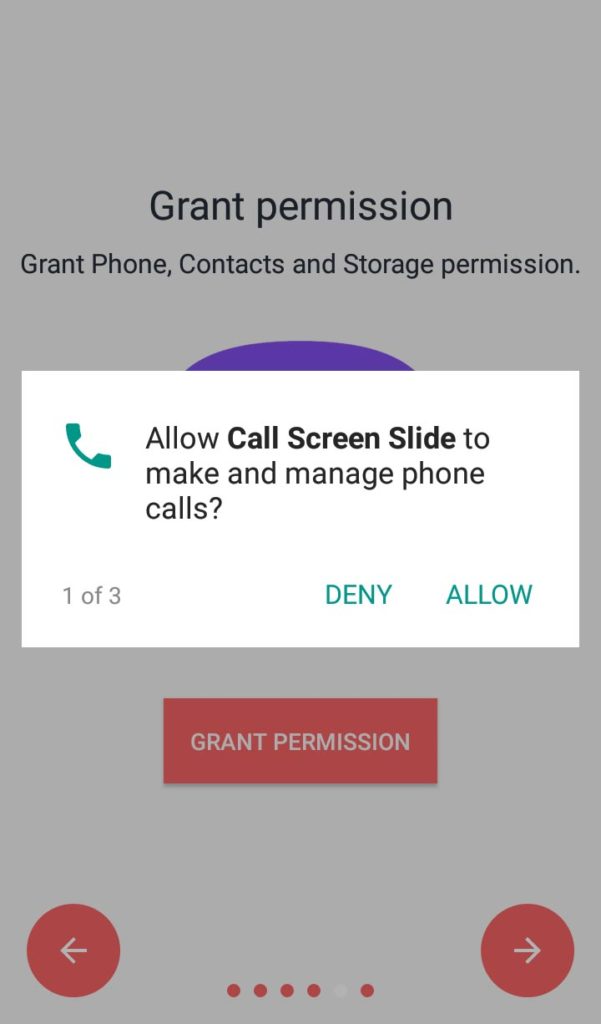
Get iOS Slide To Answer Feature On Any Android
3) Once done, You need to enter the settings panel of the app and then enable the “Show incoming screen” and “Show outgoing screen” options.
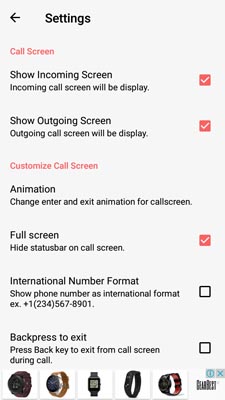
Get iOS Slide To Answer Feature On Any Android
Related: How to Get Android Oreo Adaptive Icons On Any Android
Now press the home button and enjoy the new caller screen. You will see the new iPhone type caller screen with this app. Hope you like the article, share it as much as possible.