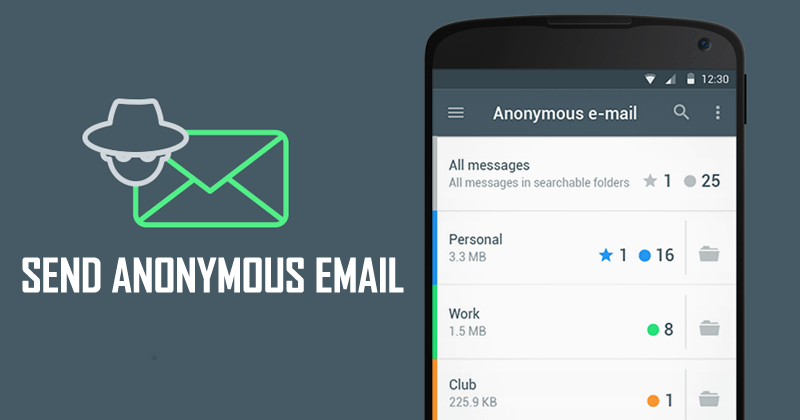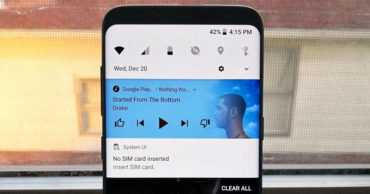How to Get Android Oreo Adaptive Icons On Any Android
How to Get Android Oreo Adaptive Icons On Any Android: If we talk about Android Operating system, we can do lots of customization in it. If we take a look at the history of Android, icons have always been a mess. Google is making efforts to standardize it. The previous year, Google urged developers to include rounded icons on Android nougat.
With this year, Google had introduced Adaptive Icons in Android oreo. However, to enjoy the new Adaptive icons on your smartphone, you need to have Android 8.0 Oreo. If your smartphone hasn’t received the Oreo update yet, then there’s a method to get Android O adaptive icons on any smartphone.
How to Get Android Oreo Adaptive Icons On Any Android
Here in this article, we are going to explore a method that will help you to get Android Oreo adaptive icon on your Android smartphone. We need to use the latest version of Nova launcher to enjoy the latest adaptive icons.
Related: How To Get Google’s New Pixel Dialer On Any Android Device
1) First of all, download and install Nova launcher Beta on your Android smartphone from here. You need to head over to the settings > Security and then enable the “Unknown Sources” option.
2) Once installed, open the Nova Launcher app on your smartphone and enter the Nova Settings. From there you need to choose the option “Look & Feel” and then enable the option “Adaptive Icons”
Get Android Oreo Adaptive Icons
3) In the next window, you will be asked to choose the Adaptive Icon Shape. Choose your favorite icon and then enable the option “Mask Legacy icons”.
Get Android Oreo Adaptive Icons
The changes will take effect immediately on the apps whose developers have opted for the adaptive icons.
Related: Google Just Launched Its Own File Manager App For Android
This is how you can enjoy the latest Adaptive icons on any Android smartphone. Hope this article helped you share it as much as possible.