
How To Quickly Share Your Location In Text Message On Android
How To Quickly Share Your Location In Text Message On Android: Let’s assume that you are in the middle of an unknown place and have no idea where to go, what will you do? Obviously, you will call someone for help. However, telling your location data is the exact issue there. What about sharing your exact location in the form of a text message?
Google Maps, without any doubt, is an excellent source to get or share your location information. Here in this article, we are going to share an excellent trick that will help you to share your location data in the Text message on Android.
How To Quickly Share Your Location In Text Message On Android
1) To start, you need to download and install the Android Messages app on your Android smartphone from the Google Play Store.
2) Once installed, you need to open the app and grant all the required permissions. Just grant all the permissions it asks.
3) It will also ask you to change your default messaging app. Therefore, make sure to set the Android messages as your default messaging app.
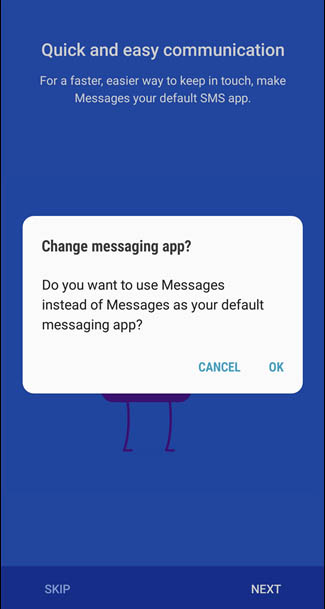
Share Your Location In Text Message On Android
4) Open the Android messaging app now and then create a new message, select the contact as per your wish and then tap on the “+” icon and select the “Location” option. This will detect your current location.
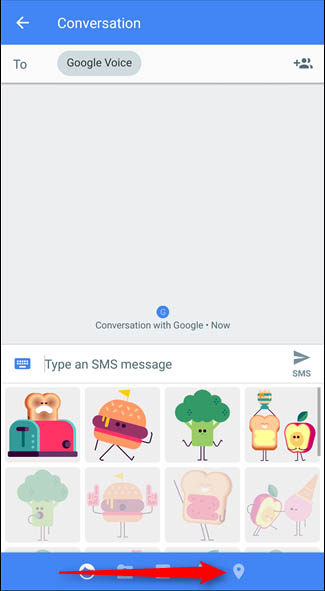
Share Your Location In Text Message On Android
5) Select your location and approve it for the message. Once done, you will see a GPS thumbnail inside the message box. Simply send the message and your location will be instantly shared with your friend.
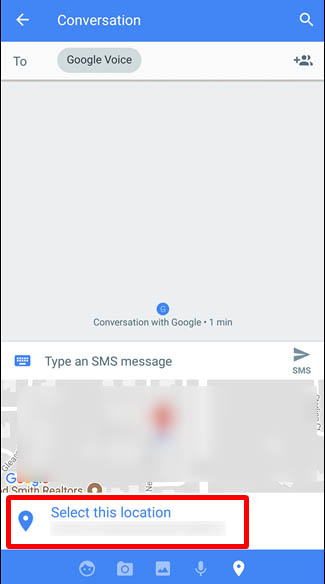
Share Your Location In Text Message On Android
This is how you can quickly share your location over SMS on Android. Hope this article helped you share it as much as possible.


