
Top 8 Best Video Clip Converter For Windows
Top 8 Best Video Clip Converter For Windows: Download videos from the internet is really very easy. However, converting them in order to run them on TV or any other device is a troublesome task. Let’s admit, there are many people who search for video clip converter on the internet.
However, finding a reliable program to convert video files is not a simple task. Most of the clip converter available on the internet are not so effective and contains lots of malware.
Table of Contents
Top 8 Best Video Clip Converter For Windows
That’s why we have decided to list you the name of few clip converters that are available on the internet. These video converters offer proper value and can be trusted.
1) Format Factory

Format Factory
If you are looking for the all-in video converter, Format Factory is a genuine one. In this converter, you will find lots of options to convert your existing clips into any format. Not only these, the tool also carries some feature for audio and image file conversions.
That means Format Factory has it all that needed to be a good converter. The best part of Format Factory is, it was free!
2) Any Video Converter
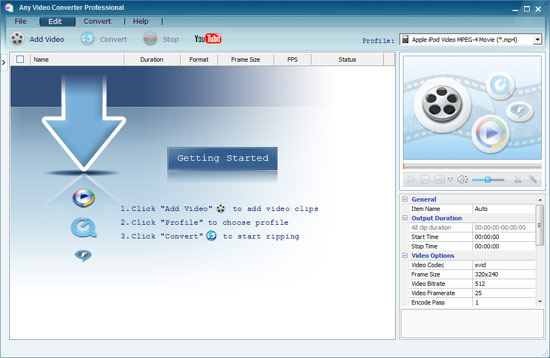
Any Video Converter
Any Video convert supports more than 100 formats. That means you can convert your clip up to 100+ different formats. Any Video Converter is much faster compared to another converter available on the web. Developers of Any Video converter claims that their product is up to 30% faster than its competitors.
3) AVS Media Converter
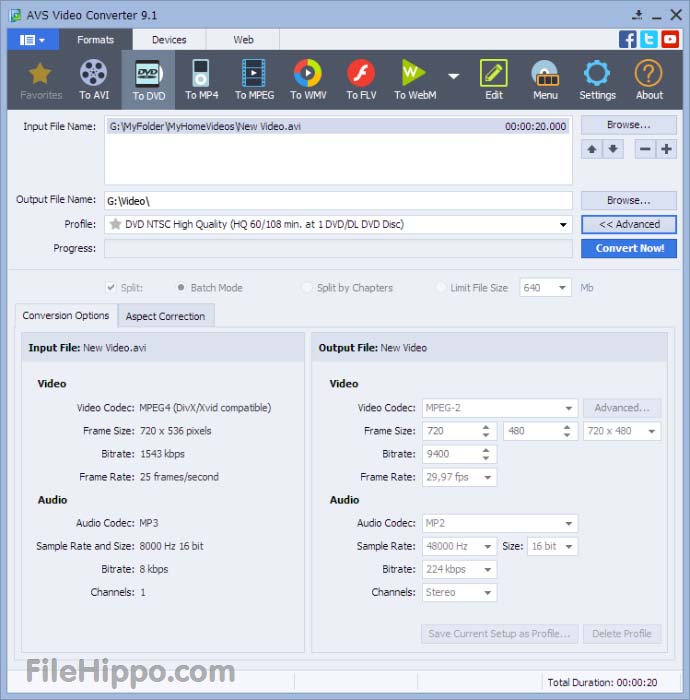
AVS Media Converter
AVS media converter is limited to Windows operating system only. However, the tool supports all popular formats like AVI, WMV, VOB, 3GP, AVCHD, Blu-ray, FLV, XVID and much more. AVS media converter also have output presets for Blackberry, Apple, Android, Sony and much more.
4) HandBrake
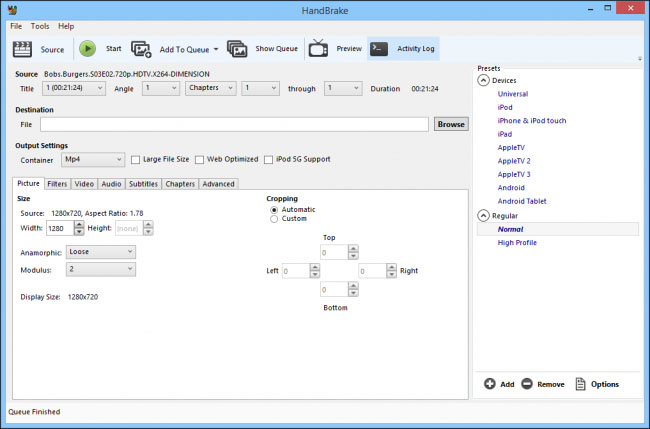
HandBrake
Handbrake supports Windows, MAC, and Linux. Handbrake features a neat and simple interface and it gives you the direct option to convert clips to iPhone, iPad, Apple TV, Windows Mobile, Android and much more. However, Handbrake is limited to just MP4 and MKV output format as of now.
5) Freemake Video Converter
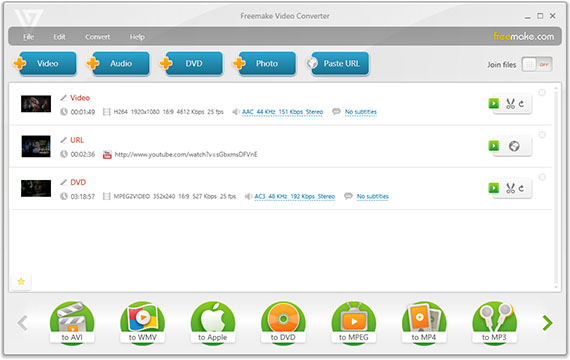
Freemake Video Converter
This is yet another powerful tool for converting your video clips. This can convert files to almost every format. Moreover, Freemake Video Converter has a feature which let users convert online videos. Freemake Video converter comes for free.
6) Media Coder
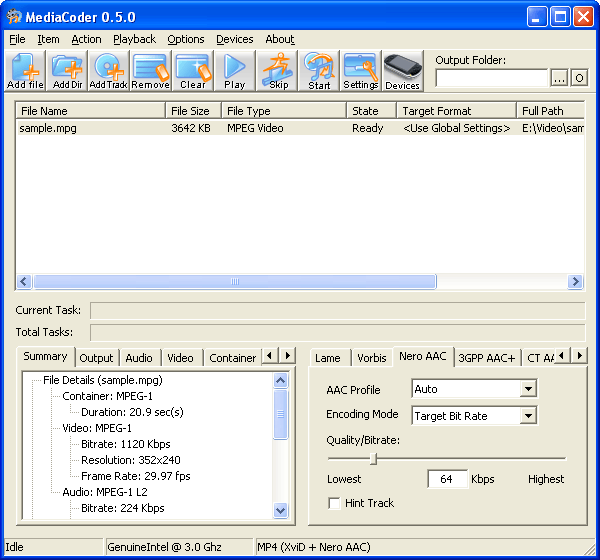
Media Coder
As we already mentioned there are many clip converters available over the web. However, Media coder stands out from the crowd. Media Coder supports numerous audio and video formats.
Media Coder is also capable of converting videos in an advanced way. You will get several customizable features while converting any video clip.
7) Free Video Converter from DVDVideoSoft
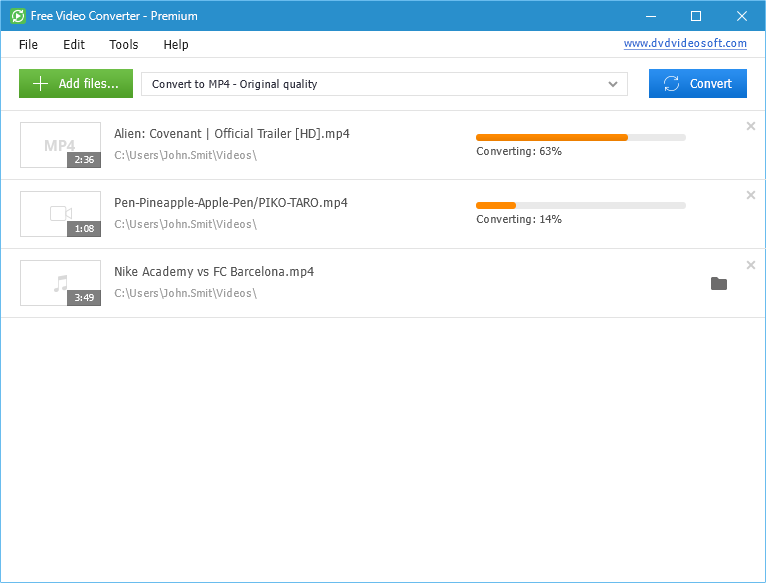
Free Video Converter from DVDVideoSoft
As its name says, this is another Free Video converter which carries a clean interface. The Free Video Converter is so powerful that it can convert the bunch of videos with ease. However, this free tool has a small choice of output options. It only supports MP4, AVI, MPEG, and MP3.
However, since it’s free the videos converted using Free Video Converter are watermarked. Apart from all of these, the converter is good.
8) Avidemux
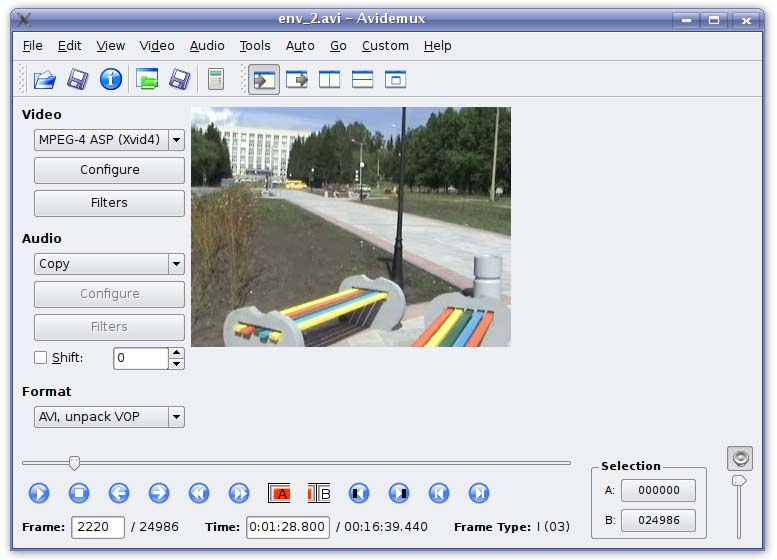
Avidemux
This is another free video clip converter software that is available for Windows operating system. The converter is advanced in many ways. The interface of the tool is clean and simple. Avidemux can convert videos into any format and while converting the video, it highlights several things like entwining, threading, buffer size and more.
These are the 8 best video clip converter software available on the internet. Did we miss out any awesome video converter? Share with us in the comments below.


