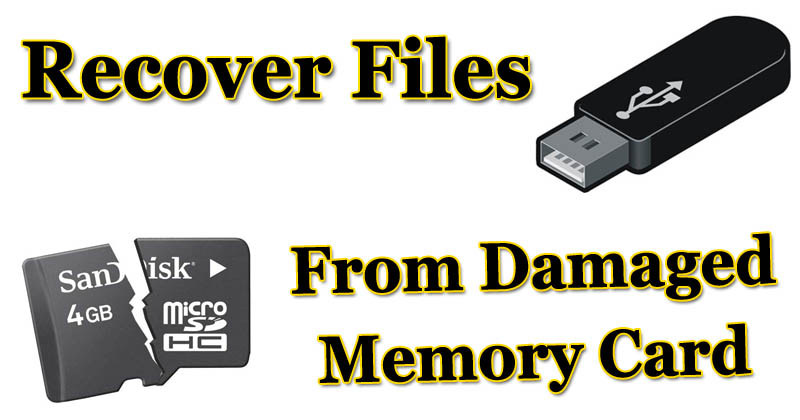
How To Recover Files From Corrupt/Damaged Memory Card or USB Drive
How To Recover Files From Corrupt/Damaged Memory Card or USB Drive: Sometimes, when you try to open the USB flash drive on your Windows computer, the system will display an error message stating – “File or directory is corrupted and unreadable,” or “The disk is not formatted. Do you want to format it now?” In such situations, we don’t have many options left.
Losing files stored on the external hard drive is hopeless, but very common. It is recommended to back up the most important data, but since we do not live in the ideal world, we do not always save the files in more than one place.
Related: How To Format USB Pendrive Using Command Prompt (CMD)
A corrupted USB flash drive problem may occur in many situations. Regardless of the reasons, you can try several methods to recover all your corrupted files and folders before you choose the option to Format.
How To Recover Files From Corrupt/Damaged Memory Card or USB Drive
There are some great programs that recover this data, such as the EaseUS Data Recovery Wizard, which is free and available for Windows and Mac. In this tutorial, we teach you how to use software to restore corrupted files from a corrupted/damaged USB flash drive.
1) Download the free tool EaseUS Data Recovery on your Windows computer and launch the software. Now select the file type that you want to recover and hit the “Next” button.
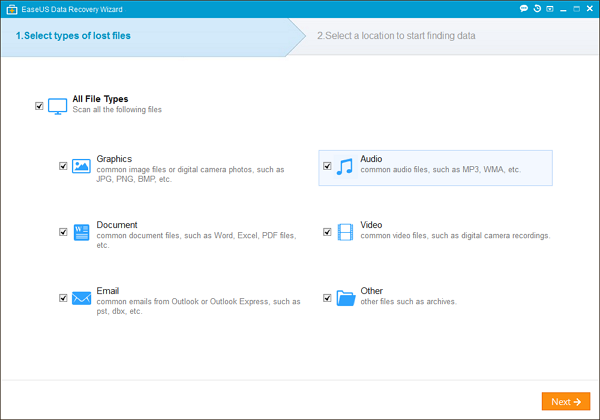
Recover Files From Corrupt/Damaged Memory Card
2) Next, you need to choose your USB Drive/SDcard and click on “Scan” button. The software will scan for the lost files.
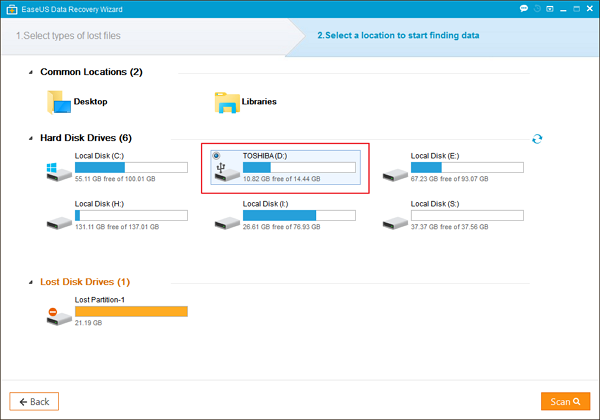
Recover Files From Corrupt/Damaged Memory Card
3) Once the scans complete, the software will preview all the files that can be recovered. Just select all the files that you want to recover then click on the “Recover” button.
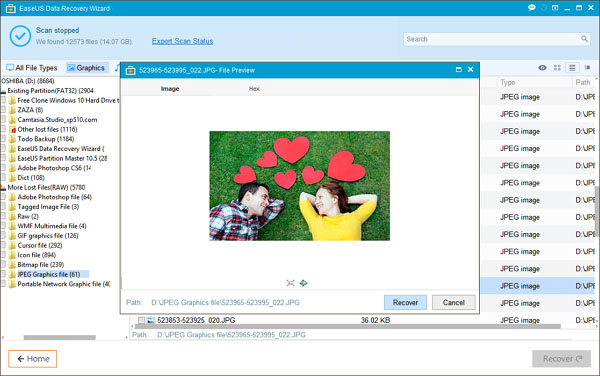
Recover Files From Corrupt/Damaged Memory Card
Related: How To Increase Your Internet Speed With One Simple Trick
This is how you can recover files and folders from Corrupted USB Drive/sd card using EaseUs data recovery software. Hope this tutorial helped you! share it with others also.

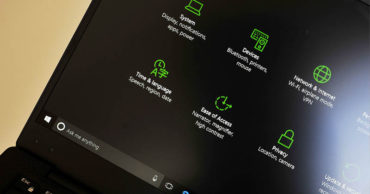
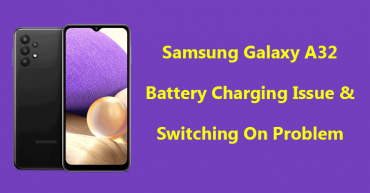
That’s awesome! You could also recover files from USB flash drive with Jihosoft File Recover. http://www.jihosoft.com/recovery/file-recovery.html