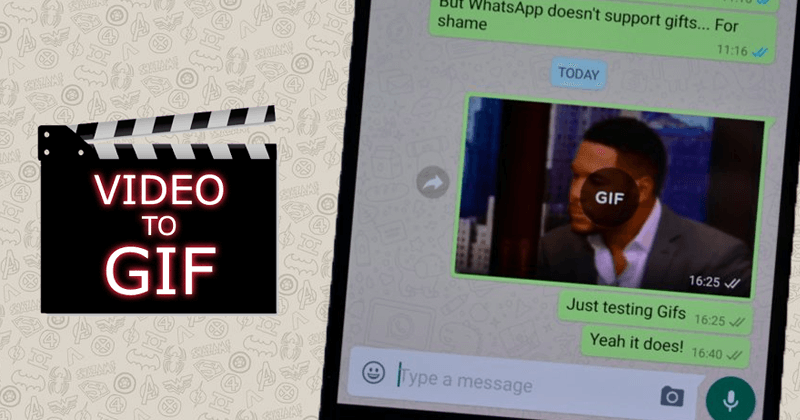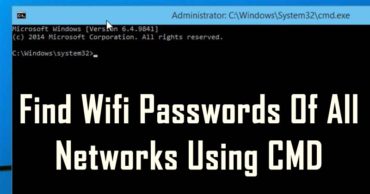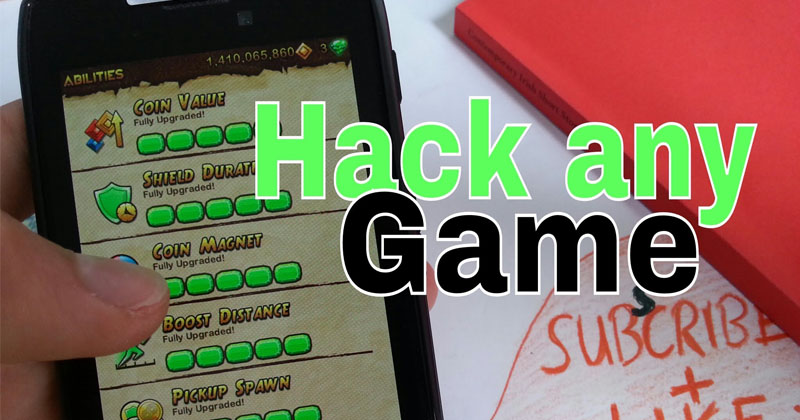How To Watch 3D Movies On PC Using VLC Media Player
How To Watch 3D Movies On PC Using VLC Media Player: Everyone loves to watch latest movies on their computer and smartphone. If you are among those who love to spend time watching movies, then this post is for you. Here in this tutorial, we are going to explain how you can watch 3D movies on your Computer.
Let me tell you, if you want to watch 3D movies on your computer, then you don’t need to install any additional software because we are going to use VLC media player which is used by the majority of users operating on Windows computer.
How To Watch 3D Movies On PC Using VLC Media Player
VLC is a free and open source cross-platform multimedia player and framework that plays most multimedia files as well as DVDs, Audio CDs, VCDs, and various streaming protocols.
VLC media player can play 3D movies on your computer without any external tool. Here’s how to play 3D movies on your computer with the help of VLC media player:
1) Open VLC media player and play the side by side video. Side by Side video or you can say 3D video clips, you can find 3d clips on YouTube. Here’s an example of a 3d clip found on youtube
2) Now click on Tools and then select the option of “Effects and Filter”
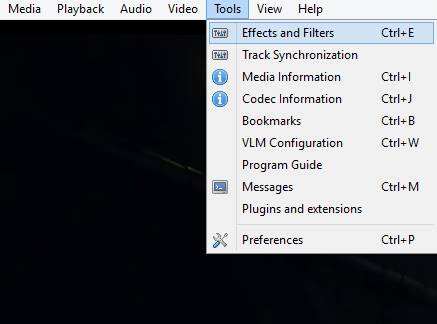
Watch 3D Movies On PC Using VLC Media Player
3) A Dialog box will appear and there you need to click on “Video Effects” tab.
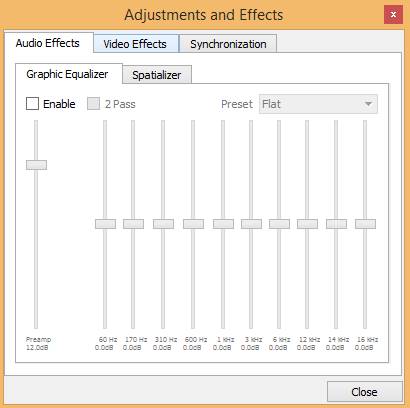
Watch 3D Movies On PC Using VLC Media Player
4) Then click on “Advanced Tab” and enable the Anaglyph 3D option and close the Effects and Filter window.
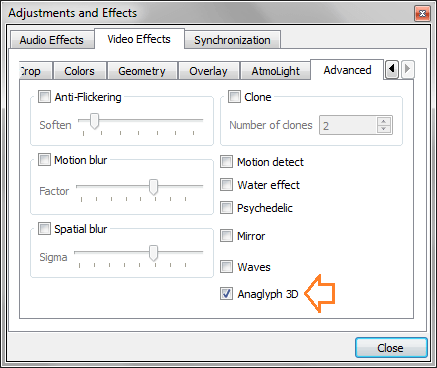
Watch 3D Movies On PC Using VLC Media Player
Related: How To Find And Remove Duplicate Files From Your Computer
Volla, you are done, this will enable the 3D effects on your VLC media player. Just put on your Red/Cyan 3D glasses and enjoy the 3D video. Hope you like the post, share it with others too.