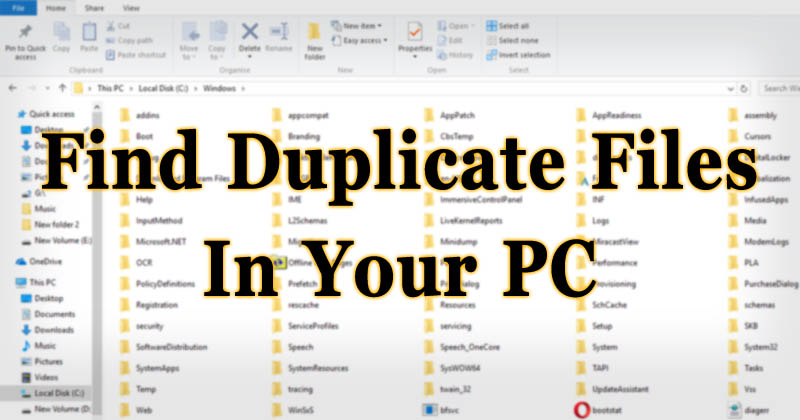
How To Find And Remove Duplicate Files From Your Computer
How to Find And Remove Duplicate Files From Your Computer: Duplicate files are an extremely unpleasant problem that every Windows user has to face. Today, everything is data oriented and we perform lots of copy and paste tasks on our computer.
Sometimes we copy some of the files that already exist on our computer’s hard drive in some another directory. We always choose to ignore these files. But, these duplicate files consumes lots of space in your computer.
Related: How To Find Passwords Of All Connected Wi-Fi Networks Using CMD
How To Find And Remove Duplicate Files From Your Computer
The easy way to get rid of those duplicate files found in system folder is to find and delete them. There are several tools available on the web that can find and delete duplicate files from your computer but not all of those are effective.
We will use Duplicate Files finder software which is much effective compared to others, this mini tool is fast and helps users to locate the duplicate files. You can delete the duplicate files manually from the software itself.
Related: How To Hide Your Personal Files And Folders Inside Images
1) Download and install Duplicate File Finder from here. Then launch the software.
2) Now you will see the screen like below, here select the directory where you want to check for the duplicate files. After selecting the directory, click on the “Add” button located on the right side.
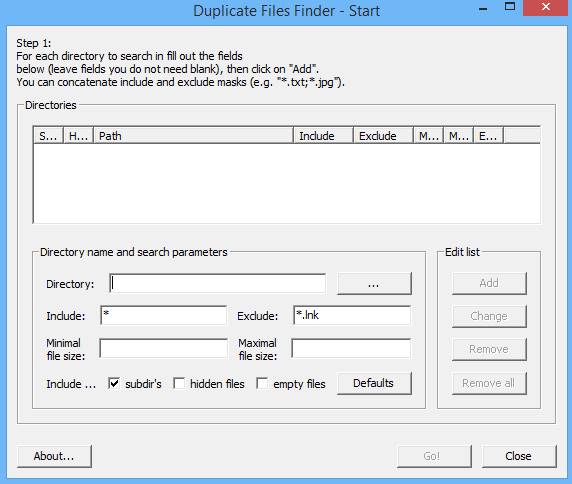
Find And Remove Duplicate Files
3) After selecting the directories or folders, click on “GO!”
4) Duplicate File Finder will start scanning files that you have selected.
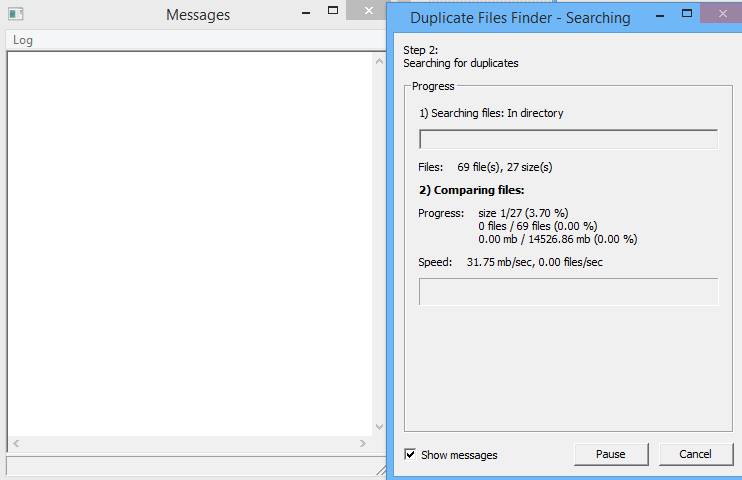
Find And Remove Duplicate Files
5) If the software finds any duplicate file, it will display the path and file name in a message box.
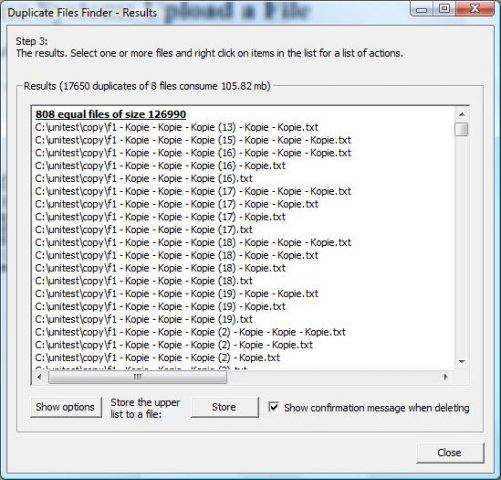
Find And Remove Duplicate Files
You can delete the duplicate files manually. This is how you can use Duplicate file finder to find and remove duplicate files on your computer. Hope you like the post, share it with others also.
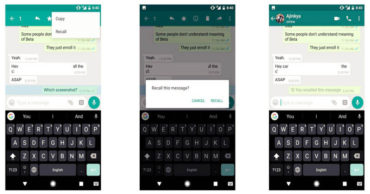

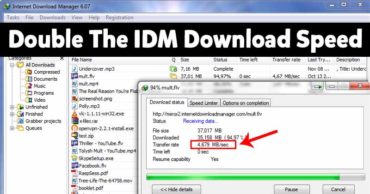
Where is the link to the app??