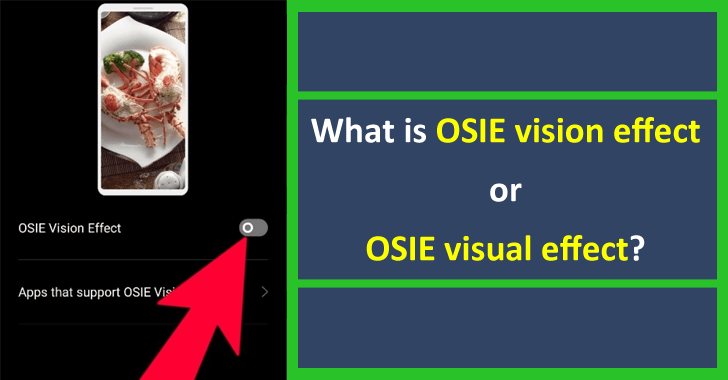
What is OSIE vision effect or OSIE visual effect?
In general, we all know very well that all the smartphone manufacturers try their best to provide unique features on their smartphones so that they can make their smartphones unique from the competition.
But, when it comes to features then surely we can’t deny or ignore the Chinese smartphone brands. Yes, they provide quick extraordinary features that undoubtedly enhance the user experience, and also allow them to make their devices unique from their competitors.
If you have ever used any Realme Or Oppo smartphones, then you must have seen a setting called OSIE Vision Effect (OSIE Visual Effect) in those smartphones of these two brands.
But now, here the biggest questions arise that “What is this setting known as or What is OSIE Vision Effect? How we can enable this feature and if we also enable it, then how to use the OSIE Vision Effect feature?
So, if you want a good answer or information to all these questions then simply you have to thoroughly read this article. As in this article, I have clarified all the above-mentioned queries regarding OSIE Vision Effect, which every single Realme and Oppo smartphone offers.
Table of Contents
What is the OSIE vision effect or OSIE visual effect?
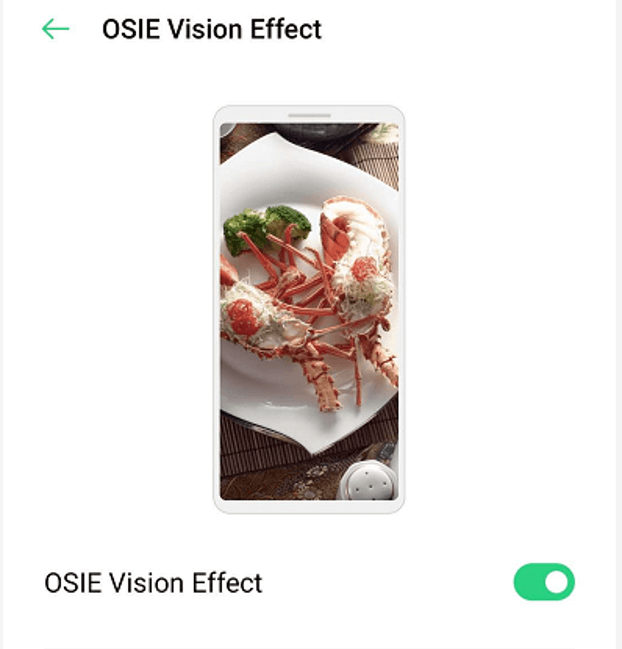
What is the OSIE vision effect or OSIE visual effect?
OSIE vision effect is basically an Artificial Intelligence (AI) system that is generally offered on the smartphones of Oppo and Realme.
When this feature is enabled on the smartphones of any of these brands it simply allows to catch the movement of the eyes. Now, I hope that it has cleared your blurry thoughts about this effect.
OSIE vision effect is basically a feature that is related to the camera and AI. It generally allows your device to understand how you currently need screen color and adjusts the color of your screen accordingly.
But here the sad part is that it does not always work properly; it means that it works only when you are using an app in which you need to see better or color needs to be better like this it works very well.
To make it more easier to understand here we have an example:-
Suppose you want to see any photos or you are using an app in which you have to watch videos like Instagram or Facebook.
In short, now whenever you will use the apps like that we have mentioned above, it will automatically start working and you will recognize or notice that your screen has become better than before.
Apart from this, this setting doesn’t come enabled by default in your smartphone, obviously, this setting remains disabled by default. So, here simply you have to enable this feature by yourself, then only you can enjoy this awesome visual feature on your Relame or Oppo smartphone.
But, there are many of you who might be thinking that how to enable this feature? Ok, don’t worry, as here in this post we will also guide you through all your queries regarding this feature.
How to turn on OSIE vision effect in Realme device or Oppo device?
Before proceeding with the steps, once again let clarify that if you are using a Realme smartphone or an Oppo smartphone then only you will get this feature, and enable this feature on your device.
Now without wasting further any time let’s get started with the steps to enable the OSIE vision effect in Realme device or Oppo device:-
- First of all, you have to unlock your smartphone.
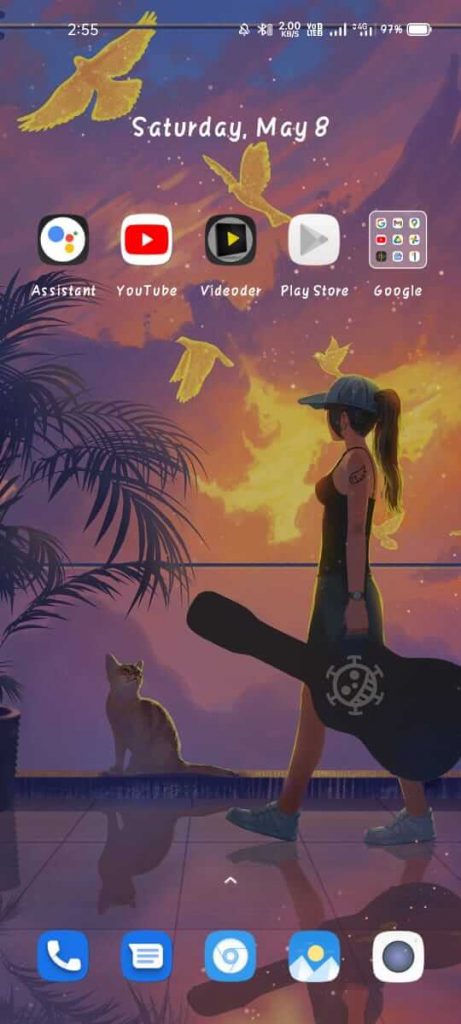
- Then from the menu or from the status bar, you have to find the “Settings” option.

- Now you have to select or open the “Settings” option on your smartphone.
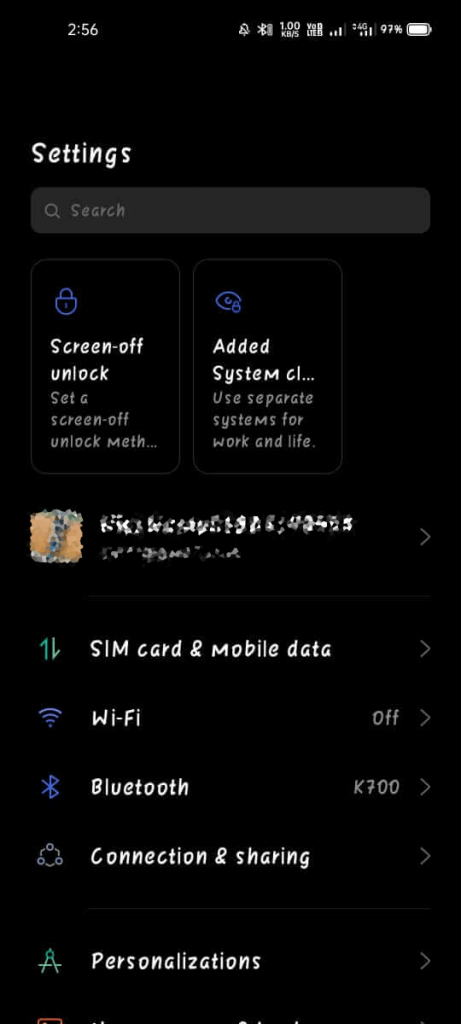
- After going to the Settings, now you have to scroll down a bit, here you will get an option “Display & Brightness.”
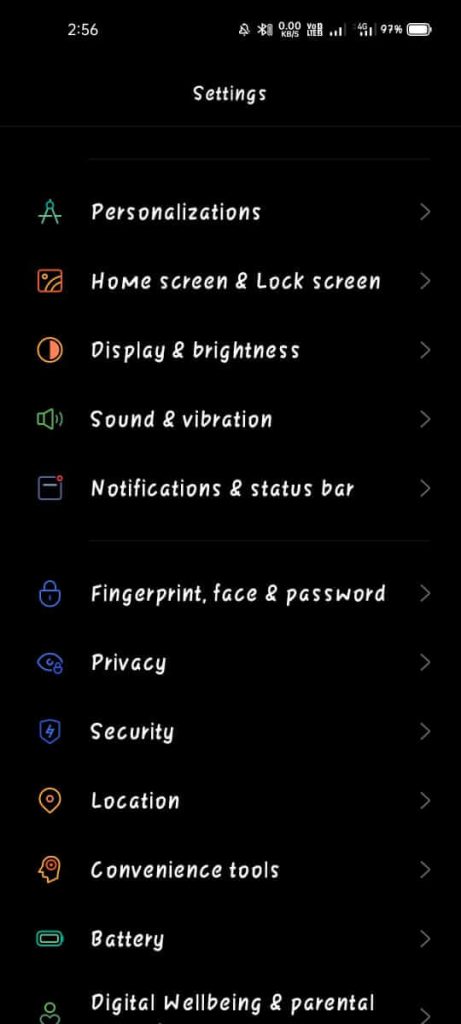
- Once you find the “Display & Brightness” option simply open it.
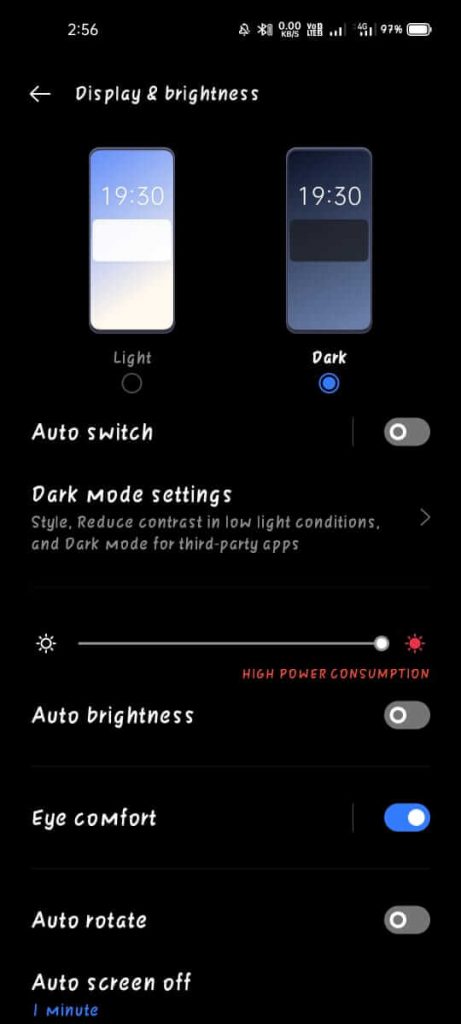
- After going to the “Display & Brightness,” option now you have to scroll down a little.
- As soon as you scroll down, now, here you will finally see the “OSIE Vision Effect” or “OSIE Visual Effect” option.
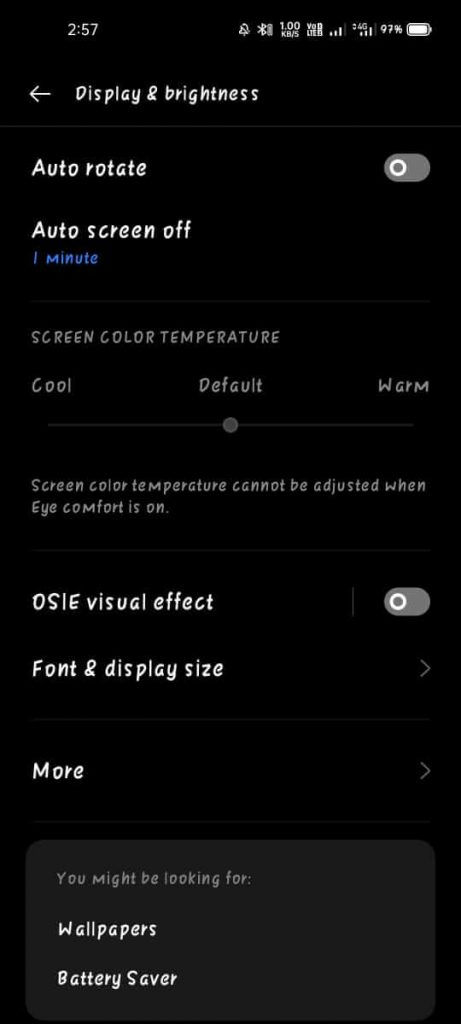
- Now once you find the option, simply enable it by taping that option on your device.
- After tapping on that option, now you will see the setting of “OSIE Vision Effec” or “OSIE Visual Effect” is turned on, as by default it will remain turned off that you have to enable it.
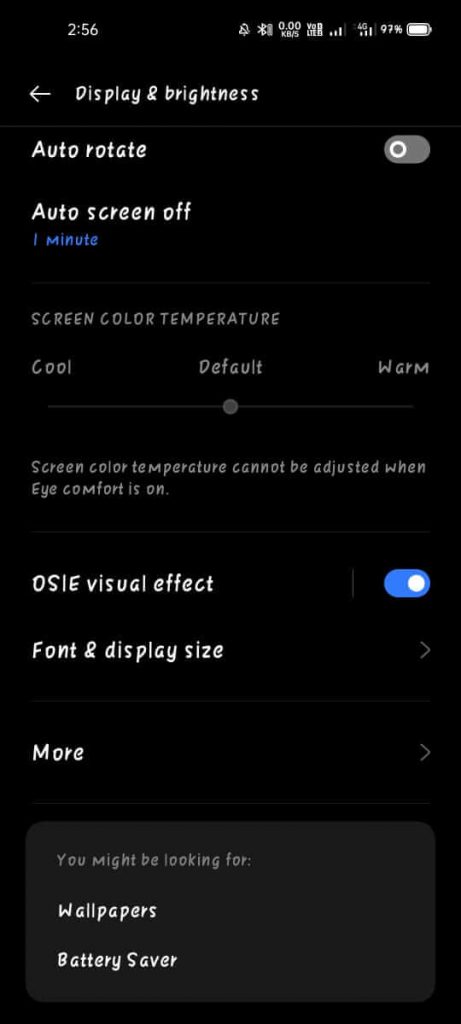
- Once done the above step, now you are done.
So, now after enabling the feature now you can enjoy the benefits and best of this feature on your Realme or Oppo smartphone. Here, what you have to keep in your mind is that this feature will only work with supported apps, which we have mentioned earlier.
But, don’t worry about that, as when you will enable this feature, there you will see another option under “OK Enable.” And by tapping on that option, you can check all the apps that support this setting, and if you want then you can also proceed to install all those supported apps on your device.
However, to make it more easier for you guys, I have accumulated the list of apps that support this extraordinary feature, “OSIE Visual Effect.”
Apps that support the OSIE visual effect

What is OSIE vision effect or OSIE visual effect?
OSIE Visual Effect simply works perfectly when it is used in the supported apps that show the videos, and photos.
Among all of them, here I have listed all the popular applications that perfectly support this OSIE Visual Effect feature and enhance the users’ visual experience. Here they are mentioned below:-
- TikTok
- YouTube
- Snapchat
- Realme Photos
- Google Photos
- PUBG (Player Unknowns Battleground)
- Free Fire
Final verdict
So, here in this article, I have covered all the queries regarding the OSIE vision effect or OSIE visual effect. Not only that even as a bonus I have also mentioned the list of popular apps that supports this feature.
Hence, I hope that I have been able to resolve all your queries regarding this topic, OSIE vision effect or OSIE visual effect in this post.
However, if you still do not understand any sub-topic or have any questions regarding the OSIE vision effect or OSIE visual effect, then don’t worry, as you can ask or post your query in the comment section below.
I will try my best to resolve or answer all your queries regarding the OSIE vision effect or OSIE visual effect as fast as possible. So, if you liked this post then make sure to share this post on your social profiles to help others who are seeking the same query.


