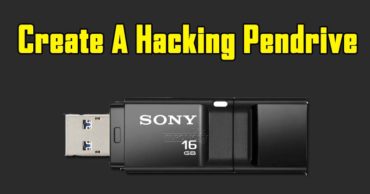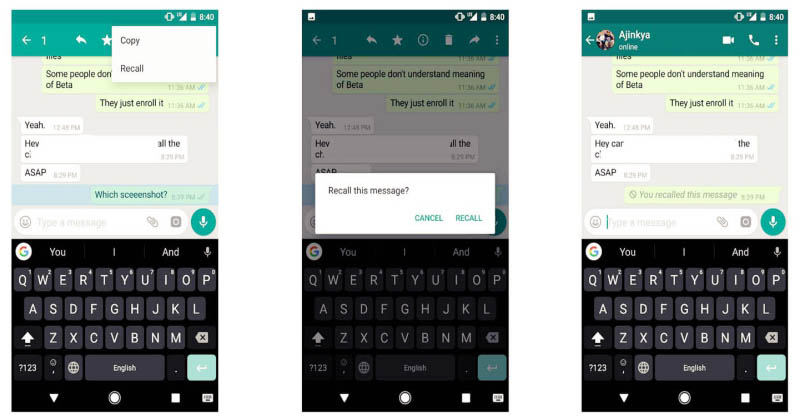
Here’s How You Can Delete Your Sent Messages On WhatsApp
Here’s How You Can Delete Your Sent Messages On WhatsApp: Everyone now uses WhatsApp on their smartphone. The instant messaging is continuously gaining popularity. WhatsApp instant messaging app also holds numerous useful features that proves why it’s the King of instant messaging.
Everyone in their lifetime had an oops moment of sending a message to a wrong person and told ‘Sorry, the wrong window’. However, you won’t be experiencing that oops moment anymore.
Related: How To Calibrate Your Android Battery To Improve Its Life
WhatsApp recently unveiled its latest feature ‘Delete For Everyone’ for all Android, iOS and Windows mobile users. The feature is best to avoid all the embarrassing moments.
With this feature, you can revoke all audio, video, voice and text messages at ease. Here in this article, we are going to share a tutorial on how to use WhatsApp’s latest delete messages for everyone feature.
Here’s How You Can Delete Your Sent Messages On WhatsApp
1) Before you proceed, make sure you have the latest version of WhatsApp app. Then open the chat box of any person and send a message.
2) Once sent, tap and hold the message and then you will get to see multiple options.
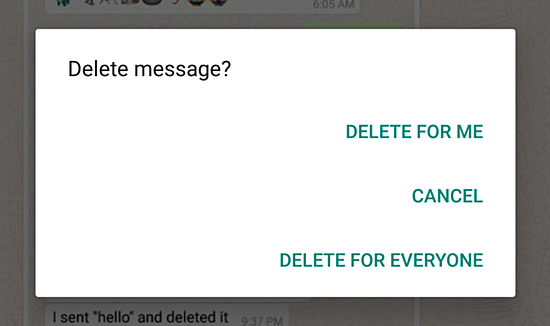
Delete Your Sent Messages On WhatsApp
3) You need to tap on “Delete For Everyone” to delete the message. With this option neither you or your friend can see the sent message.
You can also delete the message for yourself by holding the message and then choosing the option “Delete For Me”
You can only delete the messages within 7 minutes after sending. To make use of this new feature, you and the recipient must have the latest version of WhatsApp app on their phone.