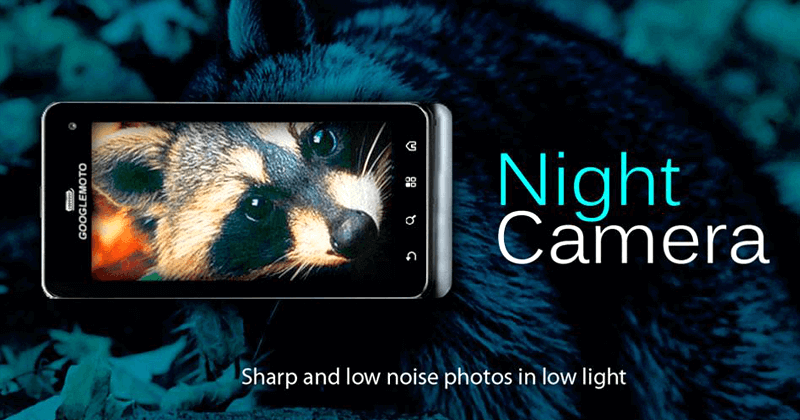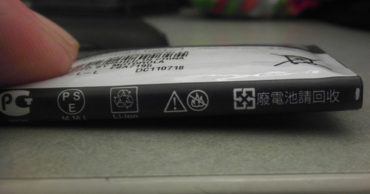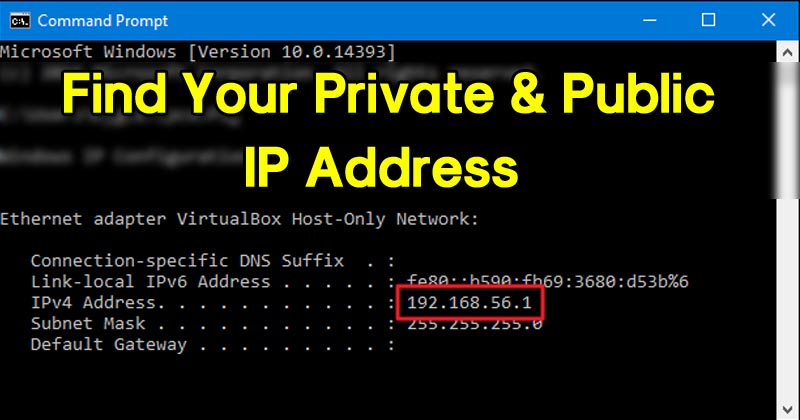
How To Find Your Private & Public IP Address
How To Find Your Private & Public IP Address: Today we will talk about IP Address. Each and every device needs an IP Address to connect to the Internet. Whenever our computer is connected to a network, it is automatically assigned an address on the network that is known as IP Address.
Now there are two types of IP address, Public and Private. Public IP Address is an address that can be accessed over the internet. On the other hand, Private IP address is used to assign computers within your network without letting them directly expose to the internet.
How To Find Public IP Address?
Finding Public IP Address is very easy. There are several sites available over the web that let you know your Public IP address. Since it is exposed to the internet, sites can track your IP Address.
Our suggestion is to use NordVpn’s IP checker. This site tells the Public IP address with just a click. You can check your IP Address from here: check IP
NordVPN also provides some awesome VPN apps for your Android, iOS and Windows computer. These apps help you to change your Public IP Address.
How To Find Private IP Address?
Checking the Private IP Address is also an easy task. However, you need to use CMD for that. Just press Windows Key + R and on the RUN dialog box enter CMD and type in ipconfig
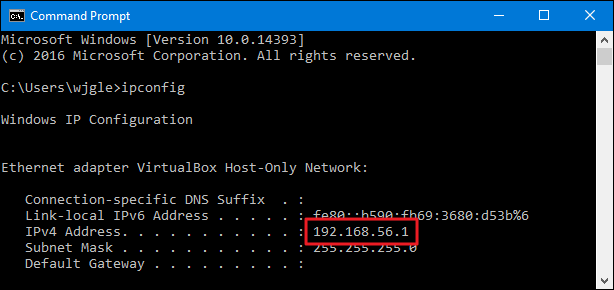
Find Private IP Address
the IPv4 Address is your Private IP address.
We have also shared an article on how to hide your IP Address online. Make sure to read out that article.
Hope this article helped you! share it as much as possible.