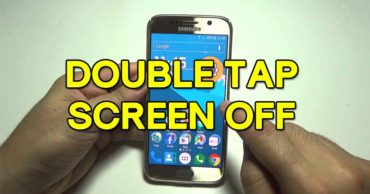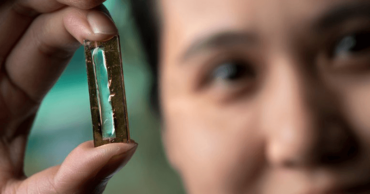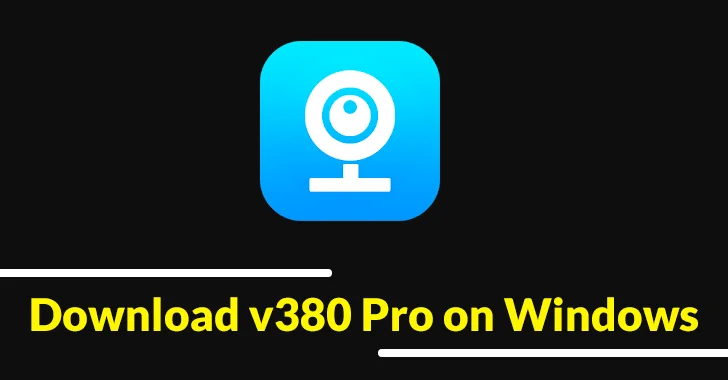
How to Download v380 Pro on Windows?
Have you ever heard about the V380 Pro app? It’s an excellent app that helps you manage and monitor your security cameras remotely. With V380 Pro, you can easily view live video feeds from your cameras, check recordings, and even control them from your phone. It’s handy for keeping an eye on your home or office when you’re away. Plus, it’s user-friendly and makes surveillance simple!
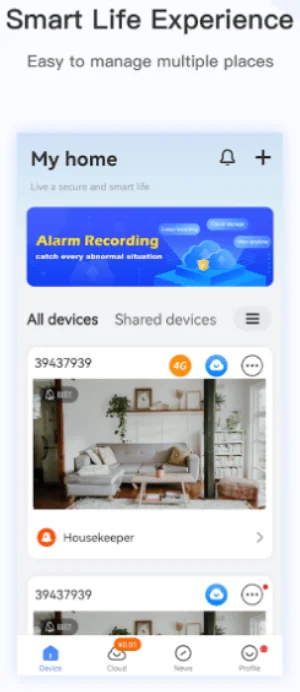
Table of Contents
Real-time video monitoring
V380 Pro is all about letting you watch live videos in real time. It means you can see what’s happening instantly through your phone or device. Imagine being able to check on things as they happen, like seeing your pets or keeping an eye on your house when you’re away. This feature helps you stay connected and informed about what’s going on right when it’s happening!
Two-way audio communication
Two-way audio communication means you can both talk and listen through the camera. Imagine talking to someone through your phone and hearing them back through the camera. It’s like a conversation where you can speak on your phone, the person near the camera can listen to your voice, and you can hear what they say. This feature lets you communicate back and forth using the camera and phone, making interacting or giving instructions remotely more accessible.
Motion detection alerts
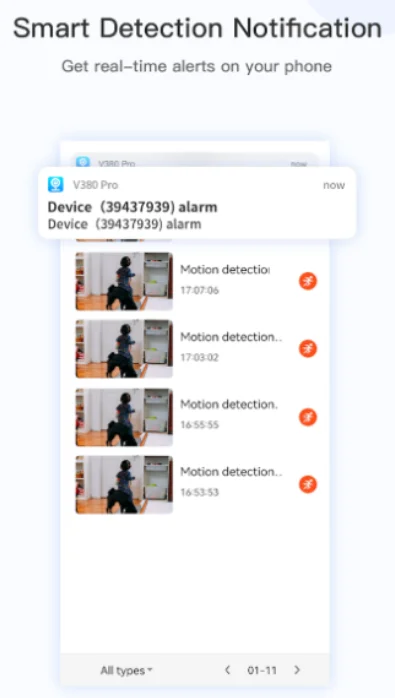
Did you know that the V380 Pro app has a cool motion detection alert feature? So, here’s the deal: Imagine you’re away, and the app detects movement in the area where your camera is placed. It’ll send you a notification to your phone, letting you know something’s moving. It’s like a little watchdog that alerts you if there’s any action happening around your camera.
Cloud storage for video recordings
Have you ever wondered how your videos are stored using V380 Pro? Well, let me tell you about its cloud storage feature. So, imagine having a place on the internet where your video recordings from the app are saved. That’s what the cloud storage does for your videos in V380 Pro. It’s like having a particular online room just for your videos, keeping them safe and accessible whenever needed without using up space on your device.
Support for multiple camera connections
When you use V380 Pro, you will know that you can connect multiple cameras to the app. This is cool because it lets you watch different places simultaneously. So, if you have cameras in separate rooms or areas, you can see what’s happening in each of them using the same app. It makes monitoring multiple places super easy and convenient!
How to download V380 Pro for Windows
Are you thinking about improving your V380 Pro experience? Using Memu as your simulator can be a game-changer! It’s like having a virtual platform on your computer that can handle different apps, including v380 pro for pc.
Here’s a simple guide:
- Download Memu from their official website for a secure installation.
- Open Memu and adjust its Window size.
- Find and upload the V380 Pro APK file into Memu emulator.
- Start using V380 Pro hassle-free!
- With Memu, enjoying V380 Pro on your computer becomes super smooth and convenient