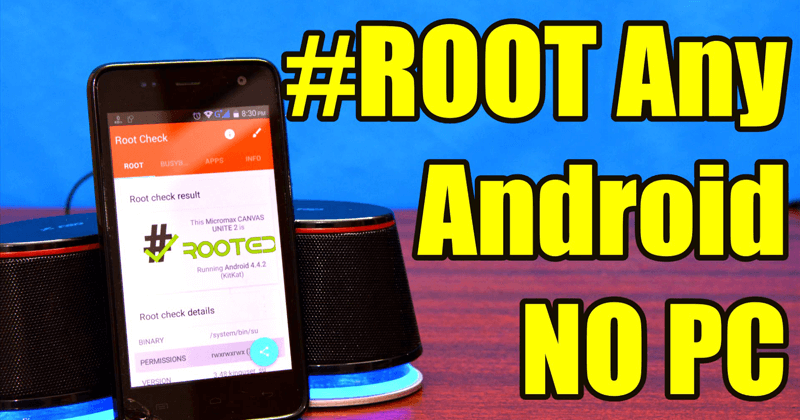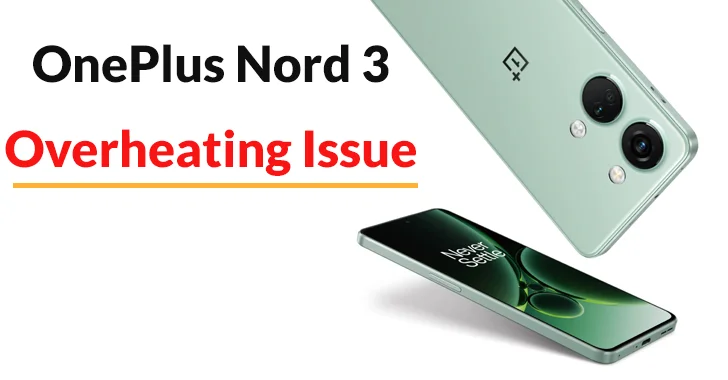
Fix OnePlus Nord 3 Overheating Issue
If you’re a proud owner of the OnePlus Nord 3, you may have experienced the frustrating problem of overheating.
This issue can be quite mysterious, but fear not, as in this article, we will analyze the various causes of OnePlus Nord 3 overheating and provide you with effective solutions to keep your OnePlus Nord 3 cool and functioning optimally.
Table of Contents
How to fix OnePlus Nord 3 overheating issue?
To fix OnePlus Nord 3 overheating issue you have to follow the steps and guide that we have mentioned below:-
1. Check for Software Updates on OnePlus Nord 3
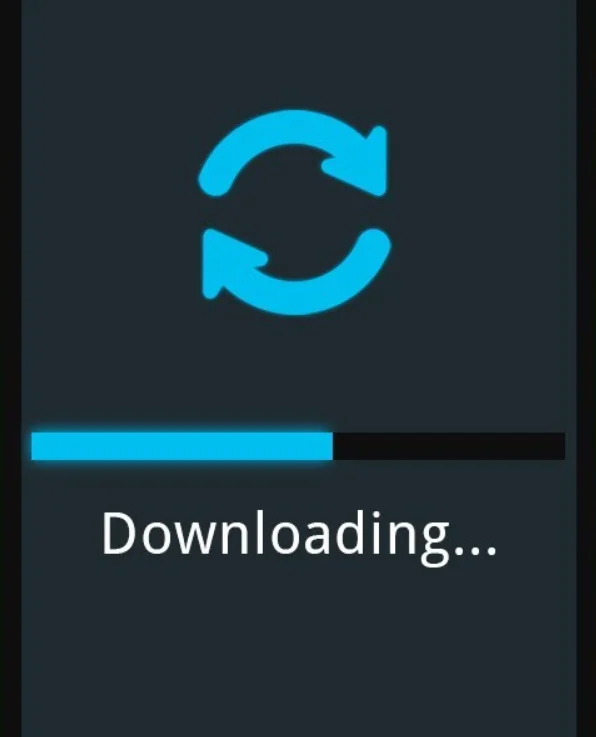
Check for Software Updates on OnePlus Nord 3
The first step in resolving the overheating problem is to ensure that your OnePlus Nord 3 is running on the latest software version. Manufacturers often release software updates to address known issues and improve device performance. To check for updates, follow these simple steps:-
- Go to the Settings app on your OnePlus Nord 3.
- Scroll down and tap on “System”.
- Tap on “System updates” and check for any available updates.
- If an update is available, download and install it.
- Keeping your device up to date can go a long way in preventing overheating problems.
2. Remove Unnecessary Apps from OnePlus Nord 3

Remove Unnecessary Apps from OnePlus Nord 3
Having too many apps running in the background can put a strain on your device’s resources and lead to overheating. It’s a good idea to regularly review and uninstall any unnecessary or resource-intensive apps. To remove apps from your OnePlus Nord 3, follow these steps:-
- Go to the Settings app on your device.
- Scroll down and tap on “Apps & notifications”.
- Select the app you want to uninstall.
- Tap on “Uninstall” and confirm the action when prompted.
3. Manage Background Apps

Manage Background Apps
One common reason for overheating is the excessive use of background apps. These apps consume system resources and generate heat. To tackle this issue, it is essential to manage your background apps effectively. You can do this by following these simple steps:-
- Go to Settings and select Apps.
- Tap on the app that you want to restrict.
- Select the ‘Restrict background activity’ option.
By limiting the background activity of resource-intensive apps, you can significantly reduce overheating on your OnePlus Nord 3.
4. OnePlus Nord 3 Adjust Display Brightness and Timeout
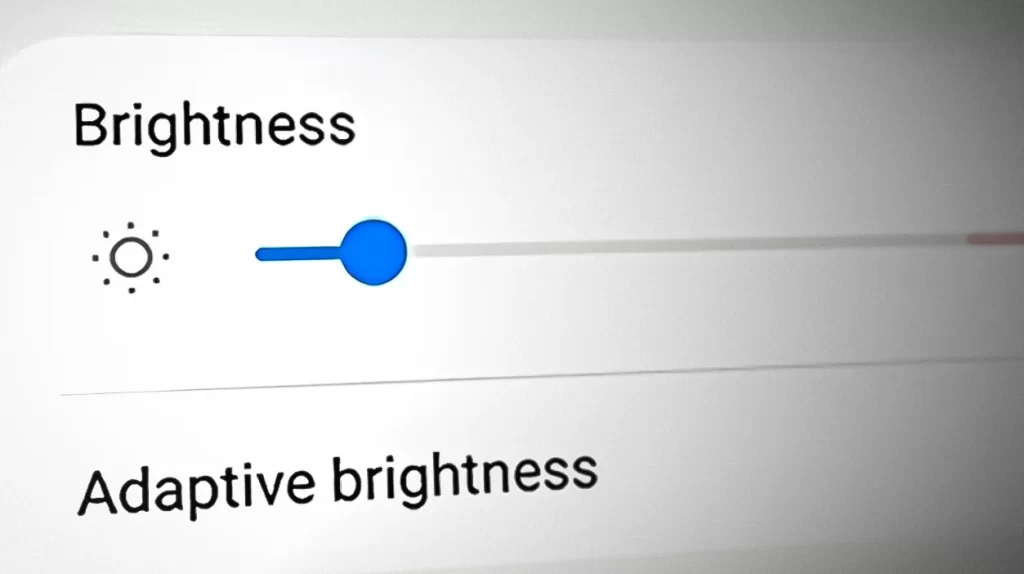
OnePlus Nord 3 Adjust Display Brightness and Timeout
High display brightness levels can contribute to overheating issues. By reducing the brightness and adjusting the screen timeout settings, you can help alleviate the strain on your device’s processor and prevent the OnePlus Nord 3 overheating. Here’s how you can make the necessary adjustments:-
- Swipe down from the top of your OnePlus Nord 3 screen to access the quick settings panel.
- Drag the brightness slider to the left to reduce the brightness.
- Additionally, go to the Settings app and tap on “Display”.
- Adjust the screen timeout to a lower value to prevent the display from staying on for prolonged periods when not in use.
5. Give Your OnePlus Nord 3 Adequate Rest

Give Your OnePlus Nord 3 Adequate Rest
Just like humans, electronic devices need rest too. If you notice that your OnePlus Nord 3 is heating up excessively, it might be a sign that your device needs a break.
Turn it off and let it cool down for a while before using it again. This can help in resetting any software glitches or temporary issues causing the overheating problem.
6. Avoid Excessive Multitasking on OnePlus Nord 3
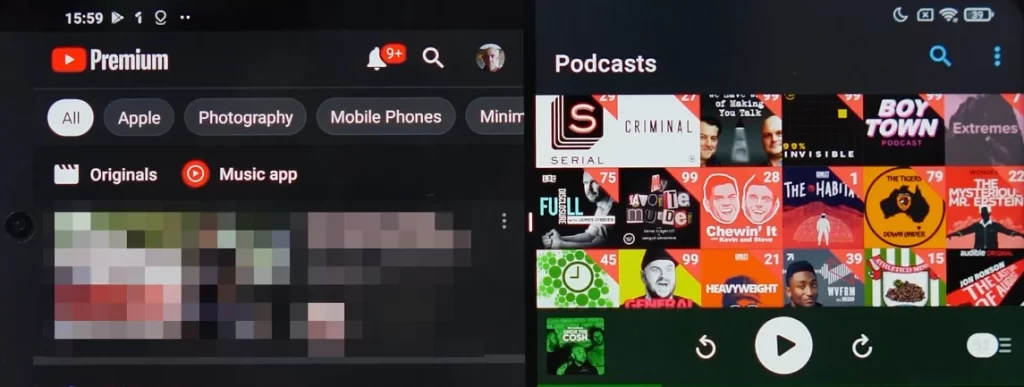
Avoid Excessive Multitasking on OnePlus Nord 3
While multitasking can be convenient, it can also put a strain on your device’s resources, leading to overheating.
To prevent this, try to avoid excessive multitasking and close unnecessary apps when not in use. This will help in clearing the unnecessary load on your OnePlus Nord 3 and reduce the chances of overheating.
7. Disable OnePlus Nord 3 Auto-brightness
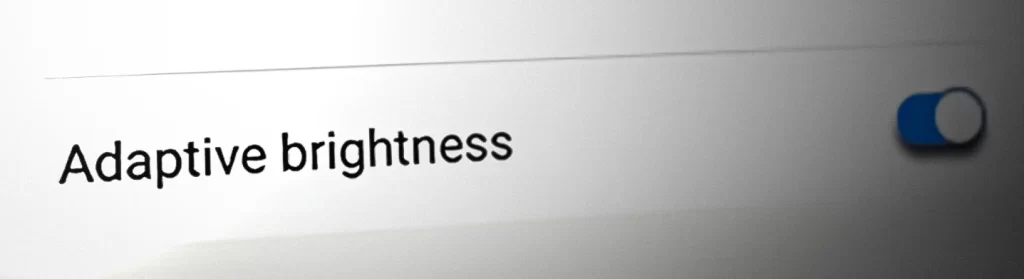
Disable OnePlus Nord 3 Auto-brightness
The display is one component of your OnePlus Nord 3 that can contribute to overheating. By disabling OnePlus Nord 3 auto-brightness, you can reduce the strain on your device and minimize OnePlus Nord 3 overheating.
What you have to do is simply follow these steps:-
- Go to Settings and select Display.
- Choose a lower brightness level.
- Disable auto-brightness and adaptive display features.
By adjusting these settings, you can ensure that your device remains cool even during long usage.
8. Keep Your OnePlus Nord 3 Ventilated

Keep Your OnePlus Nord 3 Ventilated
One of the common causes of overheating is inadequate ventilation. Ensure that your OnePlus Nord 3 has proper airflow by keeping it away from direct sunlight, avoiding covering it with thick cases or fabrics, and not placing it on surfaces that can trap heat, such as pillows or blankets. Additionally, removing the device cover during intensive usage can help dissipate heat more effectively.
9. Avoid OnePlus Nord 3 Intensive Tasks
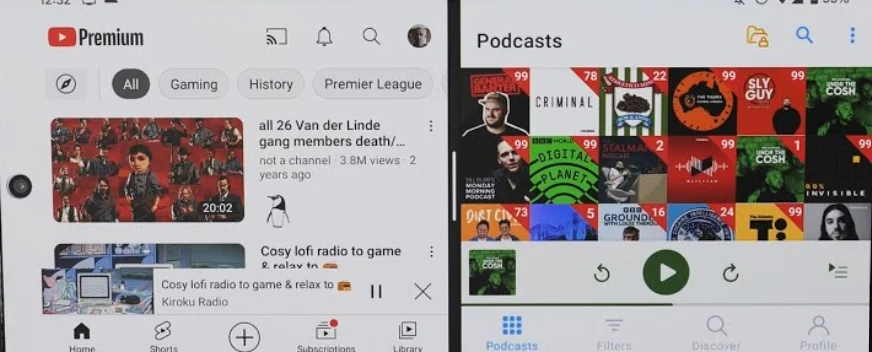
Avoid OnePlus Nord 3 Intensive Tasks
Performing resource-intensive tasks for extended periods can cause your OnePlus Nord 3 overheat quickly.
So, to prevent OnePlus Nord 3 overheating, try to avoid running multiple demanding apps simultaneously or playing graphics-intensive games for extended periods.
Even you should also have check on background apps, if there are too many, then make sure to close all the unnecessary background apps and give your device a break to cool down if it becomes excessively warm.
10. Don’t Play Games while OnePlus Nord 3 Charging

Don’t Play Games while OnePlus Nord 3 Charging
Many in 2023 still use phones while charging, playing games, unaware it causes heating issues. It’s like overpowering your phone, not good. Playing and charging simultaneously draws and uses power, leading to overheating.
Charge your phone to 90-95% or play games until it’s at 15-20%, but not both simultaneously. Prolonged gaming stresses your device—avoid being a threat to your phone’s longevity. Follow these tips to fix OnePlus Nord 3 heating issues and ensure optimal performance.
Conclusion
By following these troubleshooting methods, you can effectively address and resolve the overheating issue on your OnePlus Nord 3.
Remember to keep your device software up to date, remove unnecessary apps, adjust display brightness and timeout, avoid intensive tasks, and ensure proper ventilation. Implementing these steps will help optimize your device’s performance and prevent overheating in the future.
![PowerPC Applications Are No Longer Supported Error [Fixed]](https://techcaption.com/wp-content/uploads/2019/06/PowerPC-Applications-Are-No-Longer-Supported-Error-Fixed-370x194.png)