
How To Create Bootable USB/Pendrive Of Windows 7, 8 & 10
How To Create Bootable USB/Pendrive Of Windows 7, 8 & 10: Do you have a Windows CD or DVD, but can’t use the optical drive to install the operating system on your new computer? You can make a USB Bootable Pendrive which will help you to install Windows on your new computer.
The reason why you must choose USB drive to install Windows is that flash drives are smaller and have more storage compared to CD/DVD. Moreover, the USB drive can be used to install multiple OS.
Related: How To Create A Password Protected Folder Without Any Software
How To Create Bootable USB/Pendrive Of Windows 7, 8 & 10
In this post, I will show you how to make your USB Pendrive into a Bootable flash drive to install Windows operating system on Your PC/Laptops. But, you need to have the ISO format of Windows XP, 7, 8 or 10. Here’s how to make Bootable USB/Pendrive of Windows 7, 8 & 10.
Related: How To Use Pendrive As RAM In Your Windows Computer
1) Plug the USB Pendrive in your system and format it. After formatting the Pendrive download the Windows USB/DVD download Tool and install it.
2) Now open the tool and in the first step, click on Browse button and locate your Windows ISO files and then click Next.
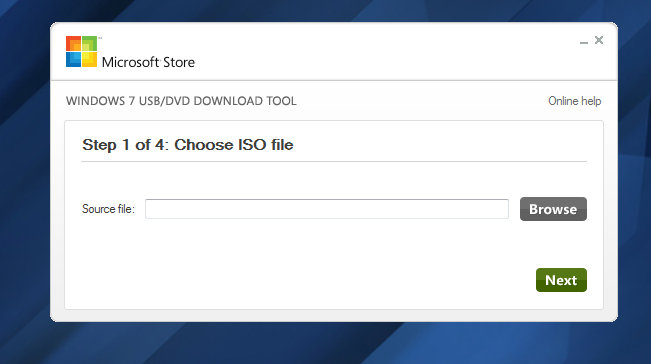
Create Bootable USB/Pendrive Of Windows
3) In the second step, you will be asked to choose the media type, here choose USB device and click on Next
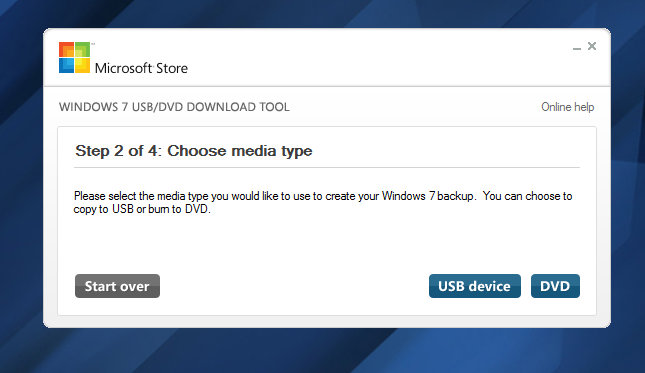
Create Bootable USB/Pendrive Of Windows
4) It will detect the Pendrive plugged into your computer. If it can’t detect then click on refresh, or reinsert the Pendrive. Once detected. click on Begin copying.
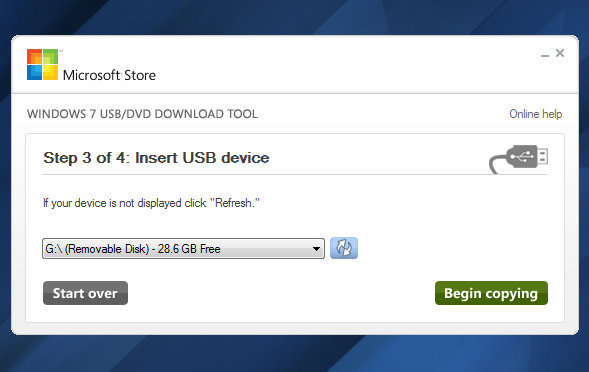
Create Bootable USB/Pendrive Of Windows
5) Wait for few minutes for the process to complete. Once done it will show you Backup completed.
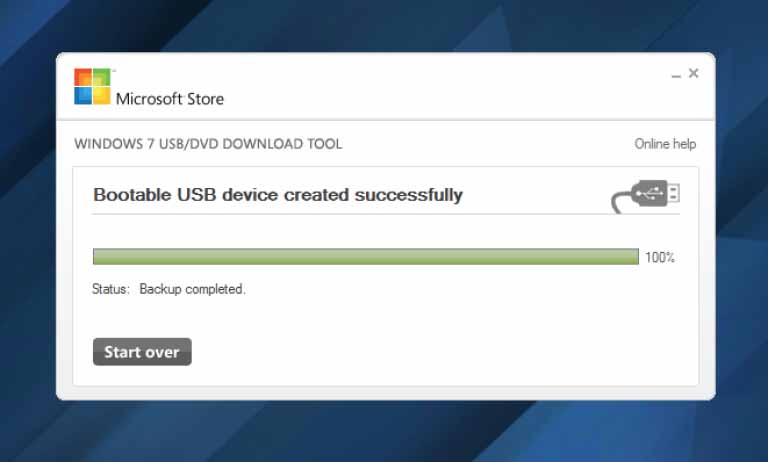
Create Bootable USB/Pendrive Of Windows
Now if you want to boot from USB on any PC or Laptop then you have to select the first boot device as USB drive from BIOS settings.
Related: How To Lock/Unlock Your Computer With PenDrive Like A Hacker
This is how you can create Bootable Pendrive for Windows 7, 8 and 10. Hope you like the post, share it with others also.



Can We Boot a 64 bit also in Pendrive By this method ? bro