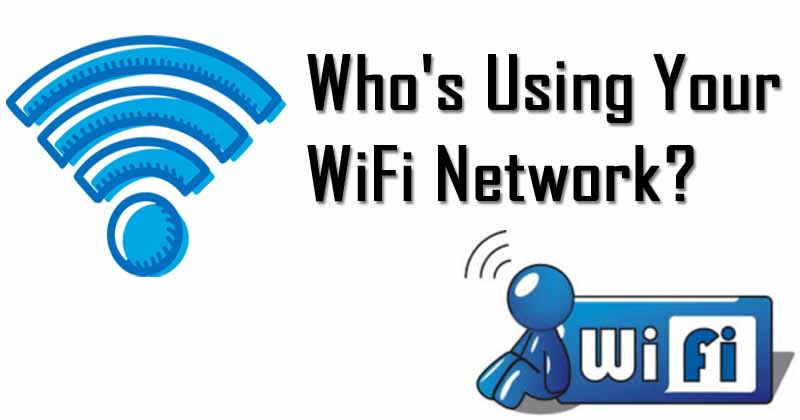
How To Find Out Who’s Using Your WiFi Network Using Android
How To Find Out Who’s Using Your WiFi Network Using Android: Like we all know, nowadays Wifi has become a requirement. Almost everyone is having a personal wifi network at home. But, sometimes we share our Wifi password with our friends or relatives and this is where all struggle starts.
We end up getting slow speed because our bandwidth gets divided. The best thing we can do here is to find out all the devices that are being currently connected to the WiFi network. The good part is, you don’t need to have a computer or laptop to find out the devices because we can use our Android device to check out all devices that are currently connected to the WiFi network.
Related: How To Install Xposed Framework On Your Android Device
How To Find Out Who’s Using Your WiFi Network Using Android
The trick we are going to share will list all the devices connected to your Wifi including laptops, smartphones, tablets, smart Tv’s game consoles and much more. We are going to use an amazing app known as Fing which is great for finding devices connected to your Android device.
1) Download and install Fing app on your Android smartphone. This app will run on both rooted or non-rooted smartphone.
2) Run the app and then click on “Scan” button. Now the app will scan for all the devices that are connected to your WiFi network.

Find Out Who’s Using Your WiFi Network
3) Once finished, the app will let you know all the details about the devices that are connected to your WiFi network. Just tap on one of the entries in the list and you will be treated to a number of details IP address, MAC address, Vendor etc.
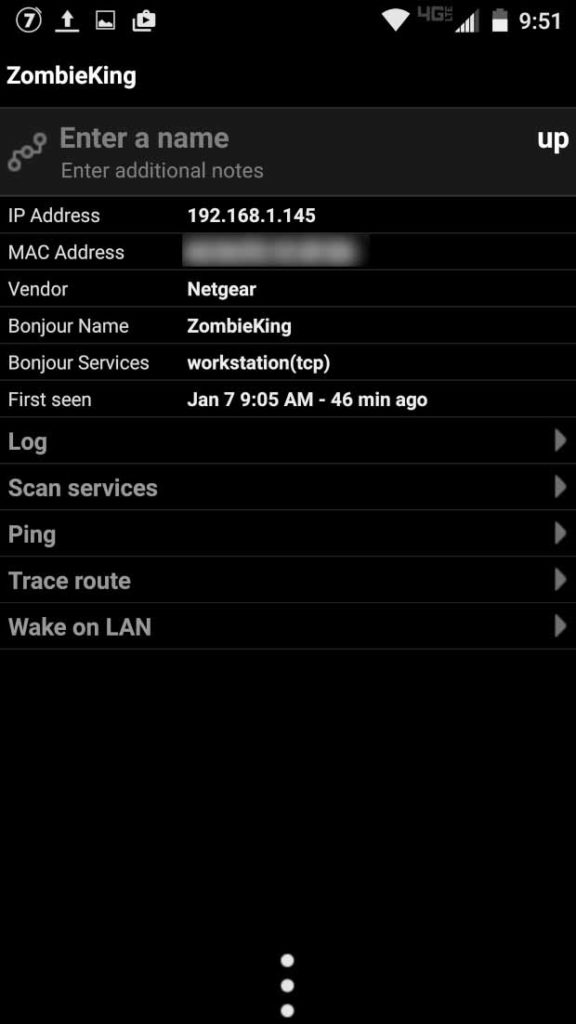
Find Out Who’s Using Your WiFi Network
This is how you can find devices connected to your WiFi network using Android. You can copy the MAC address of a device and can block it on your router. Hope you like the post, share it with others also.


