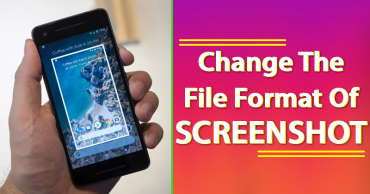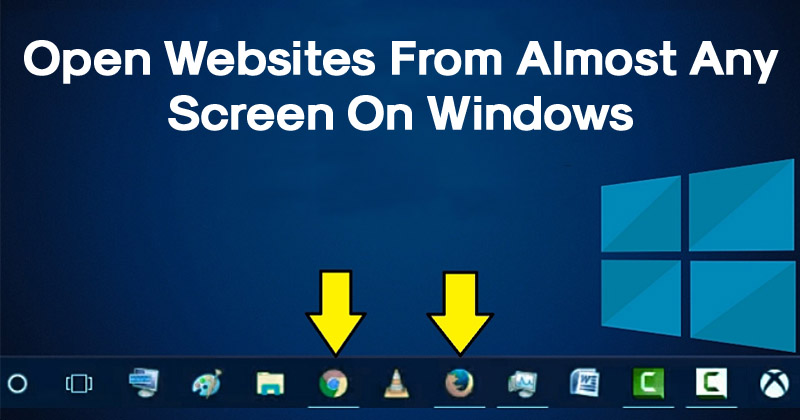
How To Open Any Website From Almost Any Screen On Windows
How To Open Any Website From Almost Any Screen On Windows: Right now there are billions of websites available on the internet. However, there is very few number of sites which we visit on regular basis. Now if we talk about our everyday computer usage, we start our computer, open the web browser and then type in the URL to visit the site that we want.
However, what if you can open your favorite website with just a single click? For a moment, let’s forget about the single click, what if you can open your favorite site from almost any screen on your Windows computer?
Actually, this is possible, thanks to all modern web browsers like Google Chrome, Microsoft Edge, Firefox which gives us an option to Pin websites to the desktop. You can then pin the saved web page to the taskbar to access it from almost any screen.
Table of Contents
How To Open Any Website From Almost Any Screen On Windows
Microsoft Edge:
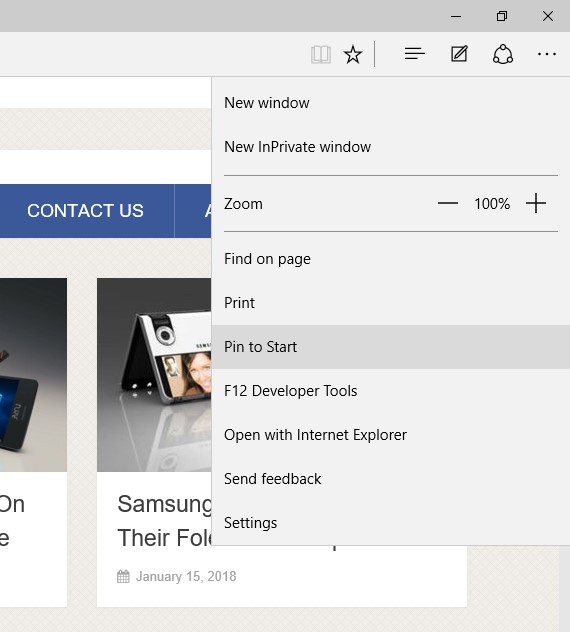
Microsoft Edge
- Open Microsoft Web browser and browse to your favorite web page that you want to pin.
- From there, click on the settings button and then choose the option “Pin This Page To The Taskbar”
Google Chrome:
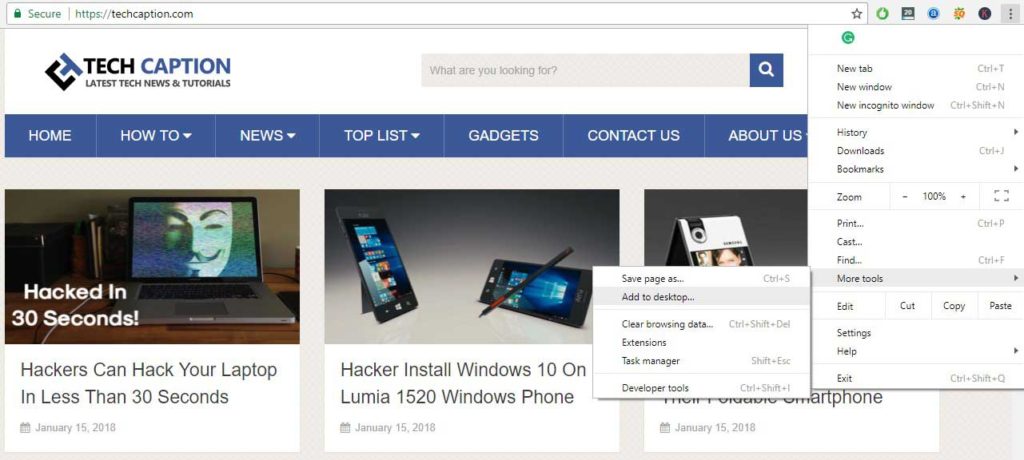
Google Chrome
- Open Google Chrome browser on your Windows 10 computer and then visit the webpage that you want to pin
- Now go to settings > More Options > Add to desktop
- You will get a pop-up box there untick the checkbox that says “Open as Window”
Now you will the website will be pinned in your Taskbar. You just need to click on it to open it up on your favorite web browser.
This is how you can use Microsoft Edge and Google Chrome browser to pin a website to the taskbar in your Windows 10 computer. Hope this article helped you share it as much as possible.