
How To Turn Websites Into Apps On Your Android Home Screen
How To Turn Websites Into Apps On Your Android Home Screen: There are lots of Apps and Games available on Google Play Store. Right now there are over 3 million apps available on Google Play Store. However, there are many apps which require you to use the web browser to run. For example, there are several news apps available which show you the entire website inside an app.
This is what we call Progressive Web Apps, this technology allows developers turns websites into mobile apps. These apps act as a normal app that can be installed from Google Play Store.
Progressive Web apps provide the similar experience to native Android apps, complete with push notifications and offline usage. However, not all web browsers have support for PWA feature. However, you can access this Progressive Web apps feature if you have Firefox Quantum browser. Let’s know how to turn websites into apps.
How To Turn Websites Into Apps On Your Android Home Screen
1) To start, you need to head over to the Google Play Store and then search for Firefox Browser beta app and install it.
2) The next thing you need to do is to find websites that support Progressive Web App feature. Let me tell you, the collection of websites which supports PWA is limited. However, you can head to pwa.rocks to find lots of websites.
3) Now visit any website which has support for PWA and you will notice a home icon with a plus in it just beside the URL Bar. You need to tap into it and then select the option “Add to home screen” to add the website as an app on your Android.
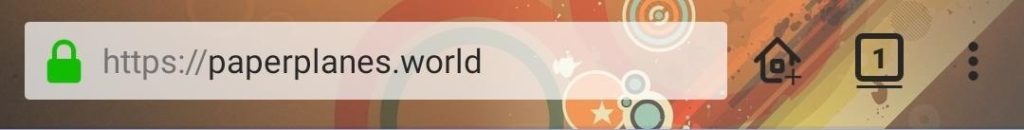
Turn Websites Into Apps On Your Android Home Screen
4) Press the home button on your Android and you will see a new icon. When you tap on the newly added icon you will notice that the web page actually works like an app.

Turn Websites Into Apps On Your Android Home Screen
Progressive Mobile Apps are fast and touch-friendly and are very similar to regular apps. As tech giants like Google and Mozilla are prioritizing this technology, the list of websites which supports PWA will grow rapidly.
Hope this article helped you, share it as much as possible.


