Android Shortcuts That Every User Should Know: Android is becoming more and more advanced day by day. If we talk about the main uses of mobile technology, it’s very helpful to perform various tasks throughout the day. From sending messages, accessing social media accounts, sharing files in the cloud, smartphones certainly help save some expensive time.
Google’s Android operating system offers numbers of shortcuts that can help users to save some precious time. There are few things on the Android operating system that can be done much faster than what you have guessed.
Table of Contents
5 Cool Android Shortcuts That Every User Should Know
To help you figure out what they are, we’ve compiled a list of five best Android Shortcuts which can get things done faster on your Android device.
1) Bypass The Lock Screen

Bypass The Lock Screen
Lock screen are essential, it will let you stay secure and keep your data protected. But, you can bypass the lock screen Pin or Password if you add a trusted places, devices or voices.
You can set up the Trusted devices in your Android by going to Settings > Security and then select Smartlock followed by Trusted Places.
2) Take A Screenshot
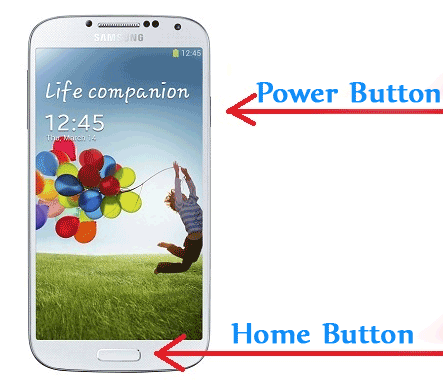
Take A Screenshot
There are times when we feel to take a screenshot and we end up searching for a screenshot tool in Google play store. But, Android operating provides an easy way to take a screenshot of anything displayed on the screen.
Pressing the Power + Volume Down button simultaneously will capture everything that is displayed on your Android screen and will be saved in your Gallery.
3) Shortcut to open the camera instantly

Shortcut to open the camera instantly
If you are holding a Samsung smartphone then pressing the physical home button twice will immediately open up the camera. If you are holding any Nexus smartphone then you need to double tap the power button. LG users need to double tap the volume down button to open the camera. The shortcut to open the camera differs from one manufacturer to another.
4) Swipe Down To Refresh Webpage

Swipe Down To Refresh Webpage
The feature was first available on Google Chrome for Android. Now the feature was available in almost all popular browser. You can refresh your web page by pulling the page down from the top. There are several options available to refresh the web page. But, none of those practices are as simple as just sliding the page down.
5) ‘Ok Google’
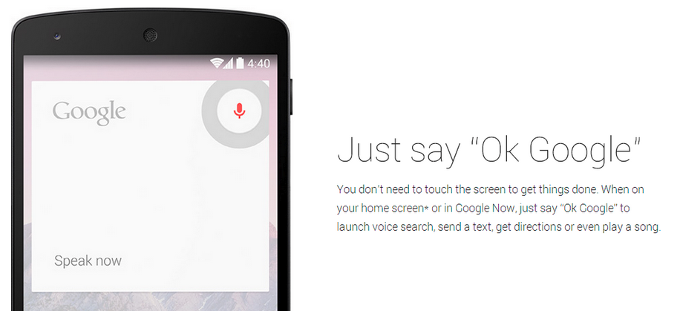
‘Ok Google’
Once you’ve tweaked the right settings for your Android to be aware of your voice, you can speak to the Android personal assistant whenever you want. It serves just about anything you need, from making leads, searching the internet, setting a reminder, or tracing a route to an address. To set it up, just go to Google Now, go to “Settings,” and find “Voice.” In the window that appears, you can make the necessary adjustments.
Related: 5 Cool Things You Didn’t Know Your Android Could Do
These are the few things on the Android operating system that can be done much faster than what you have guessed. Have something to add? Share it in the comments below.



I have an IPhone 4, but it is giving me difficulty by telling me Iphone disabled. What can I do if I can’t remember my iloud account?