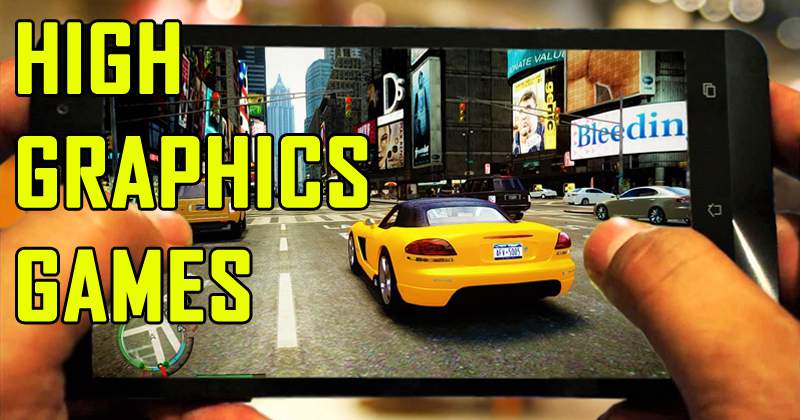6 Awesome Android Camera Tricks You Should Know
6 Awesome Android Camera Tricks You Should Know: If we talk about the Android camera, we generally use them to click pictures and to shoot videos. People always give priority to smartphone’s camera before buying any new smartphone.
If I ask you, what is the main purpose of smartphone’s camera? The answer could be simple, just to take pictures. But, do you know your phone’s camera can do many other things apart from clicking pictures?
Related: How To Record Slow Motion Videos On Any Android Device
Table of Contents
6 Awesome Android Camera Tricks You Should Know
Here in this article, we are going to share you some awesome and cool things that you can do with Your Android Phone camera. So, lets’ check out some of the awesome smartphone camera tricks.
1) Solve Math Problems
There is an android app available in Google Play Store called PhotoMath which can solve math problems for you. The app uses smartphone’s camera to click photos and then solves it automatically for you.
2) Translate Any Language
Suppose, if you are in a foreign country, and you couldn’t read the text written in street board. Thanks to Google Translate app, that can translate almost every language for you. The app translates text of any language by taking pictures.
3) Read QR Code
If you want to scan QR code and Bar Code through your Android camera, then you need to install the app QR Code Scanner from Google Play Store. It can scan QR code and Bar Code through your camera.
4) Visual Search
If you need to find information about the image that you have taken from your Android camera then you can use the app Google Googles. The app is available in Google Play Store and lets users search any information about the images.
5) Use It As Surveillance Camera
Everyone doesn’t have enough money to afford the CCTV security camera for their home, shop or for any other business needs. However, you can use your Android smartphone as a surveillance camera. Download the app DroidCam from Google Play Store.
6) Measure Height And Distance
If you ever need to find out the height and distance of any building or bridge then you can do it with your Android camera. Just install the app Smart Measure from Google Play Store and measure the height and distance using your smartphone’s camera
Related: How To Add Recycle Bin Feature On Your Android Device
There are many other things that you can do with your Android camera. We will be updating the list soon. Hope you like the article, share it with others also.