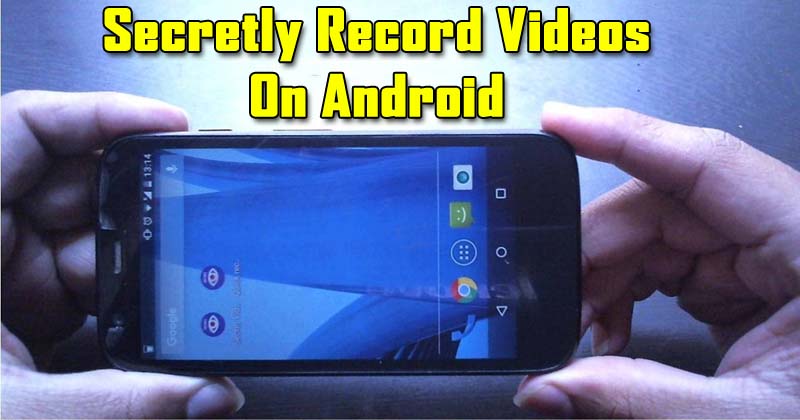
How To Secretly Record Videos On Android Device
How to Secretly Record Videos On Android Device: Android is becoming more and more advanced day by day as we perform lots of stuff like sending messages, accessing social media, sharing files in the cloud and much more using our Android.
Here in this article, we are going to explore a trick that will help you to record your Android videos secretly. That means you can turn your Android smartphone into a spy camera app and secretly record videos on your Android phone.
The tutorial we are going to share below is really very easy. You just need to install an Android app that will allow you to record videos secretly. So, here’s how you can record videos in Android mobile secretly.
How To Secretly Record Videos On Android Device
We are going to use Background Video record which is a camera app which helps you record video in the background with the option to enable/disable camera shutter sounds and camera previews. Useful functions include continuous recording when your screen is off, scheduled recording, an easy to use one click Video Recorder shortcut/widget & support for multiple languages.
Related: How To Unlock Windows Computer From Android & iPhone
1) Download and install background Video Recorder on Your Android device. Launch the app and grant all the permissions needed.
2) Open the settings panel on the app and set everything according to your wish.
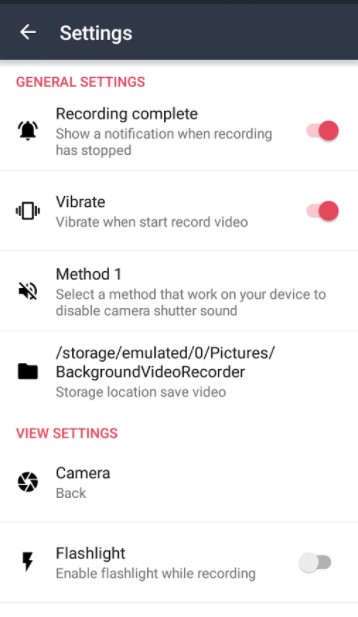
Secretly Record Videos On Android
3) Next, you need to perform few customization. For that, move to custom Notification settings and set Notification bar title, bar content, Notification preview according to your wish.
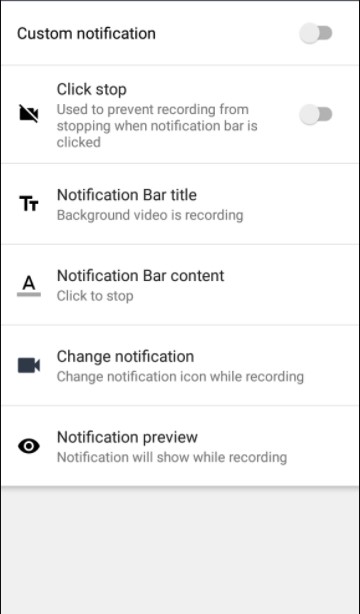
Secretly Record Videos On Android
4) In the final step, move to the home page and then tap on the record button. Then grant the permission to record audio and video.

Secretly Record Videos On Android
Related: How To Record Slow Motion Videos On Any Android Device
This is how you can record video secretly on your Android smartphone. Hope you like the article, share it with others also.


