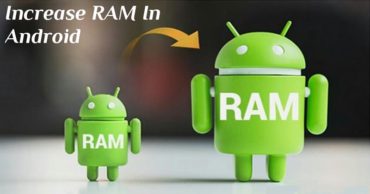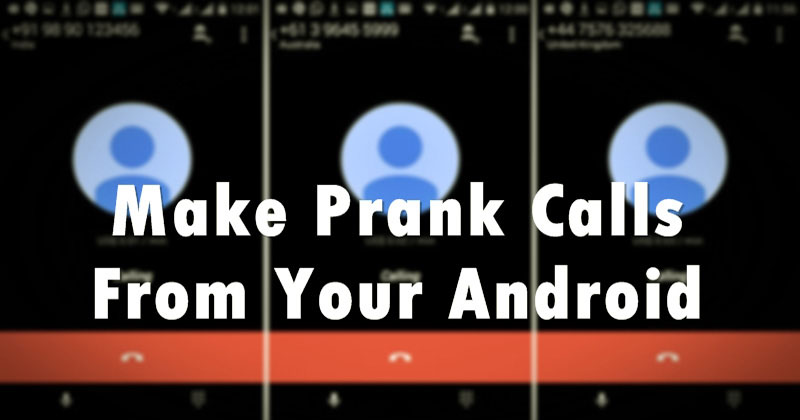
How To Make Prank Calls From Your Android
How To Make Prank Calls From Your Android: If we look around, every one of us likes to spend time with our friends, besties and family members. We very often call our friends with different numbers just to have some fun.
If we talk about Android, this can pretty much do anything you want it to. Without any doubt, there are few android apps available in Google play store that can change the caller ID.
Related: How To Unlock Windows Computer From Android & iPhone
Today we will talk about Prank calls, these are the types of calls in which users call another number without revealing their identity. These calls are not done in an ordinary way.
How To Make Prank Calls From Your Android
Here in this tutorial, we are going to explore a working trick on how to make Prank calls from your Android smartphone. So, let’s check out the trick.
Related: How To Record Slow Motion Videos On Any Android Device
Using FonePhreak
As we said, there are many apps available in Google Play Store which can make a prank call. However, not all of them are effective. We personally found that FonePhreak works great for changing the caller id.
1) Download and install FonePhreak on your Android smartphone and launch the app.
2) Grant all the needed permissions and then you will see two tabs “Caller ID” and the other one is “To”. Under the caller id enter the anonymous person phone number it will be displayed on the receiver’s phone.
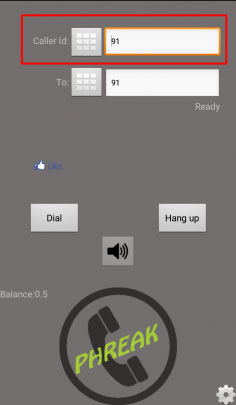
Using FonePhreak
3) Under the “TO” you need to enter the phone number of the person you want to talk. Finally, tap on the “Dial” button.
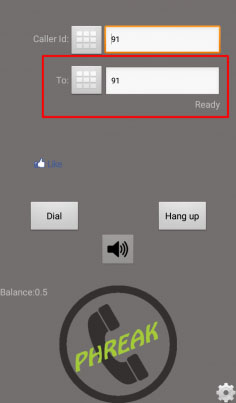
Using FonePhreak
Must Note: FonePhreak is free for few seconds. So, if you wish to use it, then we recommend giving a missed call. If you have already spent the free credit then you need to buy it.
Don’t misuse this trick to do harm to anyone. We are not responsible for any kind of loss.
Hope you like the article, share it with others also.