
How To Create Your Own Android App For Free In Just 20 Minutes
How To Create Your Own Android App For Free In Just 20 Minutes: Android is now being used by millions of users worldwide. As we all know, Android operating system supports lots of apps that are developed on a daily basis to make our everyday task more easier.
If you are using an Android smartphone, then you can’t ignore Google Play Store. Google Play Store is the place where users can find lots of apps and Games for their Android devices.
Apps always play a major role. Be it home management, quick shopping or any other activity, apps always makes our everyday life simple and easy. Have you ever thought about building an Android app?
Here we will share an article, in which we will learn how to create an app for free and make it available to the public. There are several methods available on the web that helps users to create their own app. But, all of them requires the subscription.
How To Create Your Own Android App For Free In Just 20 Minutes
We will use a cloud-based mobile app builder software, Appy Pie to create our own app for free. Later, you can publish your app to Google Play Store or even in the iOS app store. This method is going to be super easy, it will hardly take twenty minutes to create your own app. Here’s how to create your own app for free:
Related: How To Play Playstation Games On Any Android Device
1) Visit the official web page of Appy Pie and then click on the option “Create Your Free App”

Create Your Own Android
2) Now on the next page, users need to enter the name of the App and then choose the category and then click Next.
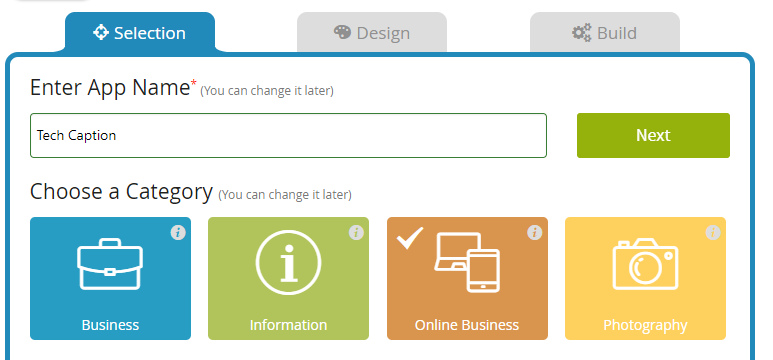
Create Your Own Android
3) After setting up the name and category, users will be asked to choose a theme. Select the theme of your choice and click Next.
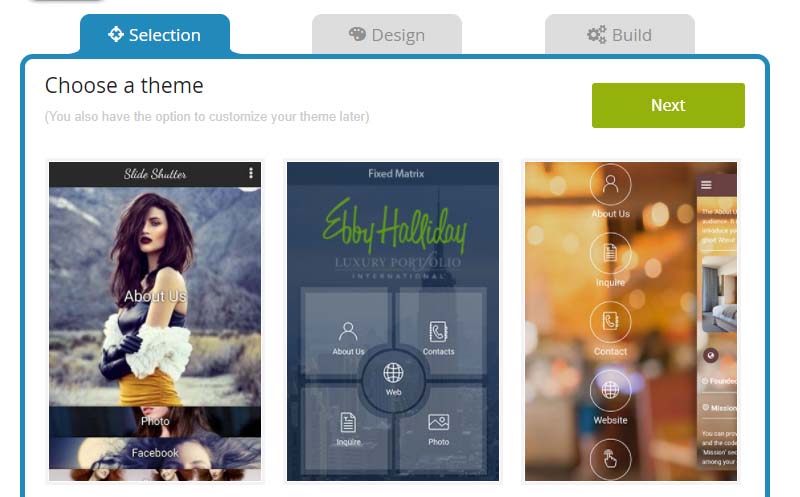
Create Your Own Android
4) Here users will be asked to add the pages in the App, you can add pages, website, Facebook pages, contact form and much more. Users can also choose the icon, font, style, color and much more under the customization settings. After setting up all these things, click on “Save & Finish”
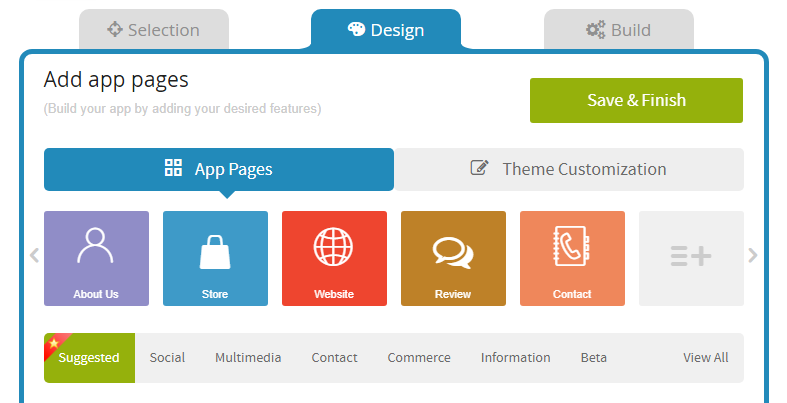
Create Your Own Android
5) Now users will be asked to sign up, you can sign up using Facebook or your Google account. Then users need to choose the “Free” plan
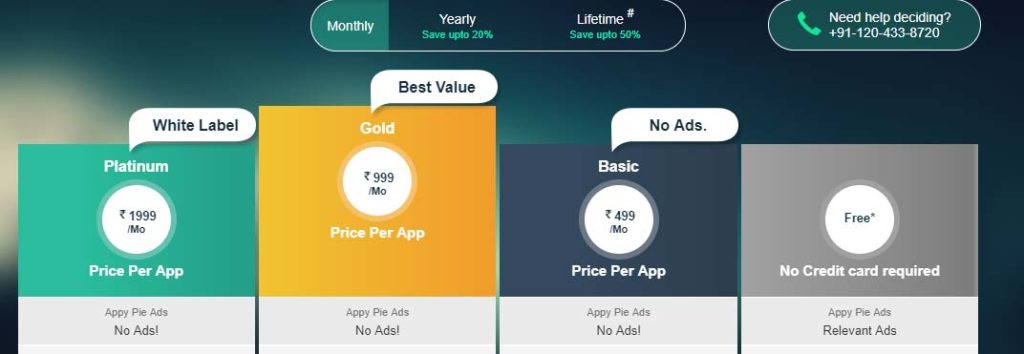
Create Your Own Android
It will take the maximum of 2 hours for your app to go live after that users need to visit the dashboard and then under ‘My Apps’ choose the option ‘Test App’ to download it.
This is how you can create your own android app in less than 20 minutes. Hope you like the article, share it with others also.


I had in e question reply through mail that I can create it and publish it but they will show there ads.
I would be thrilled to see Tyrion and Jon stealing two dragons for themselves and take them away
from Dany 😛 LOL.
Game of Thrones s07e06 1080p