
How To Play Playstation Games On Any Android Device
How To Play Playstation Games On Any Android Device: Everyone loves to play games on their computer and Android smartphone. But, playing Play Station games are indeed a means for comfort. Have you ever thought of playing PlayStation games on a computer?
There are many PlayStation emulators available on the web that lets users run Play Stations games in Computer. But, what if you want to play those games in Android smartphone? Here in this article, we are going to explain how you can play PlayStation games on any Android devices.
How To Play Playstation Games On Any Android Device
You can actually play any popular PlayStation games with this method like God Of War, Burnout, Dragon Ball Z. You just need to have an emulator known as PPSSPP-PSP which doesn’t need root access. Users don’t need to have any expert level of knowledge to do this.
Here’s the step by step guide on how to play PlayStation Games on Any Android device.
1) Users need to download and install the Android app known as PPSSPP-PSP emulator on their devices.
2) Now you need to download the ISO format of the game which you want to run on your Android device. You can grab the ISO file from Google. Here in this tutorial, I have downloaded the game Dragon Ball Z. You can visit google and search for the strings like “download name of the game ISO PPSSPP”. For example, “Download DragonBall Z ISO PPSSPP”.
3) After downloading the ISO file of the game, transfer it to your Android device and Launch the PPSSPP app and navigate to the Games Tab.
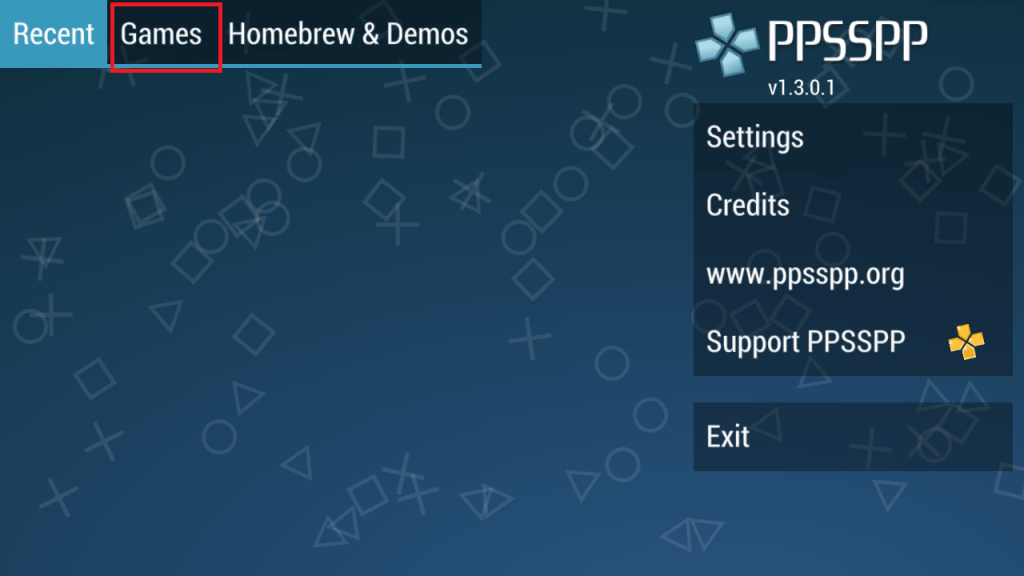
Play Playstation Games On Any Android
4) Now navigate to the folder where you have saved the ISO file of the game.
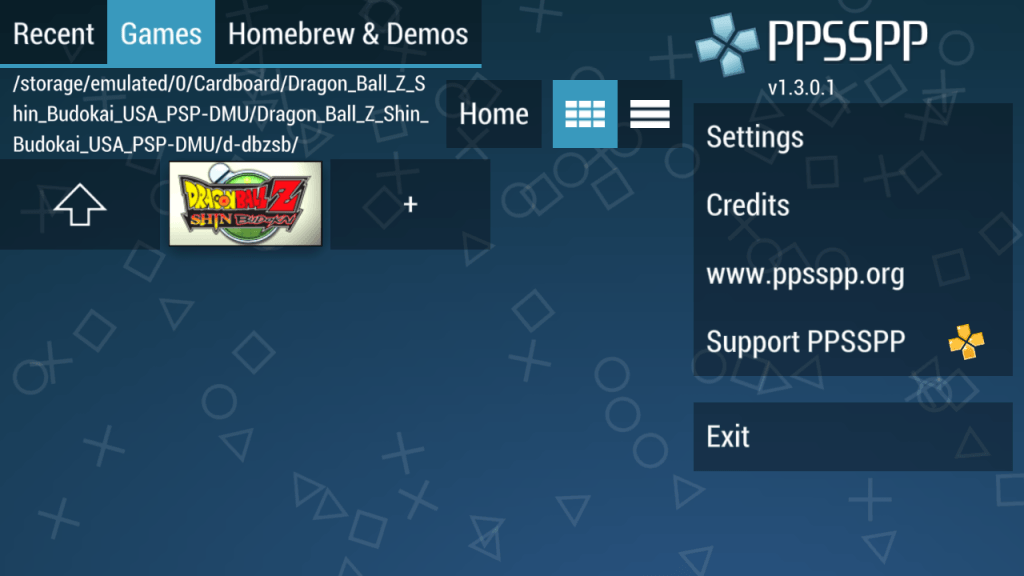
Play Playstation Games On Any Android
5) Tap on the name of the Game to start it.

Play Playstation Games On Any Android
This is how you can run PlayStation games on your Android devices. Hope you like the article, feel free to share this post with others also.


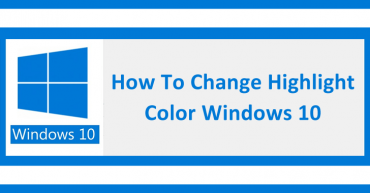
Give a links to the file I can’t find it
Here is the link for this above app, simply Click HERE to download it.
You guys are good…Keep it up!!
Great, google took me stright here. thanks btw for info. Cheers!