
How To Transform Your Android UI Just Like Mac OS
How To Transform Your Android UI Just Like Mac OS: Android is the popular mobile operating system which is now being used by millions of users worldwide. If you are holding an android device then do you know, you can turn your Android device just like MAC OS?
Yes, you get that right! You can actually bring the desktop operating system experience to your Android device. In this tutorial, we will show you how to transform your Android device look into MAC operating system.
If we talk about Apple’s Macintosh Operating system, this is one of the most popular OS that is being used by millions of users worldwide. The best part of this tutorial is that users don’t need to have a rooted Android device to transform their Android look into Mac OS.
How To Transform Your Android UI Just Like Mac OS
Here’s how you can turn your Android device Just Like Mac OS. We will use an Android app Leena Desktop UI which is basically a launcher. It brings the desktop operating system experience to your android device by extending Android with a native desktop user interface.
1) Download and Install Leena Desktop UI (Multi Window) App from Google Play Store.
2) After installing, launch the app and grant permission for accessing photos, media, and files on your device. Tap on allow. Now you will see the complete Leena UI.

Transform Your Android UI Just Like Mac OS
3) Now users will see the Leena Desktop UI on your Android smartphone, users can alter all the settings according to their wish.

Transform Your Android UI Just Like Mac OS
4) Users can even multi-window with Leena Desktop UI app.
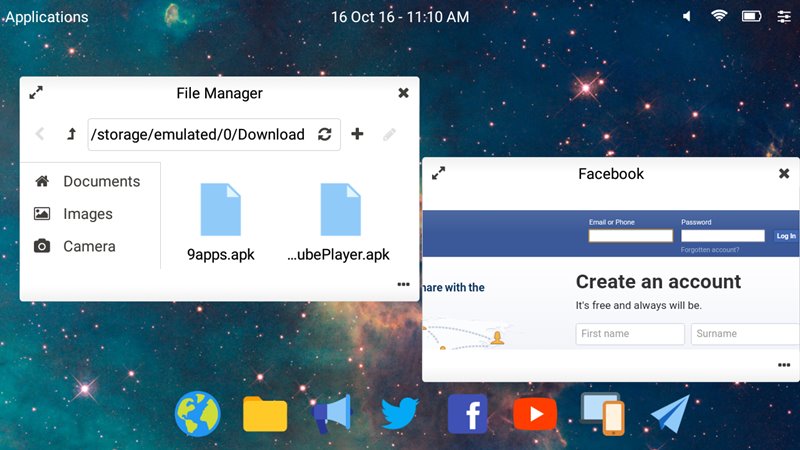
Transform Your Android UI Just Like Mac OS
This is how to make your Android looks like Mac OS with the help of Leena Desktop UI app. Hope you like the post, share this post with others also.
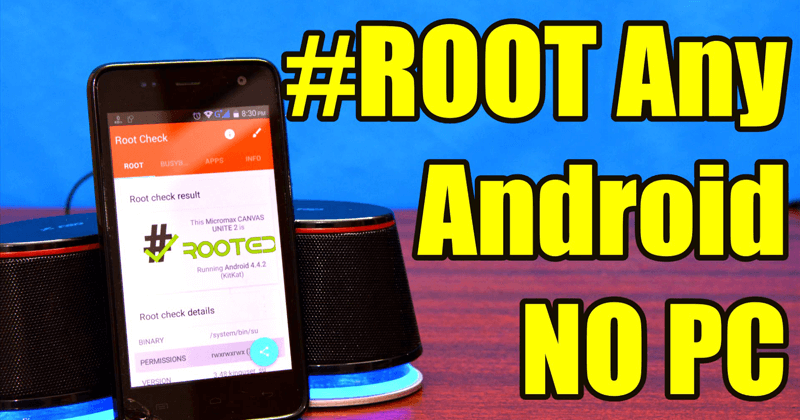

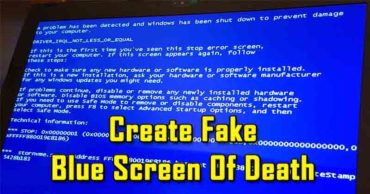
and how to remove rotation