How To Access Websites Without Internet On Android Device: I am sure, you might have encountered a situation when you were reading any important article and the data limit exhausted. Once the data limit exhausted, the internet slows down which causes the interruption in reading the article.
We will share an awesome tutorial that will help you to fix out this problem. Here we will talk about how you can access websites without Internet connection in your Android smartphone.
Related: How To Enable Ambient Display Feature On Any Android Device
How To Access Websites Without Internet On Android Device
Offline Browser is an Android app that allows users to read the content from the website without internet. This app works in a different way, this lets you download the whole content of a website, making it available for future reading without the internet.
Here’s what Google Play Store states about Offline browser “When you are online (for example when you have a Wi-Fi connection) you can download all the web pages you need to read during the day; then you can browse the content also when you have no WiFi or mobile connection. In this way, you can also save money and mobile internet traffic.”
Related: 5 Amazing Android Apps You Wouldn’t Find on Google Play Store
1) Users need to download and install the app Offline browser on their Android devices. You can download and install the app directly from the appbox below.
2) Once you downloaded the application launch the app and then tap on the + button.

Access Websites Without Internet
3) Users need to enter the link of the website which they want to download for offline viewing. You can give a link a title.
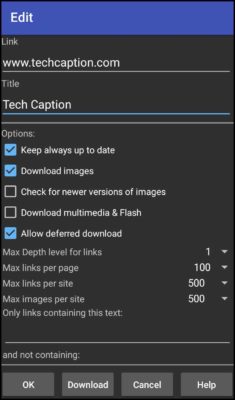
Access Websites Without Internet
4) Now users need to tap on the Download button which is located on the bottom. Wait for few seconds until the app downloads the website for you.
5) Once download you can see the Link on the app itself, users need to tap on the downloaded file to read the content without internet.
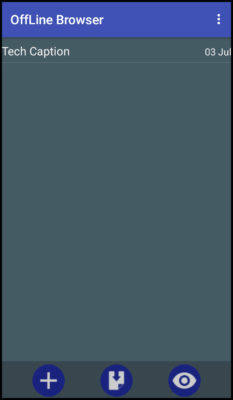
Access Websites Without Internet
I hope that you liked the article! for the more awesome tutorial like this, make sure to visit our site on the regular interval. Share the article with your friends also.


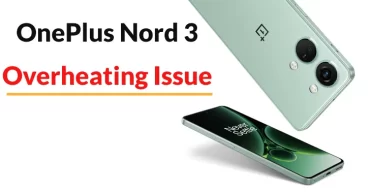
1.Please is there a way I can upgrade my Android 4.0(Tecno N7)?
2. Help please my android phone is show invalid imel, what should I do???
Thats big problem of imei number you must visist tecno shops for more help
Please, I use a Verizon S4 mobile phone. And ever since I’ve been using the mobile. I’m unable to use the Hotspot, it always Validation error. Please is there anything I can do?
Use Http injector Insteasd, simlple squid proxy and common sense free internet.
offline browser is not working…..pls tell me how i can use internet without data…….