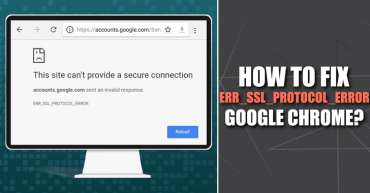How To Get iPhone 3D Touch Feature On Any Android
How To Get iPhone 3D Touch Feature On Any Android: If we talk about Apple, iPhone carries a feature which is known as 3D touch, the feature is present in every iPhone 6 and above. Well, if we talk about Android the 3D touch feature is also available in Android Nougat but it was missing on older versions.
Related: How To Calibrate Your Android Battery To Improve Its Life
Basically what the 3D touch feature in iPhone does is when you press the screen slightly hard then it will do the task for you. For example, if you press the gallery a little bit harder then it will show you images directly on the screen.
We can’t get the complete 3D touch feature on an Android because it was related to hardware. However, we can get the similar type of thing on an Android device. Basically, the 3D touch on Android will show you the variety of task whenever you press an icon for a little bit longer.
Related: How To Unlock Android Device With Broken Or Cracked Screen
For example, if you are pressing the message button, then it will show you the options like “Send Message” or “Compose”, if you are pressing the Facebook app then it will show you options like “view my profile”, “update status” etc.
How To Get iPhone 3D Touch Feature On Any Android
So, in this article, we are going to share a working tutorial on how to get 3D touch feature on any Android device without rooting.
Related: How To Add A Color-Coded Battery Indicator On Your Android
1) Download and install Aviate Launcher on Your Android smartphone and then launch the app.
2) Once you have launched the app, you need to tap into the “Aviate Labs” option.
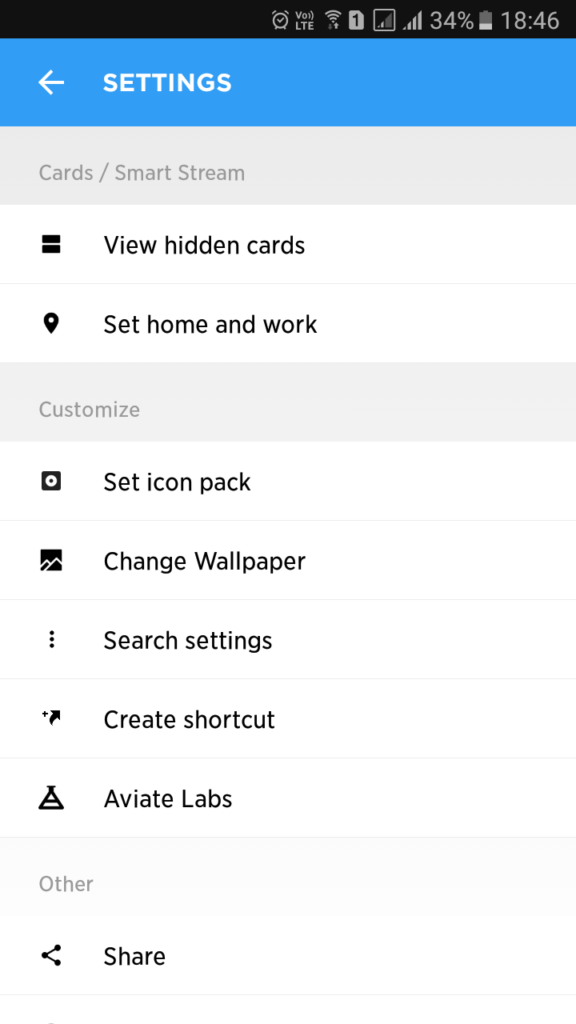
Get iPhone 3D Touch Feature On Any Android
3) Under the Aviate Labs, you need to tap on the “Quick Actions” option and then need to enable it.
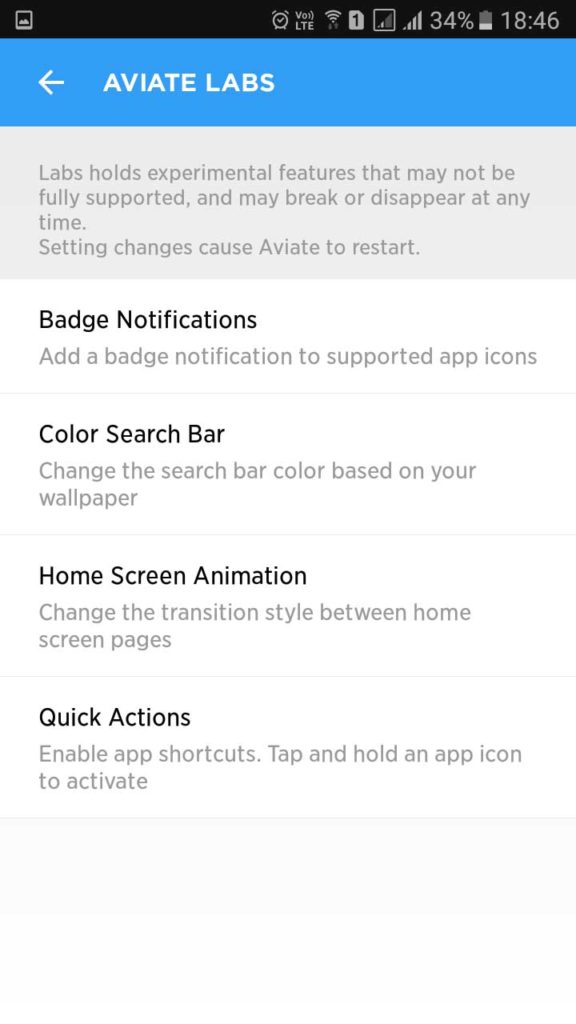
Get iPhone 3D Touch Feature On Any Android
4) Now under the same menu, tap on the “Home Screen Navigation” and then select the option “Cube”
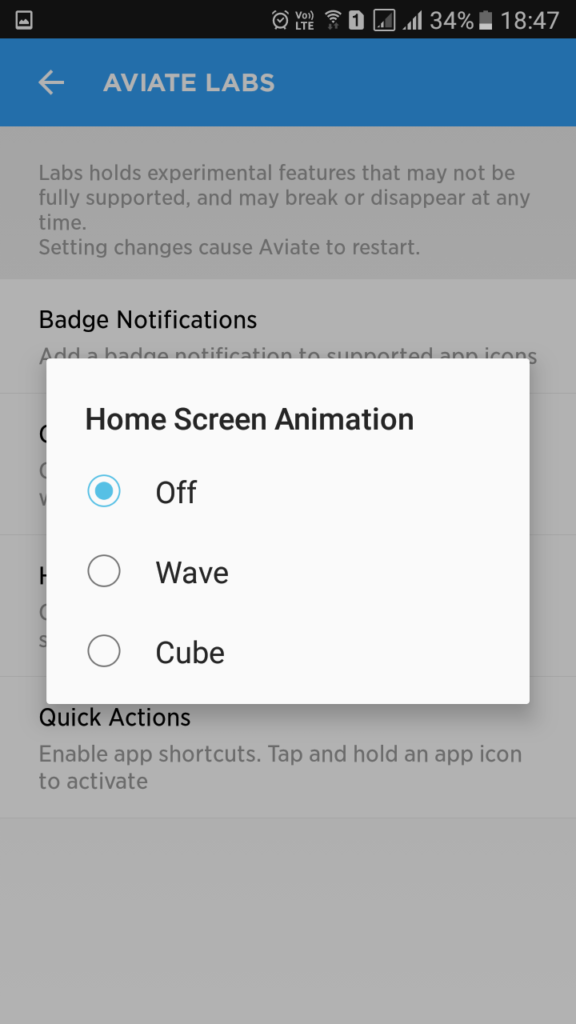
Get iPhone 3D Touch Feature On Any Android
5) Press the home button and then, press on any app. I have pressed on the Facebook app and it is showing the options of “My Profile”, “Notifications” etc.
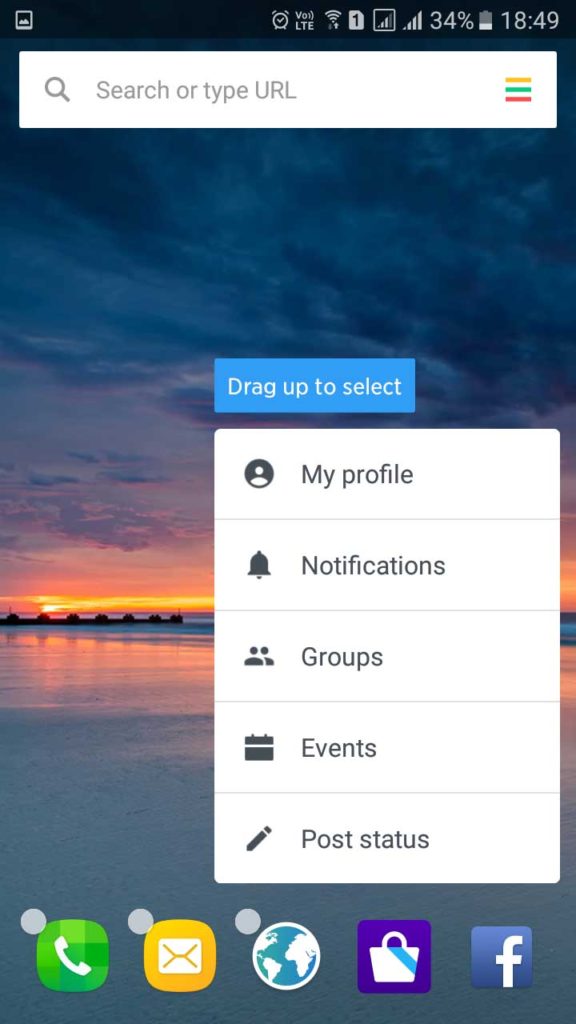
Get iPhone 3D Touch Feature On Any Android
This is how you can activate the 3D touch feature on Any android device. Hope you like the article, share it as much as possible.