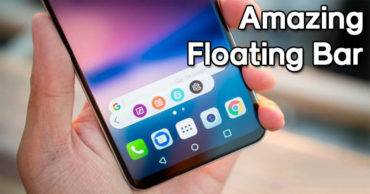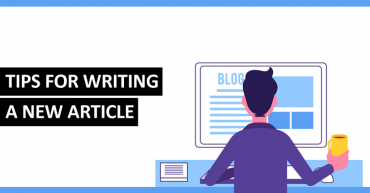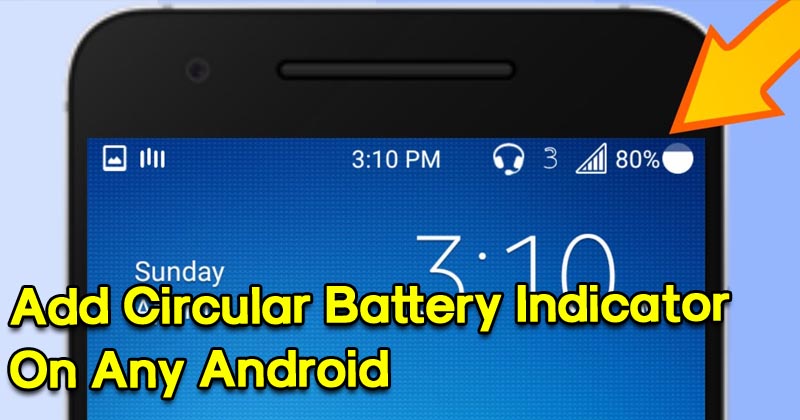
How To Add Circular Battery Indicator On Any Android Phone
How To Add Circular Battery Indicator On Any Android Phone: We all have an Android smartphone. Android operating system is based on Linux and it provides lots of feature to its users. We have previously shared many customizations tricks that you can implement on your Android smartphone.
Today, we are going to share another awesome trick that will help you to change the battery indicator from your Android’s status bar. Today we are going to share a trick by which you can add a good looking Circular Battery indicator.
How To Add Circular Battery Indicator On Any Android Phone
The best part of this tutorial is, you don’t need to have a rooted Android smartphone to avail this feature. You just need to download an app from Google Play Store and the rest will be done from the App’s side.
Here’s how you can add a Circular Battery Indicator on Any Android device:
1) Download and install the Status app on Google Play Store and launch the app.
2) Once launched, you need to grant it few permissions. Make sure you have done all the things the app have asked.
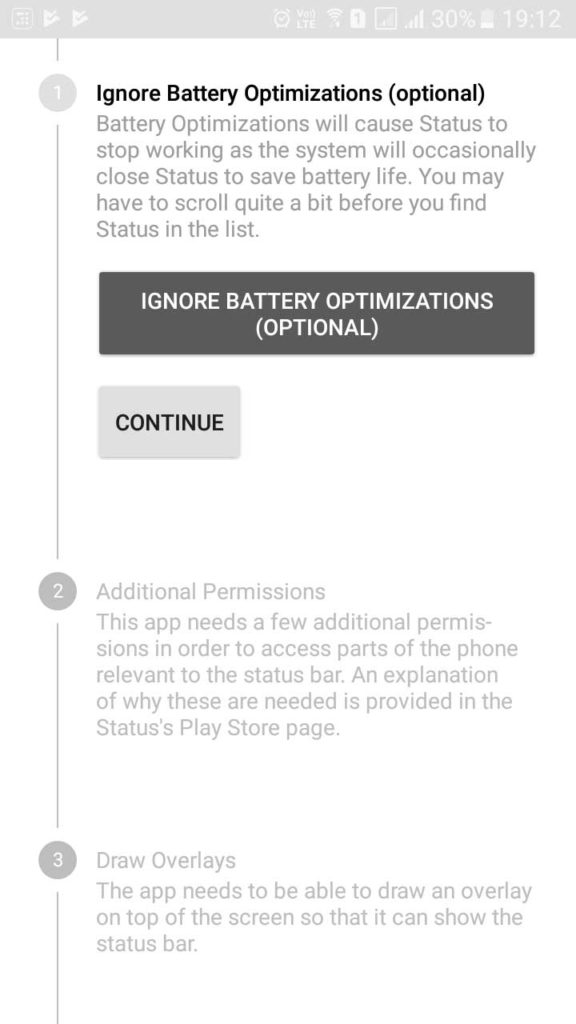
Add Circular Battery Indicator On Any Android Phone
3) Once done, you need to select the Icons tab and then on the Battery Icon section, tap on the “Icon Style”
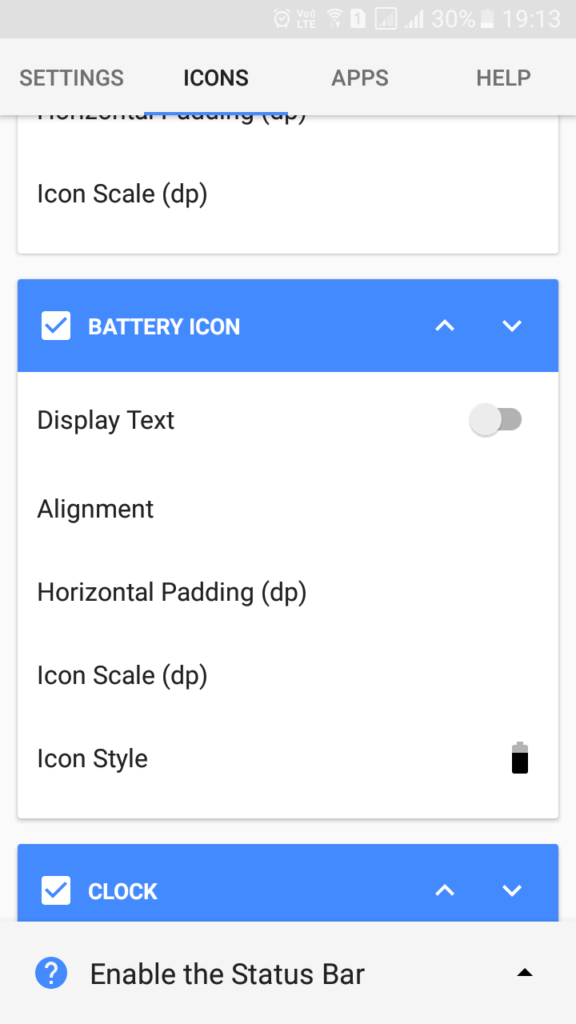
Add Circular Battery Indicator On Any Android Phone
4) From there, you need to select the option “Circle Outline” and then tap on the “Ok” Button.
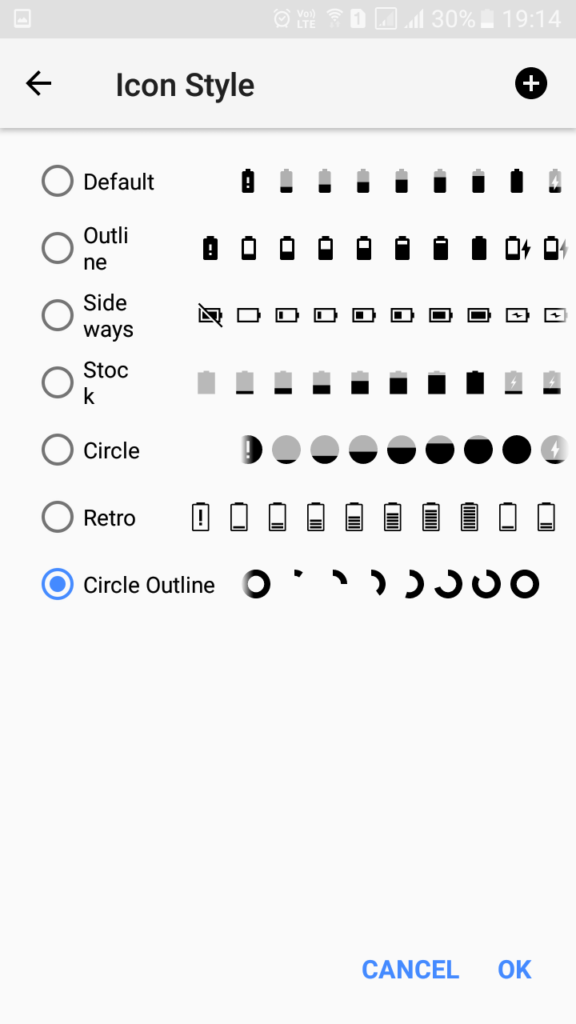
Add Circular Battery Indicator On Any Android Phone
5) In the very last step, you need to enable the “Status” option which is located on the top right corner of your screen.
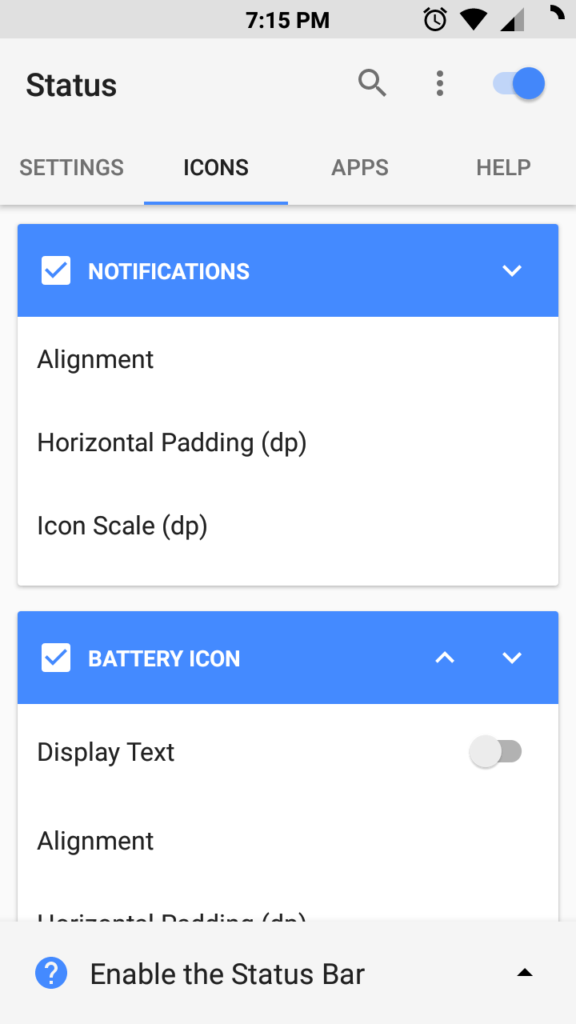
Add Circular Battery Indicator On Any Android Phone
Related: How To Change Android Status Bar Into Material Design
You will see the circular Battery indicator on your Android smartphone. Not only these, the Status app also provides a materialistic design, that means the color of your status bar will keep changing according to the app you are running.
Hope you like the article, share it as much as possible.