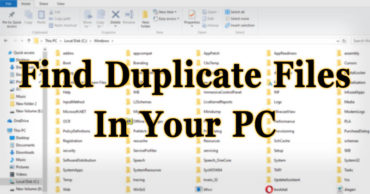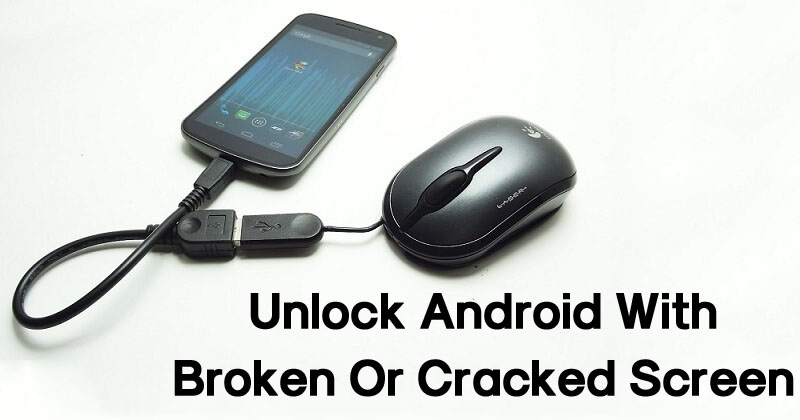
How To Unlock Android Device With Broken Or Cracked Screen
How To Unlock Android Device With Broken Or Cracked Screen: If we see, nowadays most of the Android smartphone manufacturers are delivering some solid hardware and body of the device just defend itself from any mishap. However, our Android devices still have some soft parts which are prone to damage.
Related: How To Calibrate Your Android Battery To Improve Its Life
Android display is one of them, which gets damaged and broken easily if it falls from hand or from anywhere. We all face several types of problems with our broken device’s screen.
Table of Contents
How To Unlock Android Device With Broken Or Cracked Screen
In this article, we will discuss methods to unlock your Android if your display is being broken or stopped working. With these methods, you can control your devices and use it to get back your data safely.
Related: How To Change Android Status Bar Into Material Design
Android Control Program:
1) Download and install Android Control Program on your computer and then launch it. Connect your damaged Android with the computer using USB data cable.
2) Once connected the Android control program will detect your Android Android and will let you control your connected device by using the mouse and keyboard of your computer.
With this, you can safely recover your important data to the computer.
2) OTG Cable

OTG Cable
OTG cable has lots of features and one of those is to connect the mouse with your Android. You need to connect the mouse with your Android using OTG cable and can control the entire Android using the mouse.
3) Using Screen Mirroring App
There are several apps like Airdroid, AirMirror and Vysor etc available on Google Play Store which lets you control your Android smartphone remotely.
Air mirror from Airdroid lets you mirror the Android screen to the computer. The process is very easy and doesn’t require any additional software to work. Just visit web.airdroid.com and choose the option air mirror and then scan it using your smartphone’s camera. You can see the Android screen on your computer.
This is how you can unlock Android devices with a cracked or Broken screen. Hope you liked the article, share it with your friends too.