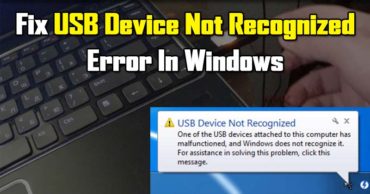How to Fix Samsung Galaxy S23 Ultra Battery Draining Fast Issue?
Are you facing battery draining issues with your Samsung Galaxy S23 Ultra? Don’t worry, as in this comprehensive guide we’ll provide you with all the possible effective solutions to improve battery life and optimize battery performance.
From optimizing settings to troubleshooting common issues, learn how to improve Samsung Galaxy S23 Ultra battery life and maximize your device’s battery performance.
The Samsung Galaxy S23 Ultra is an impressive flagship smartphone known for its powerful features and cutting-edge technology. However, some users have reported experiencing battery draining issues with their devices.
If you’re facing a similar problem, don’t worry, as in this article, we will explore 15 solutions to fix the Samsung Galaxy S23 Ultra battery draining fast issue and improve your device’s battery life.
Table of Contents
Factors make Samsung Galaxy S23 Ultra Battery Draining Fast
Here are the main factors that contribute to Samsung Galaxy S23 Ultra battery draining fast:-
Screen Brightness: Keeping the screen brightness at a high level consumes a significant amount of battery power. If the brightness is consistently set to a high level, it can lead to faster battery drain.
Background Apps: Apps running in the background consume system resources and drain the battery. If you have numerous apps running in the background, it can lead to fast battery drainage.
Connectivity Features: Features like Wi-Fi, Bluetooth, and GPS require constant power to function. If these features are left enabled even when not in use, they can consume unnecessary battery power and lead to a fast battery drain.
Push Notifications: Apps that send frequent push notifications can cause the screen to wake up and consume battery power. If you receive a high volume of notifications, it can contribute to faster battery drainage.
Screen Timeout: A long screen timeout duration keeps the screen active for a longer time, leading to more battery consumption. Shortening the screen timeout duration can help conserve battery power.
Power-Hungry Apps: Certain apps are known to be power-hungry and can significantly drain the battery. These apps may include games, social media platforms, or apps that constantly run in the background.
Software Updates: Software updates often include bug fixes and performance improvements. However, if there are software bugs or compatibility issues, they can cause increased battery drain until a subsequent update resolves the issue.
Battery Age: Over time, smartphone batteries degrade, leading to reduced overall capacity. As the battery ages, it may not hold a charge as efficiently, resulting in faster battery drainage.
System Settings: Incorrect or misconfigured system settings can impact battery life. For instance, if certain features like location services or auto-sync are enabled unnecessarily, they can contribute to faster battery drain.
App Usage Patterns: Intensive use of certain apps, such as streaming media or playing high-graphic games, can put a strain on the battery and cause faster battery depletion.
Signal Strength: Weak cellular network signals or poor Wi-Fi connectivity can force your device to work harder to maintain a connection, leading to increased battery usage.
Background Data Usage: Apps that constantly use background data, such as syncing or updating content, can consume significant battery power. If you have apps that excessively use background data, it can result in faster battery drain.
Battery Optimization Settings: In some cases, aggressive battery optimization settings can restrict app activities, causing delays or increased power consumption when trying to access certain features or services.
Ambient Display: The Samsung Galaxy S23 Ultra may have an ambient display feature that constantly keeps a portion of the screen active to show notifications or time. This can also contribute to faster battery drain if left enabled.
Hardware Issues: Rarely, hardware issues like a faulty battery or other internal components can cause abnormal battery drain. If none of the software-related solutions work, it may be worth considering a hardware inspection or contacting Samsung support for assistance.
Also read: Google Pixel 7a Battery Draining Fast, How to Fix?
Fix Samsung Galaxy S23 Ultra Battery Draining Fast Problem
Here below we have mentioned all the possible solutions to fix the Samsung Galaxy S23 Ultra battery draining fast issue and not only that even all these solutions will also help you in Samsung Galaxy S23 Ultra battery optimization.
Solution 1: Adjust Screen Brightness and Timeout Settings
Screen brightness and timeout settings can have a significant impact on the Samsung Galaxy S23 Ultra battery life. To optimize these settings, follow these steps:-
- Swipe down from the top of the screen to access the Quick Settings panel.
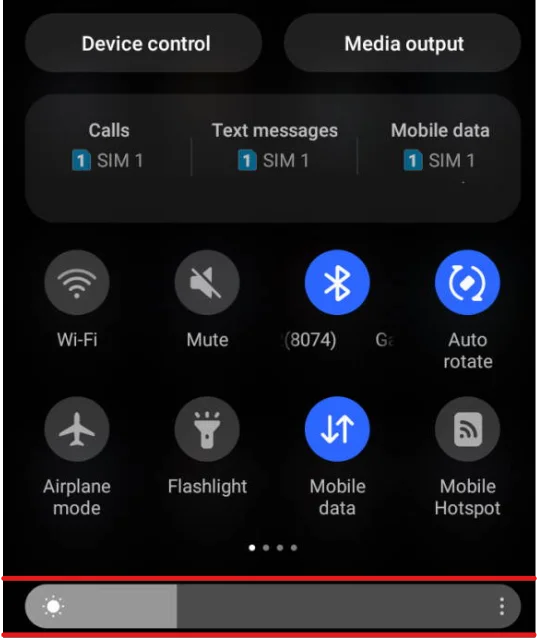
- Adjust the brightness slider to a lower level to save Samsung Galaxy S23 Ultra battery life.
- Tap on the Settings icon, go to Display, and select Screen timeout.
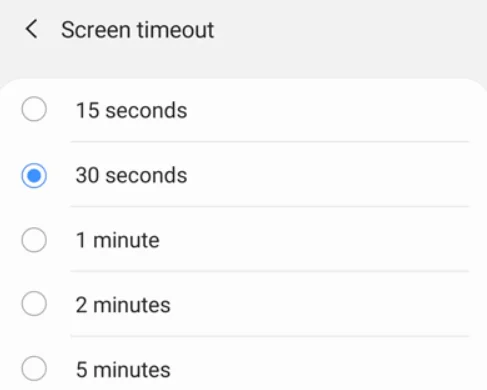
- Choose a shorter timeout period, such as 30 seconds or 1 minute, to conserve Samsung Galaxy S23 Ultra battery power.
Also read: How to Prevent The Overheating of Your Galaxy A04 Mobile?
Solution 2: Enable Battery Saver Mode
Battery Saver Mode can help extend your Samsung Galaxy S23 Ultra’s battery life by limiting background activities. To enable Battery Saver Mode and reduce Samsung Galaxy S23 Ultra battery drain, follow these steps:-
- Open the Settings app.
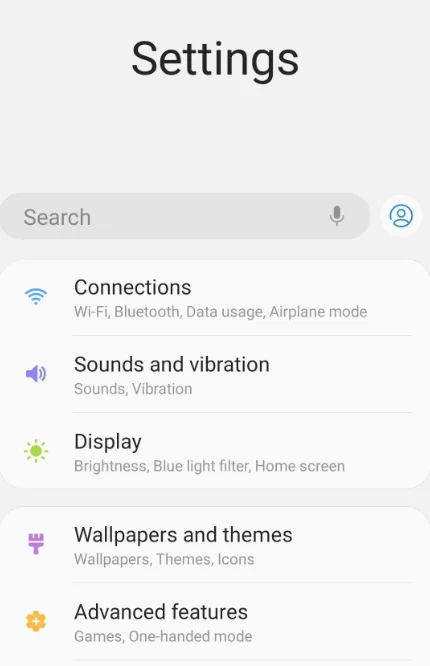
- Go to Battery (Battery and device care).
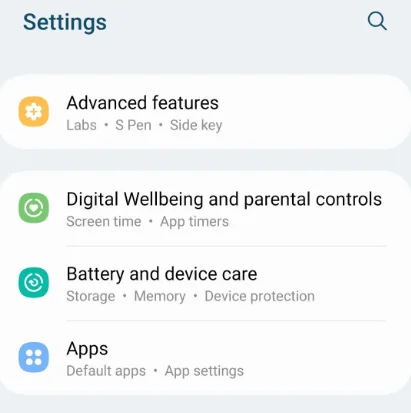
- Tap on Battery Saver or Power saving mode.
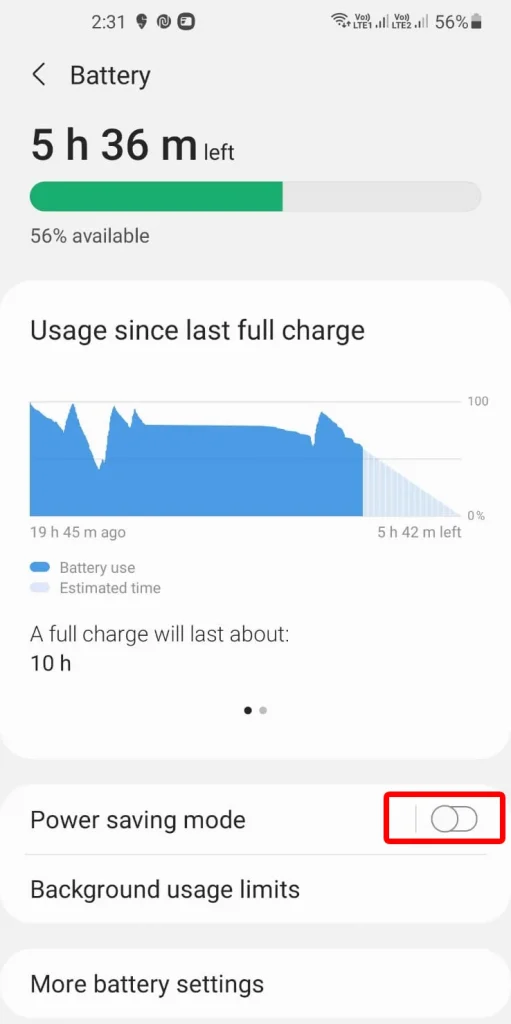
- Toggle the switch to turn on Battery Saver Mode and optimize Samsung Galaxy S23 Ultra battery usage.
Solution 3: Disable Unused Connectivity Features
Some connectivity features like Wi-Fi, Bluetooth, and GPS consume significant Samsung Galaxy S23 Ultra battery power when left enabled. Disable these features when not in use to save Samsung Galaxy S23 Ultra battery life:-
- Open the Settings app.
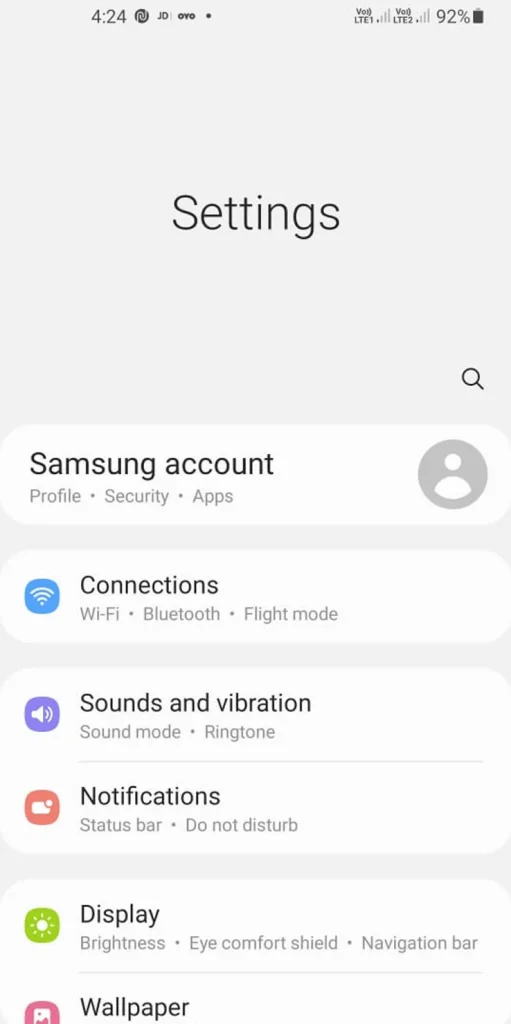
- Go to Connections.
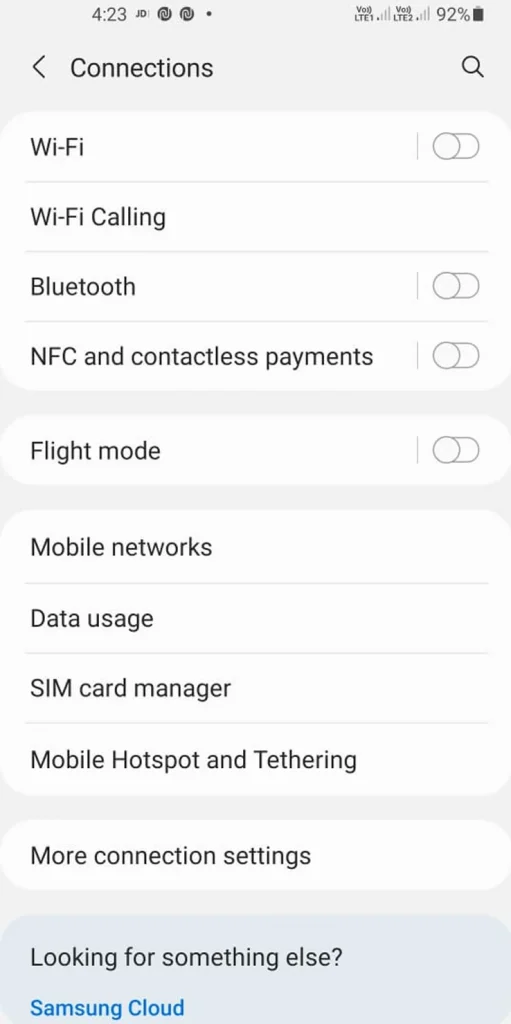
- Turn off Wi-Fi, Bluetooth, and GPS when not needed to reduce Samsung Galaxy S23 Ultra battery drain.
Solution 4: Manage App Notifications and Sync Settings
App notifications and automatic sync can drain your device’s battery. To manage these settings and optimize the Samsung Galaxy S23 Ultra battery life, simply follow the steps given below:-
- Open the Settings app.
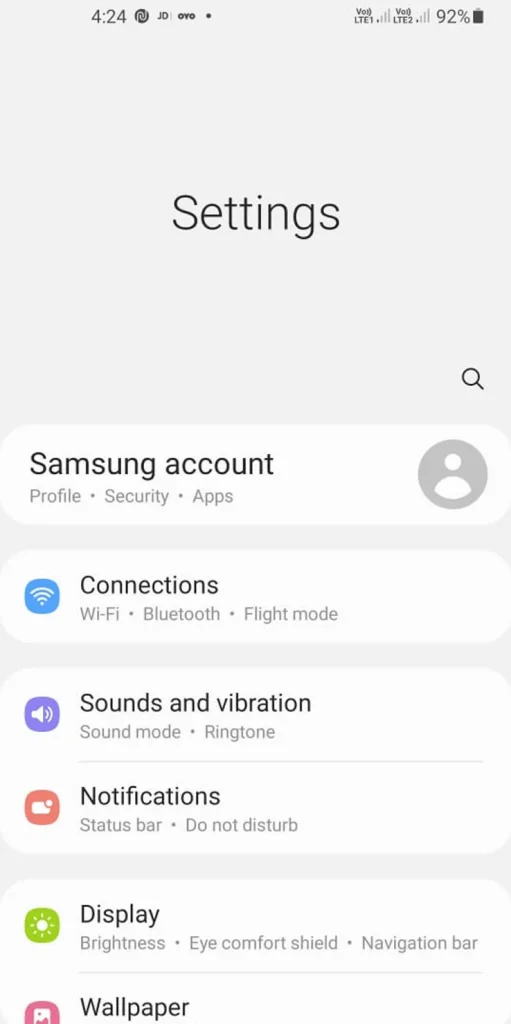
- Go to Notifications.
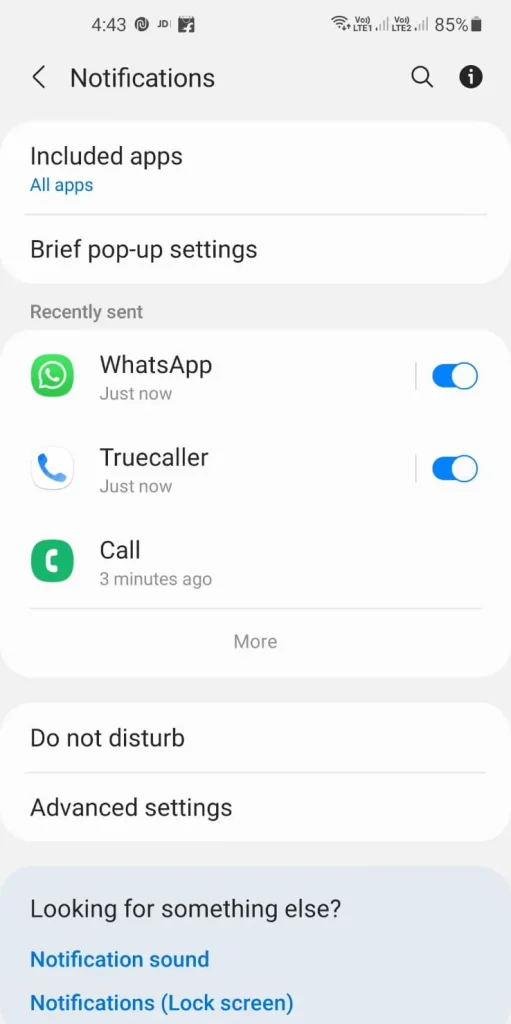
- Disable notifications for apps that you don’t need to conserve Samsung Galaxy S23 Ultra battery power.
- Go back to Settings and tap on Accounts.
- Disable auto-sync for unnecessary accounts to improve Samsung Galaxy S23 Ultra battery life.
Solution 5: Optimize App Usage and Close Background Apps
Some apps run in the background and consume Samsung Galaxy S23 Ultra battery power even when not actively used. To optimize app usage and close background apps just follow the steps that we have mentioned below:-
- Open the Recent Apps screen by swiping up from the bottom of the screen and holding.
- Swipe left or right to navigate through open apps.
- Swipe an app off the screen to close it and minimize Samsung Galaxy S23 Ultra battery drain.
Solution 6: Update Apps and Software
Outdated apps or software can sometimes cause Samsung Galaxy S23 Ultra battery draining issues. To update your apps and software follow the steps mentioned below:-
- Open the Play Store app.
- Tap on the Menu icon and go to My apps & games.
- Update individual apps or tap on Update All to ensure optimal Samsung Galaxy S23 Ultra battery performance.
- To update the software, go to Settings, select Software update, and tap on Download and install.
Solution 7: Disable Unnecessary Background Processes
Some background processes and services can drain your Samsung Galaxy S23 Ultra battery. To disable unnecessary background processes and improve Samsung Galaxy S23 Ultra battery life follow the steps mentioned below:-
- Open the Settings app.
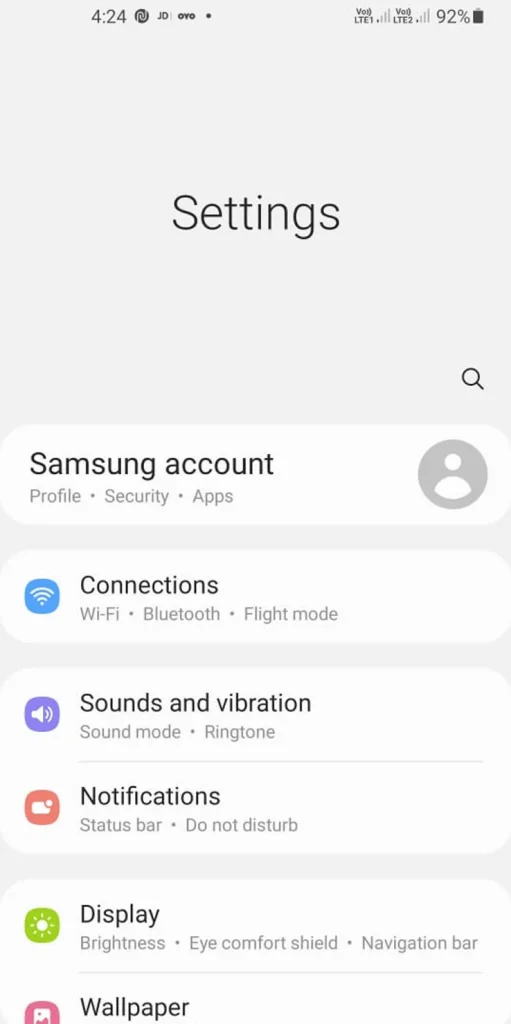
- Go to Apps.
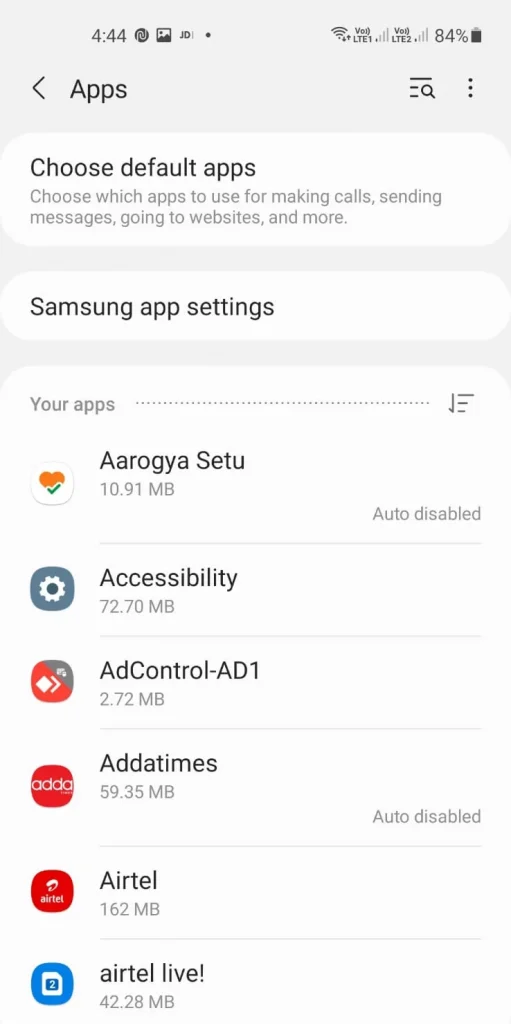
- Tap on the desired app.
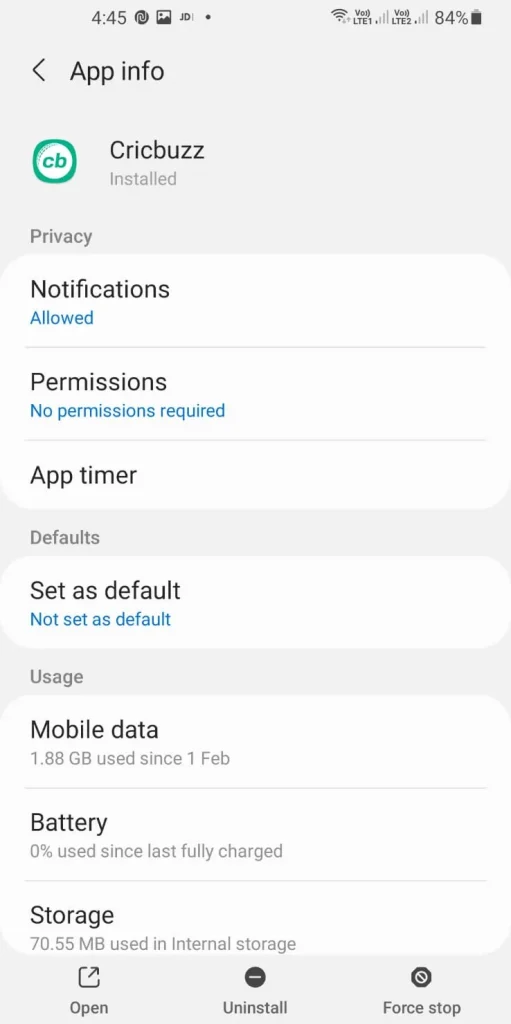
- Select Battery.

- Disable background activity or optimize battery usage, if available, to reduce Samsung Galaxy S23 Ultra battery drain.
Also read: How To Screen Record On Samsung Galaxy S22 Ultra 5G?
Solution 8: Clear App Cache and Data
App cache and accumulated data can affect your Samsung Galaxy S23 Ultra performance and Samsung Galaxy S23 Ultra battery life. To clear app cache and data you have to follow the steps provided below:-
- Open the Settings app.
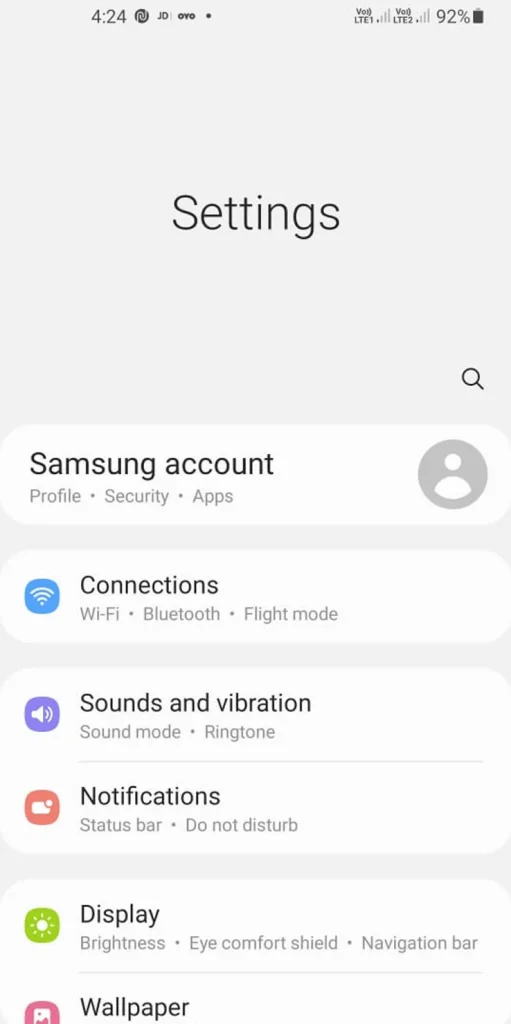
- Go to Apps.
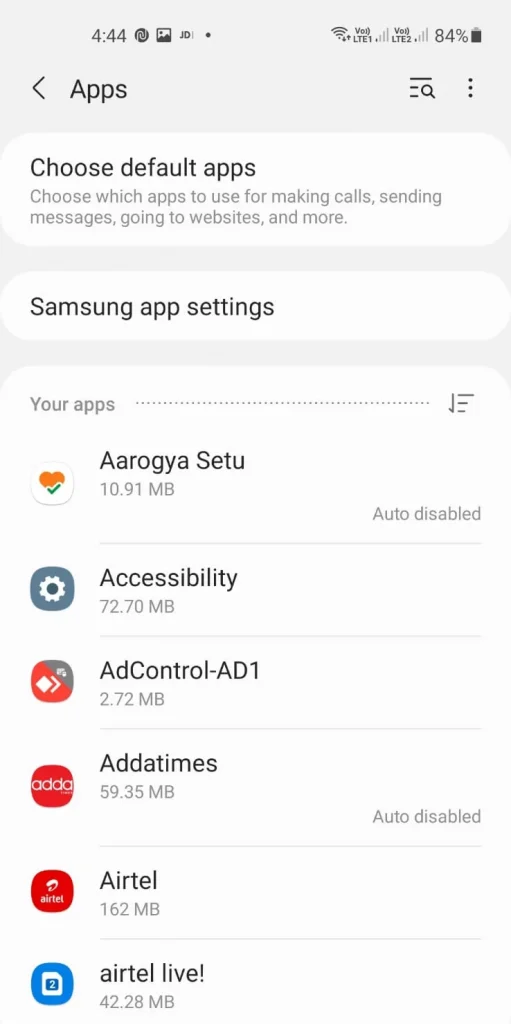
- Tap on the desired app.
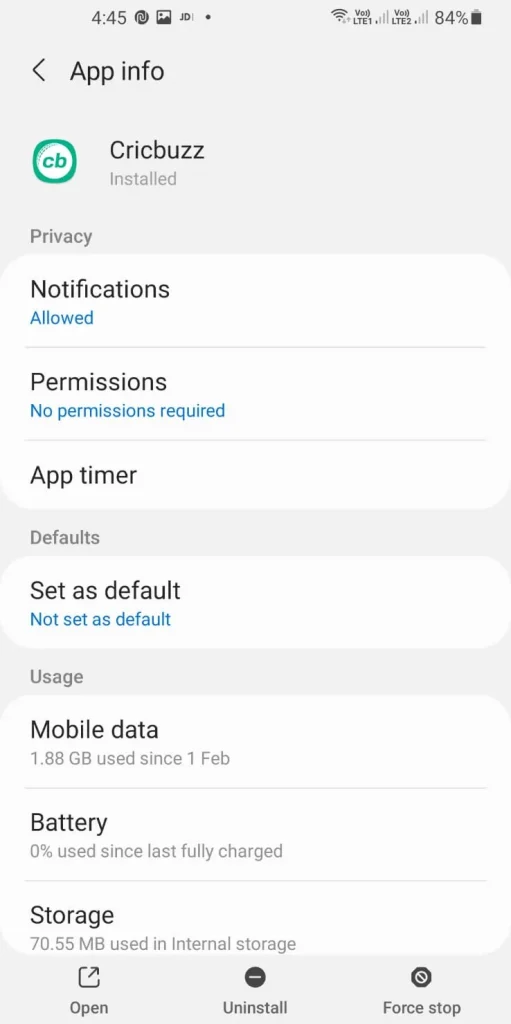
- Select Storage.
- Tap on Clear cache or Clear storage, depending on the option available, to free up Samsung Galaxy S23 Ultra battery usage.
Solution 9: Restrict Background Data Usage
Some apps continue to consume data even when running in the background, which can contribute to Samsung Galaxy S23 Ultra battery drain. To restrict background data usage and conserve Samsung Galaxy S23 Ultra battery power simply follow the steps:-
- Open the Settings app.
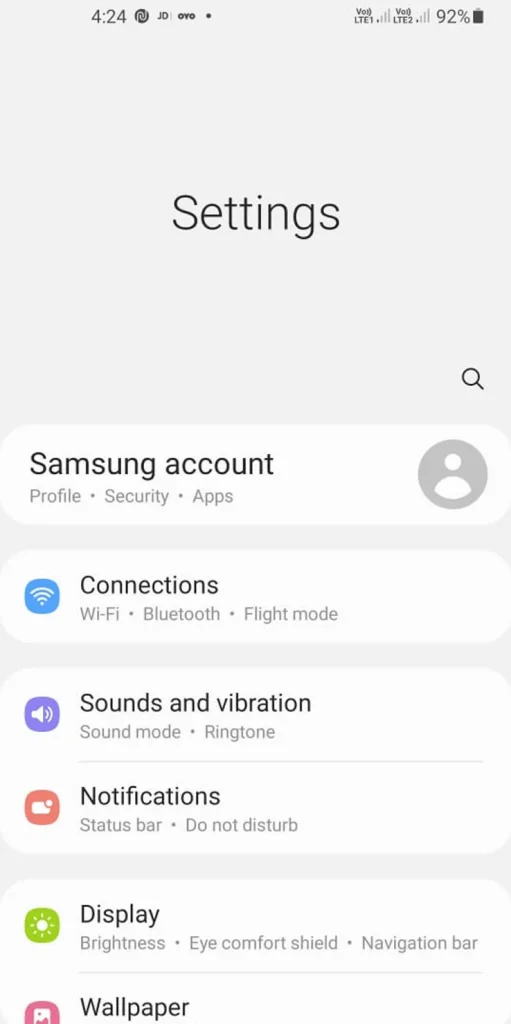
- Go to Apps.
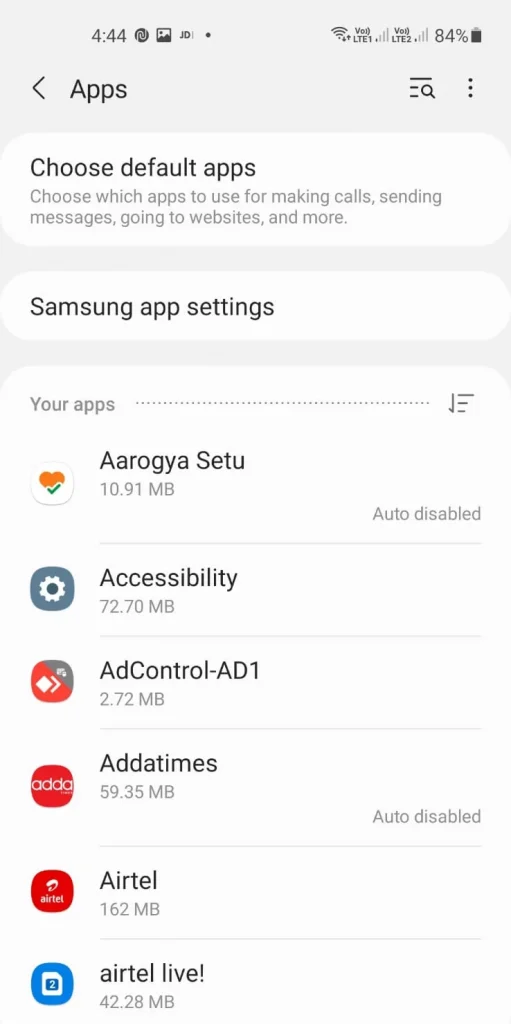
- Tap on the desired app.
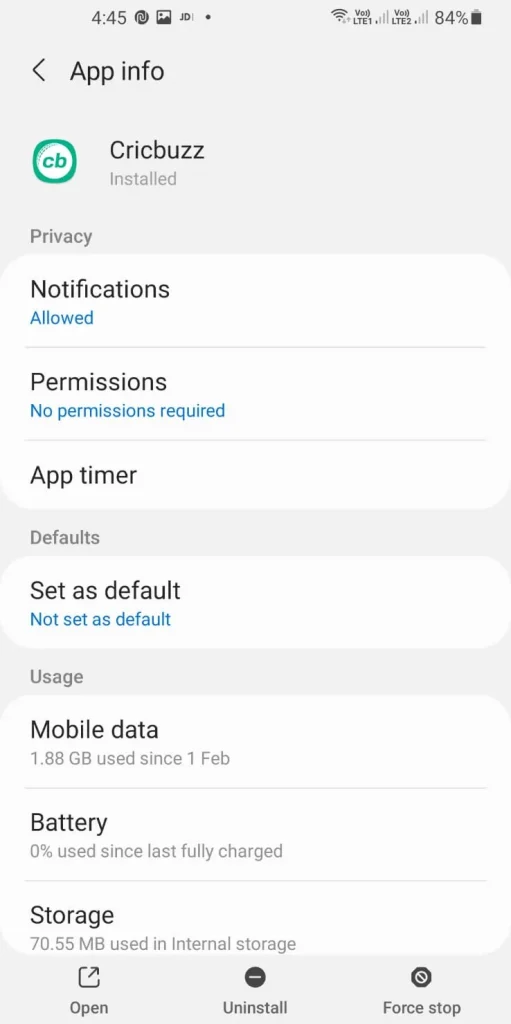
- Select Data usage.
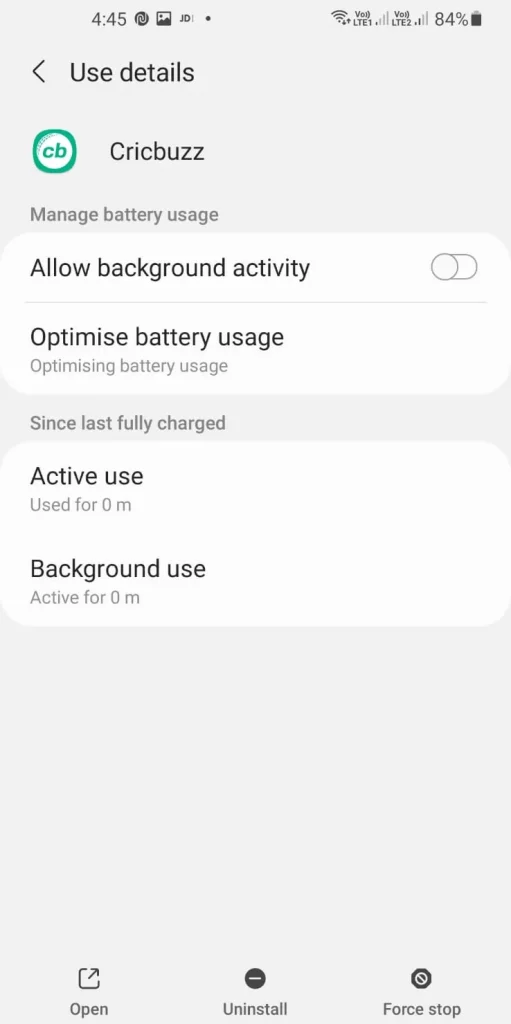
- Toggle on Restrict background data to minimize Samsung Galaxy S23 Ultra battery drain.
Solution 10: Disable or Adjust Auto-Update Settings
Automatic app updates can drain your Samsung Galaxy S23 Ultra battery, especially when connected to cellular data. To disable or adjust auto-update settings and save Samsung Galaxy S23 Ultra battery life follow the steps that are mentioned below:-
- Open the Play Store app.
- Tap on the Menu icon and go to Settings.
- Select Auto-update apps.
- Choose either “Don’t auto-update apps” or “Auto-update apps over Wi-Fi only” to optimize Samsung Galaxy S23 Ultra battery usage.
Solution 11: Check for Battery-Draining Apps
Certain apps may consume excessive Samsung Galaxy S23 Ultra battery power due to bugs or inefficient programming. To check for battery-draining apps and identify the culprits behind Samsung Galaxy S23 Ultra battery drain follow the steps mentioned below:-
- Open the Settings app.
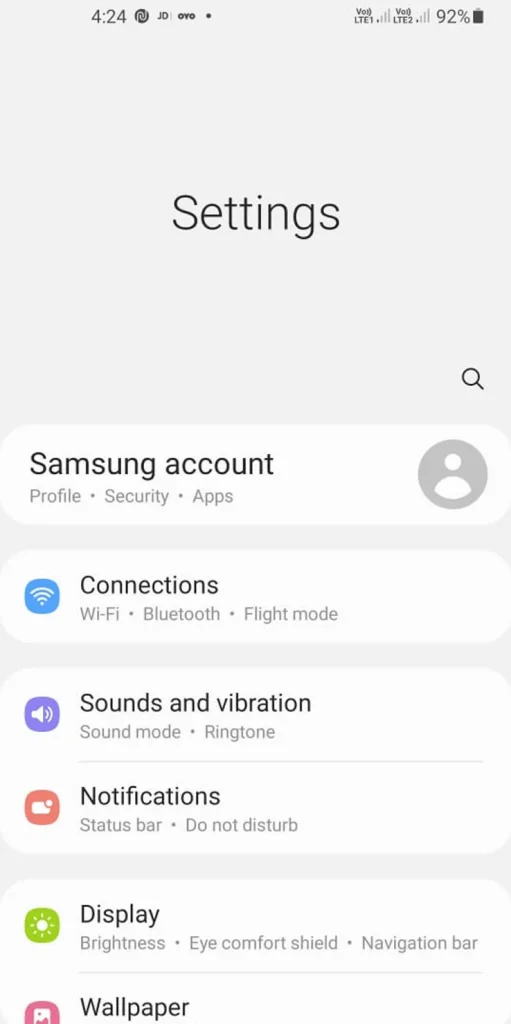
- Go to Battery.
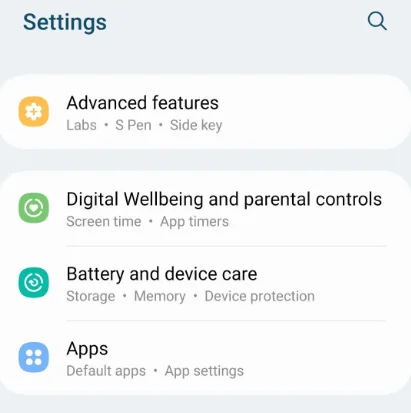
- Tap on Battery usage.
- Review the list of apps and identify those consuming a significant amount of Samsung Galaxy S23 Ultra battery.
- Consider uninstalling or disabling such apps to improve Samsung Galaxy S23 Ultra battery life.
Solution 12: Perform a Soft Reset
Performing a soft reset can help resolve temporary software glitches and improve Samsung Galaxy S23 Ultra battery life. To perform a soft reset and potentially fix the Samsung Galaxy S23 Ultra battery draining fast issue follow the steps below:-
- Press and hold the Power button until the power options appear.
- Tap on Restart or Reboot to refresh Samsung Galaxy S23 Ultra battery performance.
Also read: OnePlus Nord CE 2 5G Battery Draining Fast Issue (FIXED)
Solution 13: Factory Reset Your Device
If all else fails, a factory reset can help resolve persistent Samsung Galaxy S23 Ultra battery draining issues.
However, note that this will erase all Samsung Galaxy S23 Ultra data, so make sure to back up your important files. To perform a factory reset and potentially resolve Samsung Galaxy S23 Ultra battery draining fast issue simply follow the steps given below:-
- Open the Settings app.
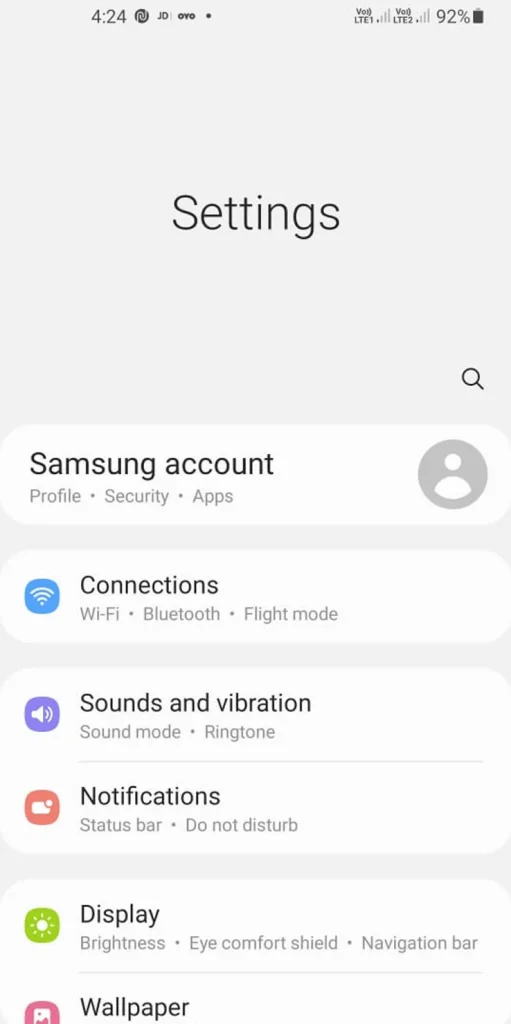
- Go to General management.
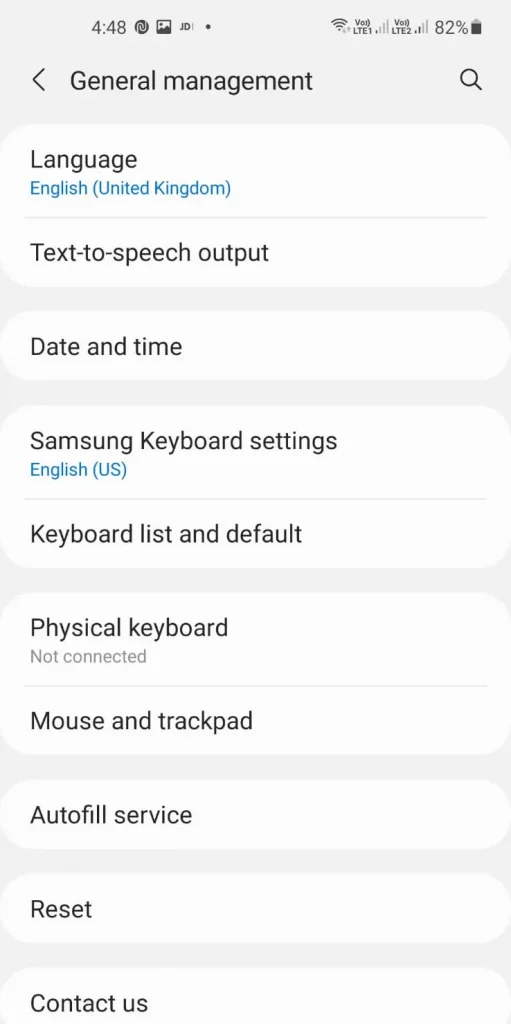
- Select Reset.
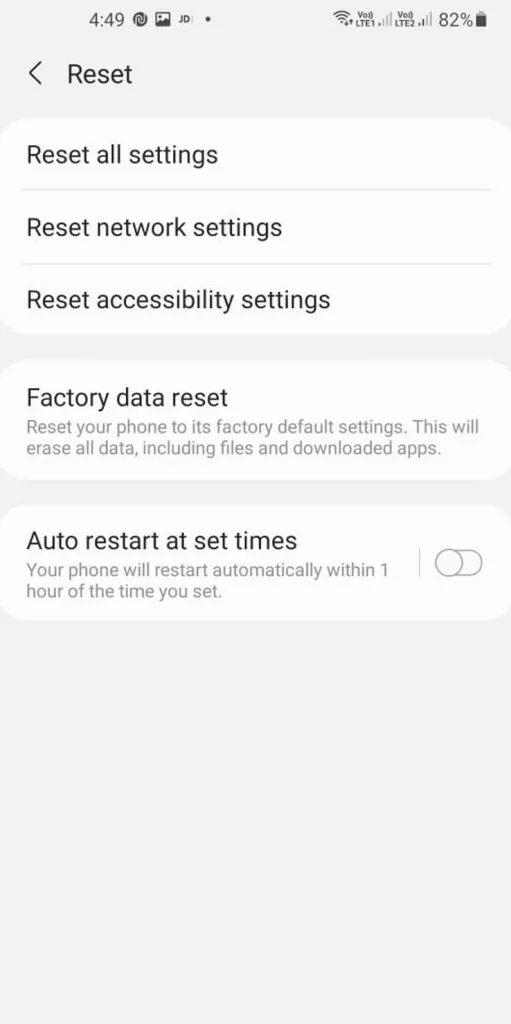
- Tap on Factory data reset and follow the on-screen instructions to restore optimal Samsung Galaxy S23 Ultra battery life.
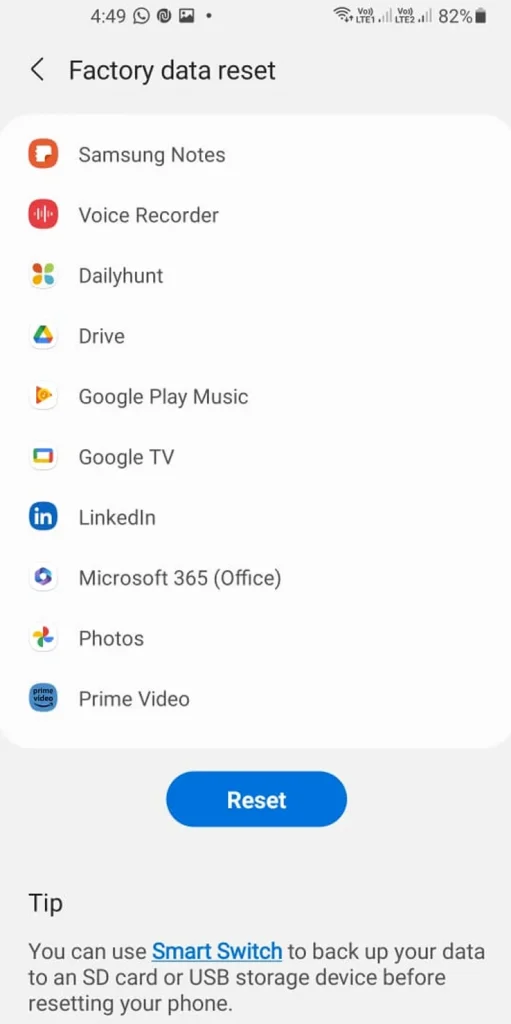
- That’s it, now you are done. What you have to do is wait for a few minutes to complete the Reset process.
Solution 14: Get a Battery Replacement
If your Samsung Galaxy S23 Ultra’s battery performance remains poor despite trying various solutions, it may be time to consider getting a battery replacement.
While to do so, you have to contact Samsung support or visit an authorized service center for assistance with Samsung Galaxy S23 Ultra battery replacement.
Solution 15: Use a Battery Case or Power Bank
Using a battery case or power bank can provide additional battery backup for your Samsung Galaxy S23 Ultra. These accessories are designed to charge your device on the go, ensuring you never run out of Samsung Galaxy S23 Ultra battery power.
Final words
By following these 15 solutions, you can effectively address the Samsung Galaxy S23 Ultra battery draining fast issue.
Remember to optimize your device’s settings, manage app usage, keep your software up to date, and consider hardware options if necessary.
With these steps, you can enjoy longer Samsung Galaxy S23 Ultra battery life and enhanced Samsung Galaxy S23 Ultra performance.
FAQs
Why is my Samsung Galaxy S23 Ultra battery draining so fast?
There can be various reasons for fast battery drain, such as high screen brightness, background apps, connectivity features, power-hungry apps, and more.
How can I improve Samsung Galaxy S23 Ultra battery life?
You can improve battery life by adjusting screen brightness, optimizing app usage, disabling unused connectivity features, enabling battery saver mode, and managing notifications and sync settings.
Should I always keep my Wi-Fi and Bluetooth turned off to save battery?
It’s not necessary to keep them off at all times, but disabling Wi-Fi and Bluetooth when not in use can help conserve battery power.
Can certain apps drain the battery faster than others?
Yes, certain apps, especially those that run in the background, use GPS, or require intensive processing, can drain the battery faster than others.
Do software updates affect battery life?
Software updates can both positively and negatively affect battery life. While updates often include optimizations, some updates may introduce bugs or compatibility issues that lead to increased battery drain.
How long does the Samsung Galaxy S23 Ultra battery typically last?
The battery life of the Samsung Galaxy S23 Ultra can vary depending on usage patterns and settings. On average, it can last a full day with moderate usage.
Can I replace the battery of my Samsung Galaxy S23 Ultra?
In most cases, the battery of the Samsung Galaxy S23 Ultra is not user-replaceable. It is recommended to contact Samsung support or visit an authorized service center for battery replacement.
Is it normal for the battery to drain faster as the phone gets older?
Yes, it is normal for smartphone batteries to degrade over time, resulting in reduced capacity and faster battery drain.
Will using a battery case or power bank help extend the battery life?
Yes, using a battery case or power bank can provide additional battery backup and help extend the battery life of your Samsung Galaxy S23 Ultra.
If none of the solutions work, what should I do?
If you have tried all the solutions and are still experiencing fast battery drain, it is advisable to contact Samsung support or visit an authorized service center for further assistance.