
How To Get Dolby Atmos Sound On Any Android
How To Get Dolby Atmos Sound On Any Android: Now everyone holds an Android smartphone. Devices nowadays are becoming more and more advanced. From playing games to surfing internet we can do almost everything with our Android smartphone. Previously, we have shared a list of best Android apps for music lovers. However, if you are a die-hard music lover, then you might be knowing about Dolby Atmos
Have you ever thought about adding Dolby Atmos Surround on your Android smartphone? You can actually enjoy the latest Dolby Atmos surround technology on your Android smartphone. Here in this article, we are going to share you a tutorial on how to get Dolby Atmos on Android smartphone.
Before we proceed to the how-to guide, let me tell you that Dolby Atmos Surround technology was first introduced in cinemas later it was ported to Android smartphones. Lenovo A7000 was the first Android smartphone that features Dolby Atmos technology.
Dolby Atmos for Android will take your music listening experience to the next level. This is one of the best apps you can have on your smartphone if you love to listen to music all the time. Let’s know how to install Dolby Atmos on Android smartphone.
How To Get Dolby Atmos Surround On Android
You need to have a rooted Android smartphone to enjoy the Dolby Atmos Surround technology on Android. Apart from rooted Android, you also need to have an unlocked Bootloader like TWRP.
1) To start, you need to download and install Dolby Atmos ZIP file on your Android smartphone. You can download it from here.
2) Once done, you need to enter to the Recovery mode. For that, you can press Power + Volume Up + Home Button on Android device (The process to enter the Recovery mode varies from device to device).
3) Once you are in the Recovery Mode, you need to tap on the install button as shown in the below image.
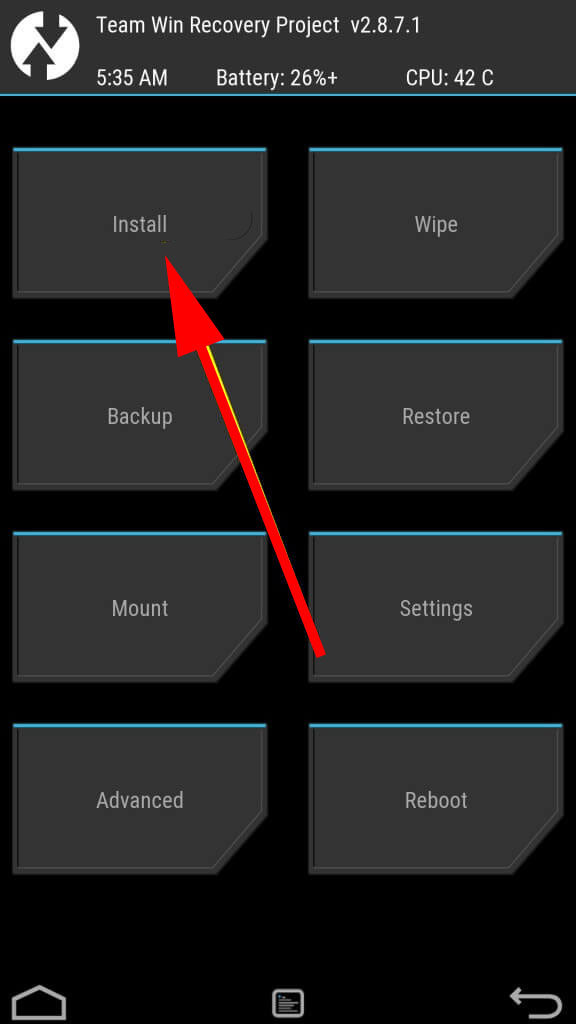
How To Get Dolby Atmos Surround On Android
4) Now you need to locate the ZIP file which you have downloaded in the first step.
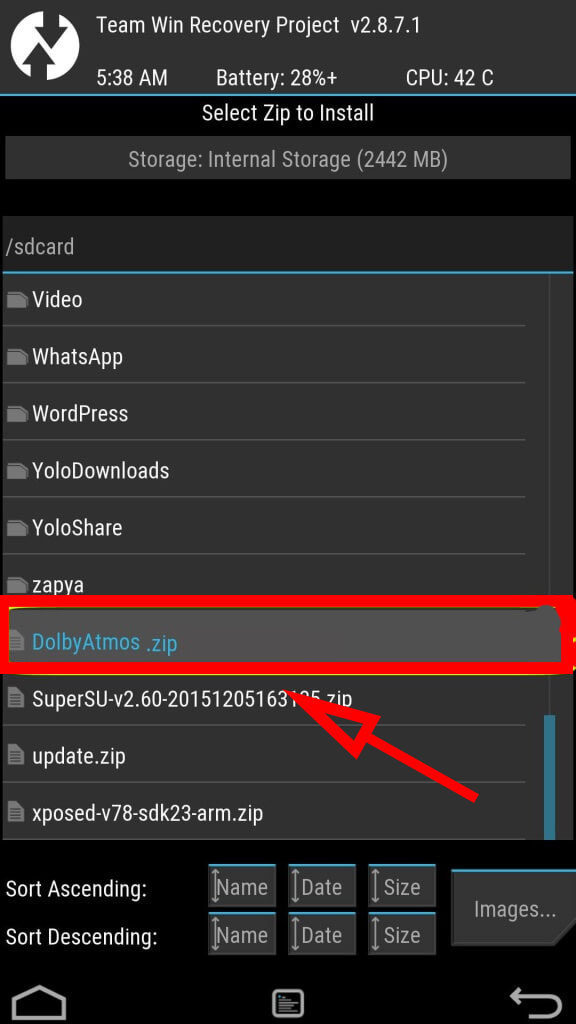
How To Get Dolby Atmos Surround On Android
5) Wait for few seconds for the ZIP file to flash. Once completed, you need to tap on the Reboot System button.
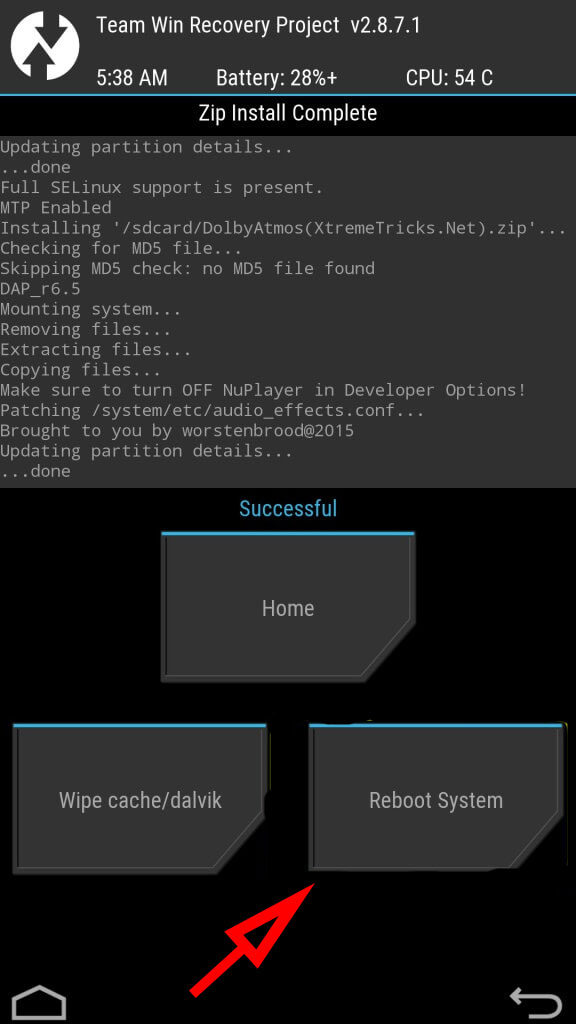
How To Get Dolby Atmos Surround On Android
The Reboot System option will restart your Android device. Open up the Dolby Audio app from your app drawer, then make sure the equalizer is on by hitting the power icon. You will find lots of functions at the bottom of the screen like Dialogue Enhancer, Volume Leveler, Surround Virtualizer and much more.

This is how you can get Dolby Atmos Surround sound on any Android device. Hope this article helped you share it with others also.


