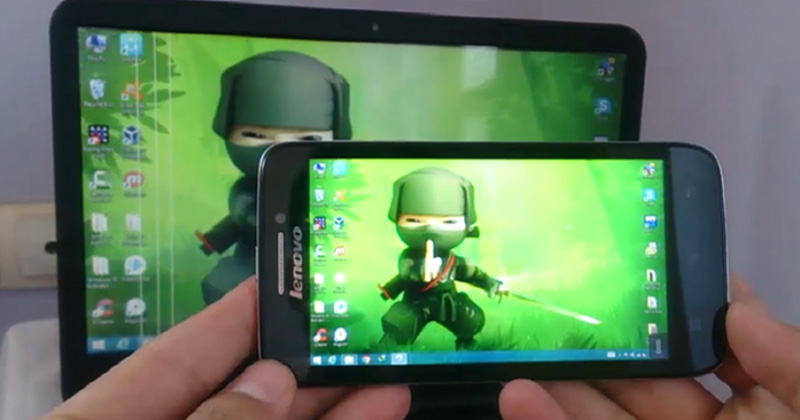How To Increase Audio Quality On Any Android Device
How To Increase Audio Quality On Any Android Device: The Android platform had easily taken over every other mobile operating system available for the smartphones or tablets. Day by day it is becoming more and more popular, Do you know why?
Related: How To Turn Your Android Into Full Functional Computer
It’s simple, the Android operating system permits users to customize its core properties. If you are an Android holder then you could know the power of root. You can do lots of tweaks to improve the Android experience.
Lots of apps are available in Google Play Store for each and every purpose. However, when it comes to improving the sound quality, there are limited numbers of apps available that claims to enhance the sound quality.
Related: Here’s The List Of Best Apps To Make Money On Android
How To Increase Audio Quality On Any Android Device
Here in this article, we will discuss some working method to increase the audio quality of any Android device. You can implement this tutorial in almost every Android device.
Related: How To Display Internet Speed In Android Status Bar
1) You need to have a rooted Android device and need to download Ainur NERO Zip file (Make sure you remember the path where you have saved the ZIP file)
2) Next, you need to reboot to TWRP and tap on the “Install” Button. You need to find the Download folder there and then choose the Ainur NERO.zip file. From there, you just need to swipe the slider at the bottom of the screen in order to flash.
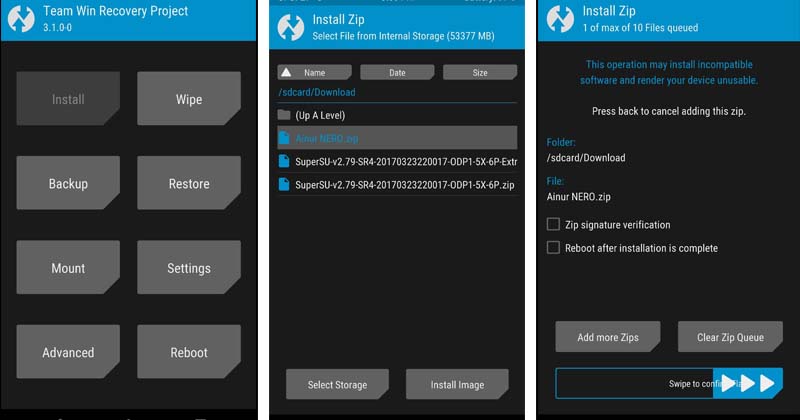
How To Increase Audio Quality On Any Android Device
The phone will reboot, and when it boots up, you can notice a significant increase in audio quality. This also applies to all the apps which are built for music or sound purposes.
Note: You need to be careful while playing with TWRP. Expert help might be needed before you proceed.
This tutorial is for those who are struggling with sound quality. Tech Caption will not be responsible for any damage that might cause.