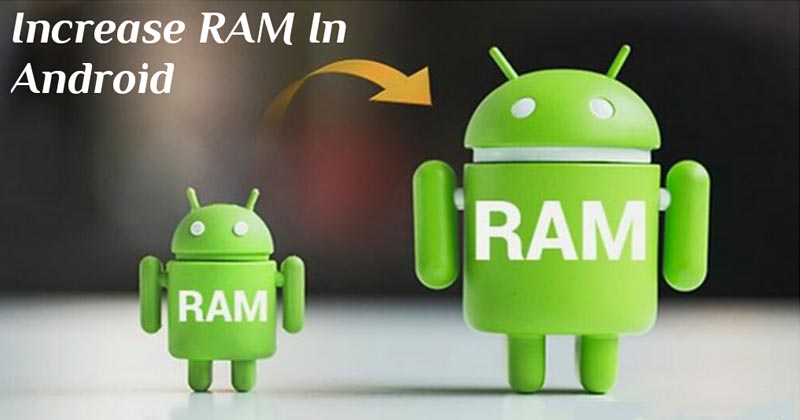
How To Increase Ram Of Your Android Device Using Memory Card
How To Increase Ram Of Your Android Device Using Memory Card: Android users often face problems due to lack of sufficient space in RAM. RAM is something which is necessary to carry out various tasks and to run useful applications. With extra RAM you can play high-end games and can run heavy apps at ease.
Increasing RAM in Android smartphone is not an easy task. But, it is possible, here in this article we are going to share a working trick on increasing your Android phone’s RAM. Well, buying a new smartphone will always be the best option to increase RAM, but everyone can’t afford a new Android smartphone.
Related: How To Turn Your Android Device Into A Security Camera
How To Increase Ram Of Your Android Device Using Memory Card
Here in this tutorial, we will provide the solution to increase the Random Access memory of your Android device using the secondary storage such as Micro SD card. We will be using an app which is called ROEHSOFT RAM EXPANDER (SWAP) to increase RAM of our Android device.
Related: How To Find Out Who’s Using Your WiFi Network Using Android
1) Download and install Roehsoft RAM Expander on your rooted Android smartphone. Launch the app and then grant Root permission to the app.
2) Now click on “Swap/Activ” button and it will show you some storage devices. Here you need to choose your memory card from the list.

Increase Ram Of Your Android
3) Then you need to set the new size for your Swap file (Follow the on screen instruction for creating swap file). After setting up the new size, swipe over “Swap/Activ” and wait for few minutes for the process to complete.
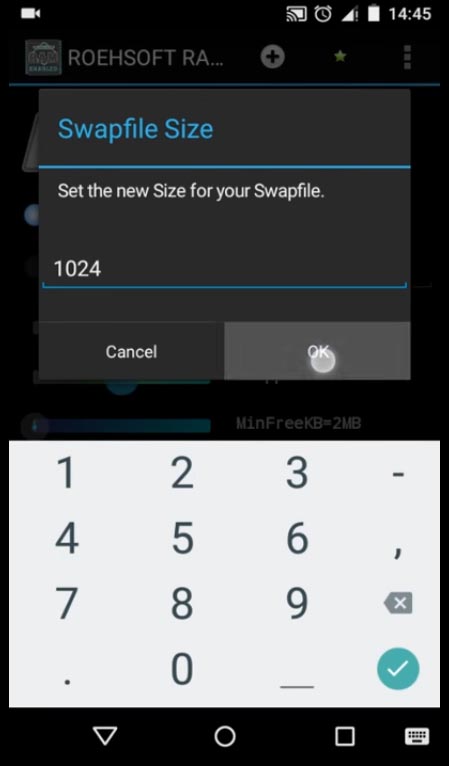
Increase Ram Of Your Android
4) Once completed, click on “Swap/Active” button & you are done.
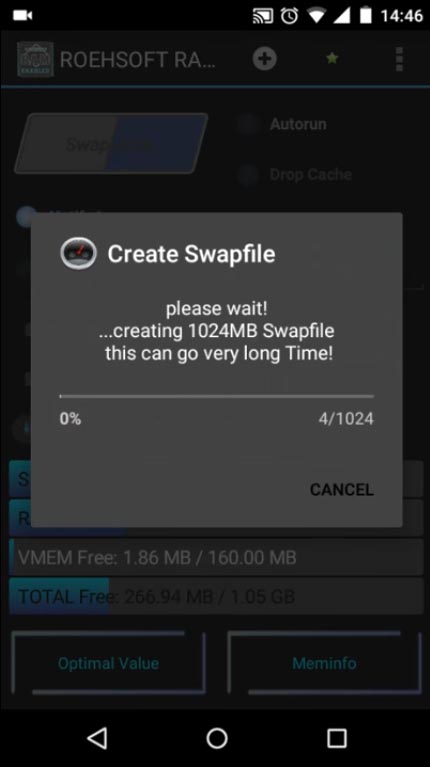
Increase Ram Of Your Android
Related: How To Create Your Own Android App For Free In Just 20 Minutes
You will not see the increased Ram in settings because it’s the swapped memory which is being used because of your SDcard. You can play any game or software to experience the increased speed. Hope you like the article, share it with others also.


