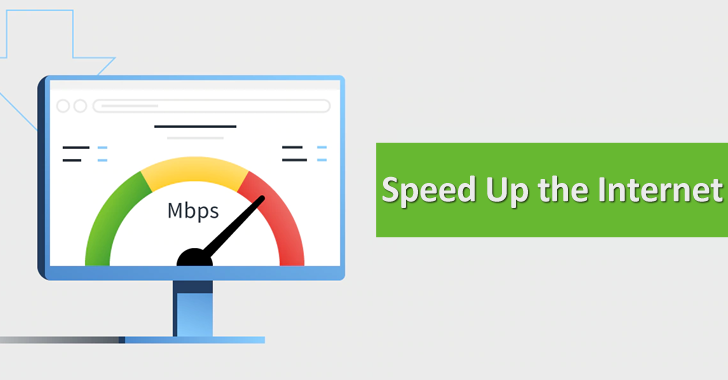
Speed Up the Internet with These Tips
Do you know that there are multiple ways you could speed up your internet? Some methods are free and easy, while others come at a price. Which one would work? Well, that depends on your current situation, hardware, internet plan, and so on.
COMPUTER & BROWSER-RELATED SOLUTIONS
Start with the easiest methods to check (usually involving your own computer, browser, or any other portable device).
-
- Restart your computer: Many computers just need a jumpstart after being used for days or weeks on end. If this is the case and a restart did speed up your internet, then make it a habit to give your device rest every day.
- Fix web browser issues. The browser you’re using to shop, watch movies, hang out on social media could be the reason your internet is slow. Check if it is an outdated version, if there are too many windows or tabs open, and if there are widespread issues with the browser.
- Delete cache and browsing history. It’s important to delete browsing history and cache from your browser regularly. If you forget (or did not set it up to automatically delete), it could clog up your browsing experience and you might experience pages loading slower. This isn’t actually your internet slowing down, but your browser getting overloaded.
- Use antivirus software and ad blocker. Malware, virus, and other threats could affect the speed of your internet because it slows down your device (computer or phone). Always scan antivirus to ensure no threat is doing damage in the background. You should also install an ad blocker to keep ads low and boost your internet in the process.
ROUTER & MODEM SOLUTIONS
Go directly to the source and see what things you can do to speed up the internet.
-
- Move your router. If your router is located in a spot in your home that has obstruction (such as a wall or big furniture), you could try moving it someplace else. The higher and more widely accessible is always best.
- Adjust antennas of your router. If your router is designed with antennas, you could try moving it around to find the most ideal position. Note that not all routers have antennas, so only use this technique if appropriate.
- Disconnect unused devices and remove unwelcome users connected to the internet. In a household or office with plenty of smart and modern devices, it isn’t surprising to see many more devices (beyond your computer) that are connected to the router.
To counter any slowdown that could affect your internet in the future, be proactive and remove these devices (either temporarily or permanently). This method also works for removing “guests” or any user that squats and eats up your bandwidth.
- Update your router’s firmware and settings. Your internet could enjoy a boost in speed if you update the firmware of your router. Changing channels/bands, or tweaking router settings are two methods that have been found to help with internet speed.
- Reset your router and modem. This technique works just like restarting your computer. Resetting the modem or router could jumpstart your hardware back to its expected speeds.
INTERNET PLAN & HARDWARE ISSUES
The following methods are often done last when all other options have been tried (and failed).
- Doublecheck the data cap and compute your bandwidth requirements. You might have forgotten all about this but most plans come with a data cap. If your household has upped its bandwidth requirements after you’ve subscribed to a plan, this could be the reason you’re experiencing slow internet speeds.
Accompany this task with computing your bandwidth needs, so that you can determine if you need to upgrade your internet plan (and for how much more).
-
- Buy Wi-Fi Boosters or Extenders. Recommended only if you don’t have an old modem, wi-fi boosters help “extend” signals to hard-to-reach spots and dead zones.
- Use ethernet cables. If wi-fi is the issue, you can switch to wired internet for now (or permanently). After all, wired connections are still more stable and provide faster speeds than wireless internet.
- Replace your modem or router. If all else has failed, your router or modem may need replacement. How old is your hardware? There’s a good chance your modem or router is outdated if it is about 7 to 10 years old. You’d be surprised that a new modem/router can give you fast internet straight out of the box.
- Change your internet plan or ISP. If you’re using a modem or router that is fairly new, but none of the other methods helped improve your internet speed, it might be time to talk to your internet service provider and upgrade your current plan.
I hope you can use this guide if your internet is slow or if you need a solution to get back to work, your movie-streaming, or video conference with your friends.