Mobile phones can also become universal remote controls for devices like television, the music system or even the air conditioner. Hence, today in this article we will show you how to turn any phone into a universal remote control.
Find out if your mobile phone can be a universal remote
First of all, first it is important that you check if your mobile has an infrared sensor. This sensor is essential to convert the mobile phone into a universal remote control , and not all mobile phones in the market incorporate this feature among their specifications (in fact, less and less terminals bring it).
The easiest way to check if your phone has infrared is to go to the manufacturer’s website, look for your specific mobile model and check its specifications for something called “Infrared Sensor”.
But even simpler than all that is to download a universal remote control application for Android and check if it tells us that we have or not infrared sensor. The IR Universal TV Remote (available here) is an application that, once opened for the first time, tells us if our phone has this sensor; If we see the message “It seems you are using a device which does not have Google’s ConsumerIRManager library”, it means that unfortunately you do not have the possibility to use the mobile as remote.
So, if your smartphone have infrared? Then you can move on to the next point.
Generally, mobile phones that have infrared normally also have factory installed the application that allows you to control the TV from the phone. In the case of Samsung, what comes installed in the Galaxy compatible is the application of Smart Remote; In the case of Huawei and Honor mobiles, what we should look for is an application called Smart Controller. Usually, these apps are located inside the “Utilities” folder (or “Tools”).
But it may also be the case that our phone does not incorporate this application (or that the app that comes installed does not work on our TV). In that case, it will be best to download the IR Universal TV Remote application from this Google Play link. Once installed, the steps we should follow are:-
When opening the application, the first thing that we will find is a screen in which we must select the type of device that we want to control with the mobile. It can be from a television to a console, a movie player, a radio or a speaker.
Once the type of device is selected, the next thing we must do is choose the brand of the device that we want to control with the phone.
Now, what we will be seeing on the screen are the different command distributions that we can choose for that device. At the bottom of the application, you can navigate between the two buttons by pressing the “Previous” / “Next” buttons, but unless you want to make a specific change, it is best to click on the “Choose” button.
That’s it now your mobile will become a fully functional universal remote control. So, if you liked this article then simply share it with your friends and family.
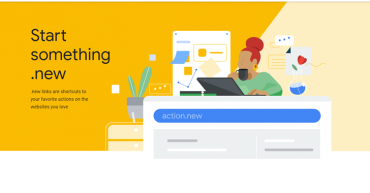
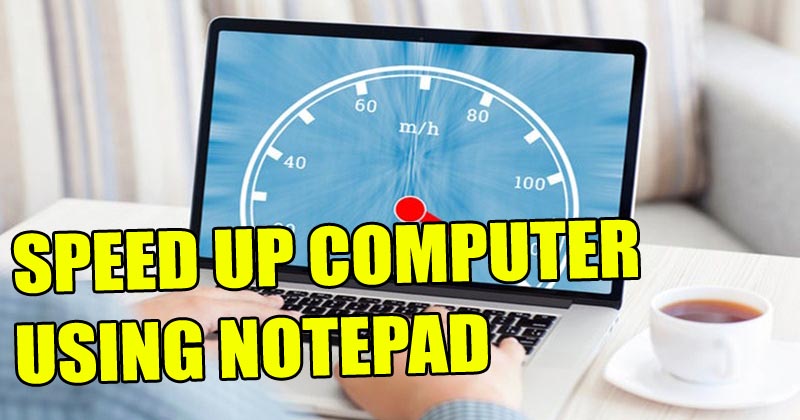

Samsung Galaxy S4 Mini Korean Version had the sensors I was very excieted to control the AC in hotels but unfortunately the mobile display was broken