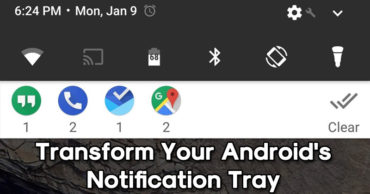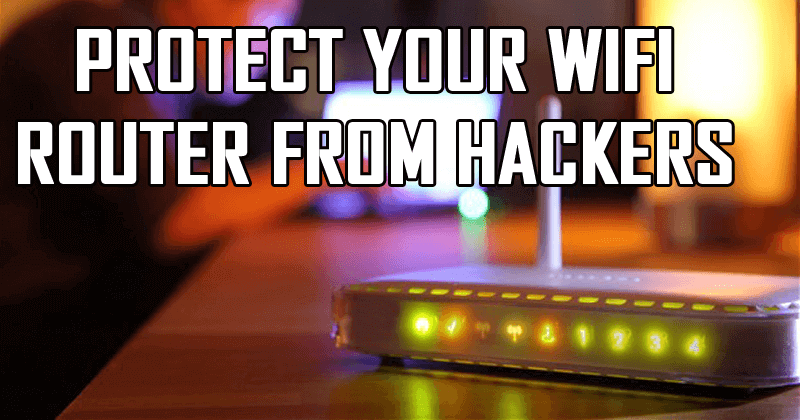How To Use WhatsApp To Track Your Friends In Real-Time
How To Use WhatsApp To Track Your Friends In Real-Time: If you remember, WhatsApp the instant messaging app has released a useful feature that goes by the name live location sharing. This feature allows users to share their current location with their contacts in real-time.
With this new feature, WhatsApp allows users to track their friend with the live location tracking tool. This tool turns out to be very useful for people meeting at a commonplace.
Related: How To Share Your Android Screen With Other Android Device
This feature could also be taken as a security feature for users traveling to unknown places because they will feel safe as someone is able to track his/her location.
Here in this tutorial, we are going to share a working method to activate the WhatsApp live location tracking feature. The methods are going to be easy. However, make sure you have followed every given step.
Related: How To Access Blocked Websites On Any Android Device
1) Download and install WhatsApp messenger if you don’t have. If you already have WhatsApp messenger then go to Google Play Store and update it to the latest version.
2) Open the chat of the person with whom you want to share the location with. Now tap on the attachment button and then select “Location”
Use WhatsApp To Track Your Friends In Real-Time
3) There you will see “Share Live Location” option. Tap on it and you will get a popup window where you need to tap on “Continue”. In the next window, you need to set the time, you can choose the time and then tap on the send button.
Use WhatsApp To Track Your Friends In Real-Time
4) Now you will see a message in the chat box which will show you the map. If you want to stop the live location sharing, then tap on the “Stop Sharing” option.
Use WhatsApp To Track Your Friends In Real-Time
Similarly, you can ask your friend to do the same by opening your chat box. You will be able to track your friend in real-time.
Related: How To Get On-Screen Navigation Button In Pie Style On Android
This is how you can use the Live location tracking or sharing feature on WhatsApp. Hope it helped you! share it as much as possible.