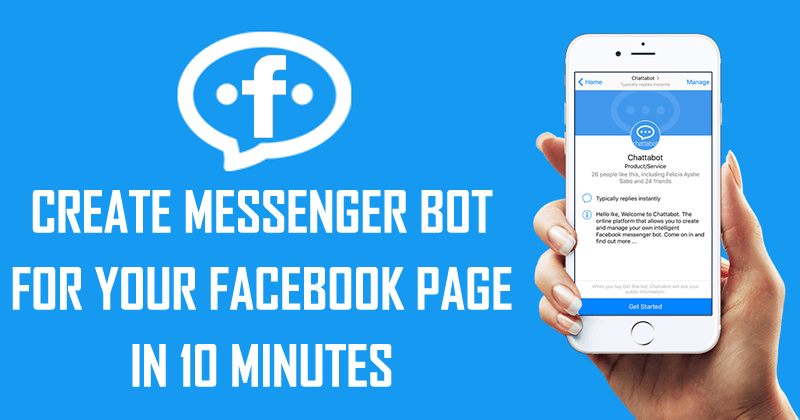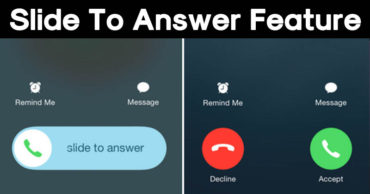How To Get On-Screen Navigation Button In Pie Style On Android
How To Get On-Screen Navigation Button In Pie Style On Android: The main problem with large screen Android devices is uncomfortable navigations. If your Android’s screen is big or your navigation keys are not working anymore then you can try adding a simple on-screen navigation key on your Android smartphone.
Related: How To Access Blocked Websites On Any Android Device
There are many apps available on the Google Play Store that claims to add a simple navigation key on any Android device. However, lots of them are full of ads and are unstable. That’s why we have decided to share an awesome trick on adding an on-screen navigation button in Pie Style on Any android device.
With On-screen navigation button you can control your Android without going down. If your display is too big. Another thing is you don’t need to use your other hand to reach the physical buttons.
Related: Here’s The List Of Best VR Applications And Games For Android
Table of Contents
How To Get On-Screen Navigation Button In Pie Style On Android
We are going to use an awesome Android app that will help you to get navigation keys on any Android screen in Pie style. Not only these, you can even launch your favorite apps in pie bar. Let’s know how to get On-Screen navigation button on Any Android smartphone.
1) Pie Control
With Pie control, you can get stylish navigation keys on your Android screen in pie style. This app also lets users launch their favorite apps from the pie bar. This is something which is more than useful because users just need to swipe their Android screen from left to right to open the Pie control.
2) Simple Control
This app could be very useful for those who are looking to ditch the physical button on Android devices. You can get navigational keys with Simple control, the design is very simple and is compatible with every Android device.
Related: How To Get “Motion Photos” Feature On Any Android Device
3) Back Button
If you are having a large-screen phone then you will know the pain to reach the back button. This app just adds a virtual back button on your display. Back button allows users to easily use the system function buttons.
Related: How To Create Android Apps Without Coding Skills In 5 Minutes
This is how you can get On-Screen navigation button in Pie Style on any Android device. Hope you liked the article, share it as much as possible.