Downloading some Youtube video may be the best way to save a video you like, or the clip of a song from your favorite band, etc. The problem is that YouTube does not provide a tool, or even an option, on the site itself to allow us to do so. The solution is therefore to use some external tool, such as we will see in this tutorial today.
You might have already searched on the internet just to find out that the possible ways to download YouTube videos are by installing any external software or through any browser extension.
How To Download YouTube Videos Without Any Software
However, many users don’t like to install any third party software in their computer because there is always a fear of trojan, keylogger, etc. Here we are going to share one of the easiest ways to download youtube videos easily.
1) Just visit the Youtube page and then search for the video that you want to download. Open the video and wait for it to load.
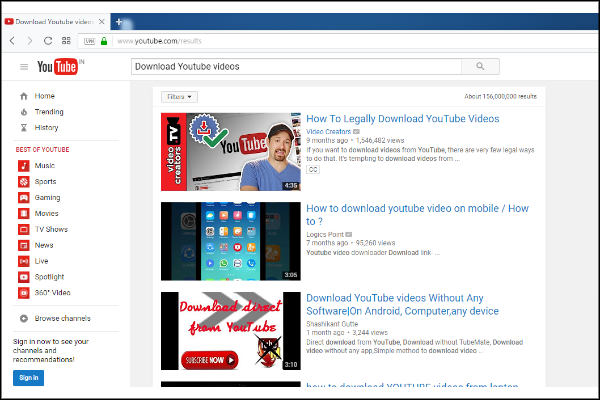
Download YouTube Videos Without Any Software
2) Here is the tricky part, here users need to edit the URL of the webpage. Here you need to carefully put the ‘ss’ before YouTube in the URL. After editing it will look like this.
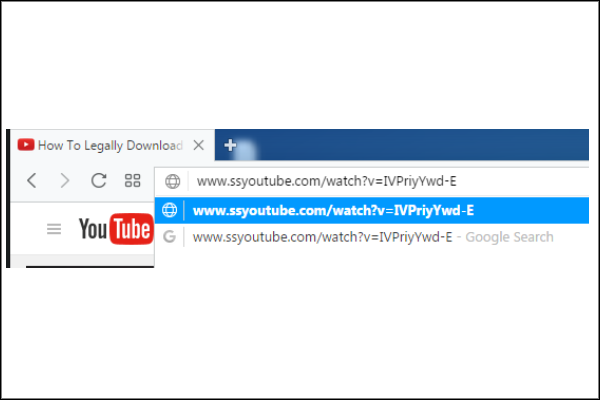
Download YouTube Videos Without Any Software
3) Now hit Enter button and then you will be landed to another webpage which is known as Savefrom.net

Download YouTube Videos Without Any Software
4) Here just select the quality of your video and click on Download. Your download will start automatically within few seconds.
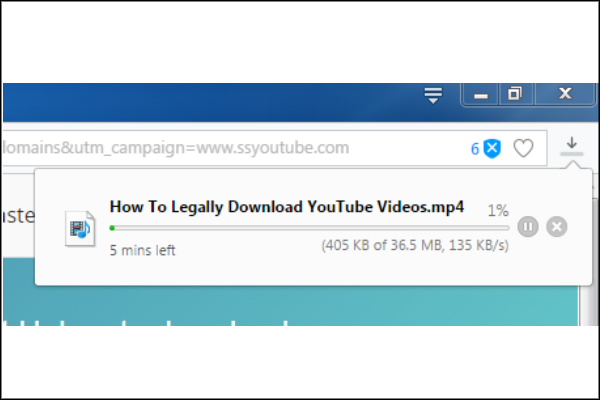
Isn’t it cool? Know another method to download videos from YouTube? Leave your tip in the comment section below.


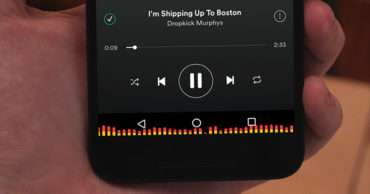
I have been using these method more than four year now and it work pretty cool.
i have just try it cool