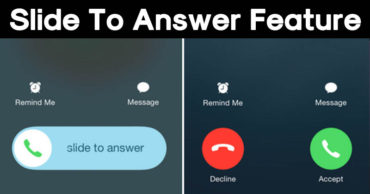How To Enable YouTube Dark Mode on Android Right Now
How To Enable YouTube Dark Mode on Android right now: As we know Google recently introduced the Dark Mode feature on its iOS Apps. The Dark Mode is meant to improve the video viewing experience at night. Well, the Dark Mode feature is right now only available to iOS devices and it’s yet to arrive the Android version of YouTube App.
The Dark Mode feature is still “coming soon” to Android and we’re not exactly sure how long it will take. However, if you are in hurry and can’t wait to enjoy the latest Dark Mode on YouTube Android app then we have a good news for You.
According to the reports from Xda-Developers, Android developer community had once again managed to add the Dark Mode on Android version of YouTube App. However, to enjoy the Dark Mode, you need to have a rooted Android device.
So, if you have root Access on your Android device, you can get the Dark Mode on YouTube App right now. According to the reports from Xda Developers, the method requires altering the value in the shared-prefs in /data. That’s why root access is necessary.
If you have a rooted Android smartphone, then here’s what you need to do:
1) Download and Install Preferences Manager from Google Play Store.
2) Open the Preferences Manager app and then find YouTube in the List.
3) After finding YouTube from the list, you need to open the youtube.xml file
4) On the Xml file, you need to search for dark
5) Change both values from false to true
Note: If you don’t have the values, add them (theme_dark_app and theme_dark_watch_panel) and change them to true
6) Save and then force close YouTube Android app.
Now whenever you will open up the YouTube Android app, you will see the Dark Mode. The app will carry a dark interface with white icons.
While writing the article, I didn’t have a rooted Android smartphone, so, I haven’t tested this feature yet. However, it looks like the method really works. For more details on the tutorial, visit the Xda-Developers website.
If you don’t have a rooted Android smartphone, then the best thing is to have some little patience. We are pretty sure that the Dark version of YouTube will make its way to YouTube app very soon.
What’s your opinion on this? Discuss with us in the comments below.