Just like our computers, cell phones are also sensitive to virus. And an infected device can produce a lot of difficulty to the user, after all, they have become our day-to-day partners and they save a lot of valuable personal data, including data for access to bank accounts.
How To Know If Your Android Device Has A Virus
A smartphone with a virus can cause complex difficulties, from the embarrassing display of unwanted ads to piracy of data like passwords and number of current accounts in Banks. So it is good to be aware and not to tolerate the consequences later.
Notice Your Browser: If, when you open the browser and decide to search, you are automatically redirected to another site, this is a clear evidence that your smartphone has a virus. Even if you attempt, you can’t replace the default homepage of your browser. This is how hackers earn money because they enhance the analytics reports of certain pages.
Pop Ups: If your smartphone has a virus then you are bound to notice pop-up ads. If pop-ups are advertised while you are browsing the internet with questionable ads for games, casinos, and adult content, your smartphone may be affected with adware.
Excessive data Usage: Be aware of your smartphone’s data traffic. Even when it is idle the data loss is high, this may be the clear indication that a virus is using its internet to send or receive data from the device.
Excessive Heat: When you watch a video or play a game on your smartphone, it is common for it to warm up. But, the machine cools quickly after the end of the game. However, some virus that needs too much of the processor can also heat the smartphone.
Slow Performance: Minor crashes can be affected by memory problems. However, if your smartphone runs slow to initiate applications, turn on or take photos overnight, it is likely that it have a virus.
Short Battery Life: If you just noticed a sudden drop down in your battery life then there is a clear sign your cell phone may be infected with virus or malware.
How To Avoid Virus?
Prevention is always better than cure! The first one is to keep a conventional antivirus installed on the device. Avoid installing third-party store apps. Always look for apps in reliable stores like the Play Store and the App Store.
For Android devices, there is a liberty to install non-Google Play apps. However, these applications may be contaminated and open a gate for the virus to install itself on the device.
Do not open dubious links sent through emails or other platforms. Also, avoid untrusted sites.
That’s all folks! These are the things that can protect your smartphone.


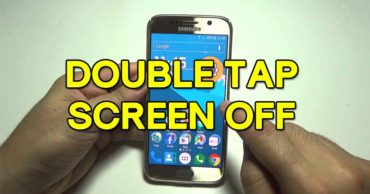
Android itself and Google are virus like. They are tracking and monitoring every user and usage.
Also tell how to hack wifi using rooted mobile