Have you just deleted a bunch of photos by mistake, or you might have deleted just to free up some space on your Android smartphone, but then regretted it?
These things happen, many times we accidentally delete things that we required the most. We also know that there are several resources out there which can help you to recover the deleted files, be it be the image, videos or any other things.
How To Recover Deleted Photos From Android Phone
Here we will explain how you can recover images from your Android smartphone that you have accidentally deleted. Follow up the procedure to bring back your deleted photos.
We will use Drfone wondershare Android data recovery software to bring back the deleted images from the Android smartphone. This tool maintains the highest recovery rate in the industry.
1) Download the dr.fone Toolkit-Android Data recovery on your Windows desktop and install the tool. After installing, attach the smartphone to the computer using a USB cable. Make sure your Android smartphone have the USB debugging enabled. If it wasn’t, then this image will help you:
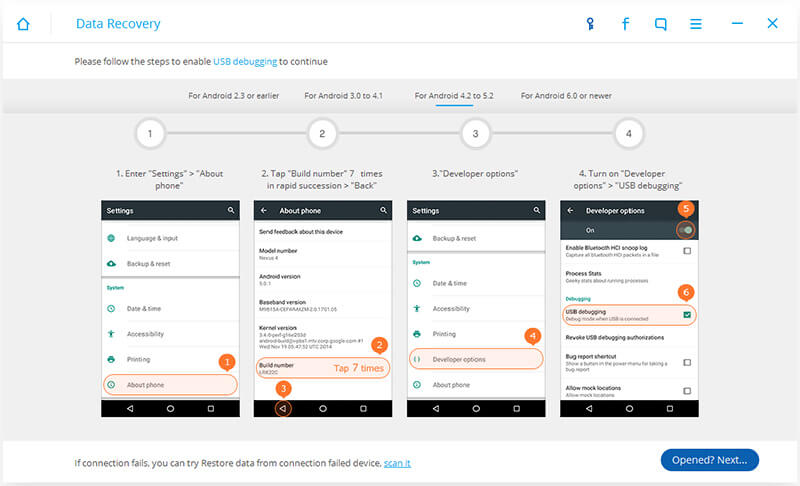
Enable USB Debugging
2) Once connected the dr.fone Toolkit-Android data recovery software will show your phone. Now here you need to select the type of files that you want to recover. Make sure you have selected the Gallery and then click on Next button.
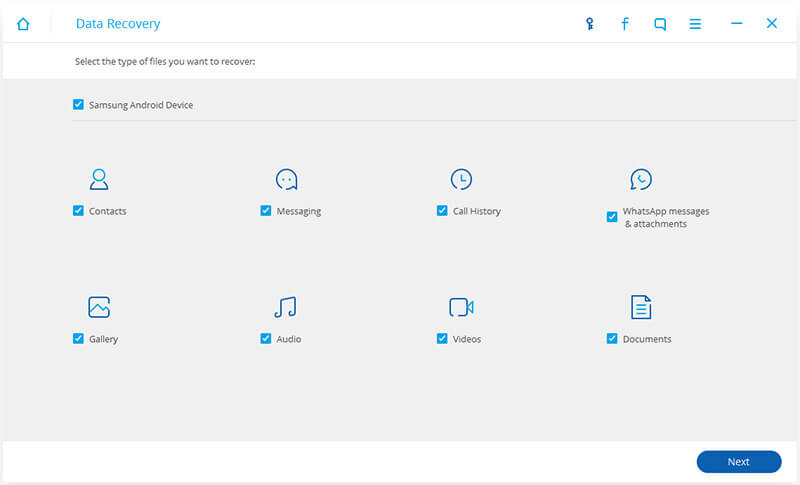
Select The File Types
3) Now you will see two scanning modes. Standard Mode and Advanced Mode. We recommend you to try the ‘Standard Mode’ because this will be quicker than the Advanced mode. Then click on the “Start” to begin analyzing and scanning your device.
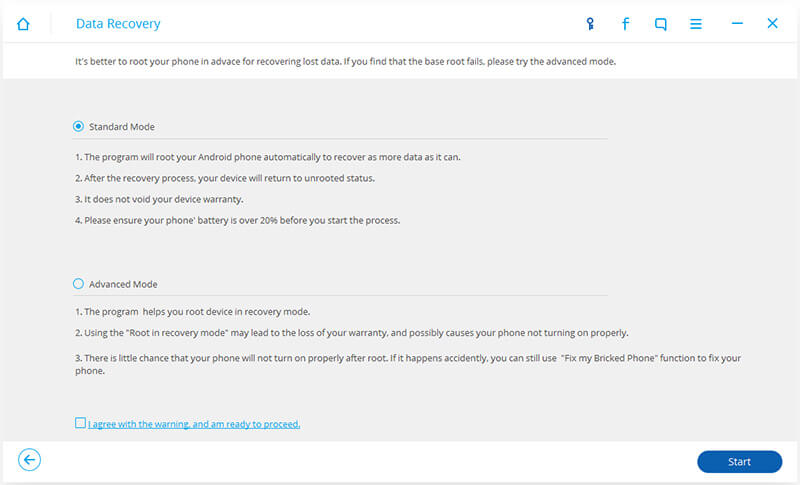
Choose The Scanning Mode
4) It will scan for all your deleted image files. The process might take few minutes to complete. Just wait for it, precious things are worth waiting for. Now once scanned, select the images that you want to bring back and then click on Recover.
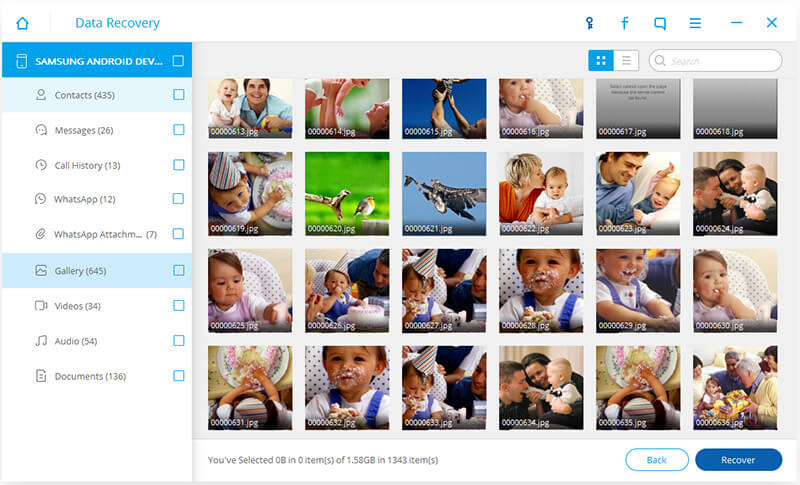
Recover The Images
How easy was that? This is the perfect way to bring back your lost images. Make sure you have followed every step mentioned above. Still, if you are experiencing any issue, let us know in the comments.
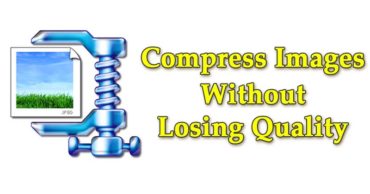


That was really brief
Flash recovery failed.i don’t understand it