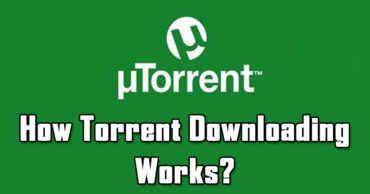Microsoft Just Launched A New Launcher For Android
Not having had the expected success with its operating system, the tech giant Microsoft’s strategy now focuses on applications for the two most widely used systems, Android and iOS.
The world of mobile devices is booming, as more and more users are using smartphones and tablets to access content and information. Seeing this evolution, the tech giant Microsoft has tried in recent years to enter this market without having had a great success so far.
After a failed attempt to develop its operating system, not for lack of quality but for lack of applications and adoption by users, Microsoft now plans to turn to the development of applications for the two major systems, Android and iOS.
Microsoft Launcher – The bet on personalization, information, and synchronization
Recently, the American giant has now unveiled the Microsoft Launcher, an evolution of the Arrow Launcher with a new name, which will give a new look to your smartphone and at the same time, you can even connect it to your Windows 10 PC as well.
With the new Microsoft Launcher, a three-pronged focus is on: personalization, access to information, and synchronization with Windows 10.
At the customization level, it will be possible to define gestures to complete various actions, change the interface colors and look, change the icons, configure the size and arrangement of the icons on the home screen, hide applications, among many other options.
In order to access all sorts of information, Microsoft has designed a panel available in the last tab on the left, as it does in the Google Now Launcher, which adds various types of information such as appointments in the calendar, recently taken photos, the latest communications, news, among others.
It also added a universal search bar that allows you to search data inside and outside the device, that is, in the same search, the system will both search content on the device and a search engine. For Internet search is defined by default Bing, however, it is possible to choose Google for those who prefer.
Finally, this launcher also allows synchronization with Windows 10. To do this, you will need to log in to the Microsoft account and, through the settings of your Windows 10 PC, associate your smartphone with the account. In addition to the smartphone association, it is also necessary to have the latest Fall Creator update installed.
After everything is set up, you will be able to send Media content or links to the PC, so that you can see them on a larger screen. For now, sync options are very limited, but you can always use Cortana for a deeper interaction.
How to install Microsoft Launcher?
Currently, the Microsoft Launcher is in Beta and you need to request access to this Preview version.
To do this, you should go to the test page simply to test and accept to be part of the test program. Then just install the app from the Play Store.
The application configuration is simple and fast and all the news and access modes are explained in a small tutorial that appears the first time you use the application.
Microsoft is betting on the customization of Android, with the availability of its own launcher. Over time we will certainly see some changes, especially in the multiplication of the number of synchronizations that we will be able to do between the device and the PC.
So, if you liked this article then simply do not forget to share this article with your friends and family.