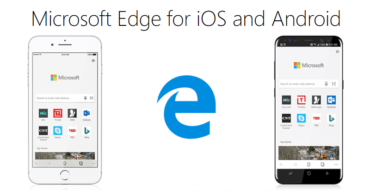Selling your old device? Here are the Tips and Hacks of what to do!
You have used your Mac for many years, and now you want to buy the new one. You are thinking of selling your old system. So don’t you think it is important to clear all your data from the old device before giving it away to another person?
Don’t know where to start from? No worries! The article has enlisted all the tips and hacks of what to do while selling your Mac!
Backup: You will get a new device. Therefore it is high time to make all your data secure. For this, creating a backup will save you from the hustle-bustle of finding the documents, files, and applications later on. This is the quintessential information that you require. If this gets lost, then you might face the consequences. So, what is the best method to back-up your device? Time machine! It is preinstalled on every Mac, thereby making the process a lot easier.
All that you need is the network drive or external HDD. Connect it to the laptop. Click on system settings. Activate the option of the time machine. Choose the location where you want to store your backups. Finally, press the “create a backup now” button. This will keep all your data safe.
There is another way to do a similar thing. You can take the help of the application called disk drill. Having this application installed along with an external drive makes things easier to go. What you have to do here?
- Launch this application.
- Choose backup. Select “Backup into DMG image” from the top menu. Select the drive that you want to backup.
- Name your backup file. Remember to save your backup in a different file from the one that you are backing up.
Deauthorize iTunes – Always remember to reset your device before selling it. But before resetting your laptop, it is important to sign out from iCloud and iTunes. So how to do it? The first step is to deauthorize iTunes. To do this, follow these steps-
- Launch iTunes
- Select “store” and then “deauthorize your computer.”
- In the next step, you have to enter your Apple ID credentials. After this, click on the deauthorize button.
You can click this site to know more. Now talking about iCloud, how to sign out from it?
- Go to system preferences. Click iCloud.
- You will see the option of the sign out in the bottom left corner. Click on it, and you are done!
Now the time comes to remove your Apple ID.
- Go to appleid.apple.com. Sign in with your Apple ID credentials.
- Scroll down and see the section named “Devices.”
- From this list, find your Mac and then click “Remove.”
You are now safe while selling your Mac.
To sum it all up
Technology changes every day. Sometimes thinking of buying a new device by selling the old one is not actually a bad idea. But to be safe regarding all your data and files, you have to take the necessary measures. And hopefully, this article has loaded you with these necessary steps. Have a good selling time!